








⌨️ Elevate your desk game with the RK61 Pro — where style meets unstoppable performance!
The RK ROYAL KLUDGE RK61 Pro is a compact 60% mechanical keyboard featuring a CNC aluminum frame, PBT keycaps, and tactile brown switches. It supports both Bluetooth wireless connectivity for up to 5 devices and USB-C wired mode, making it versatile across Windows, MacOS, and Android. With hot-swappable MX-compatible switches and customizable RGB backlighting, it offers a premium, personalized typing and gaming experience. Its 1850mAh battery ensures long-lasting use, perfect for professionals and gamers on the move.


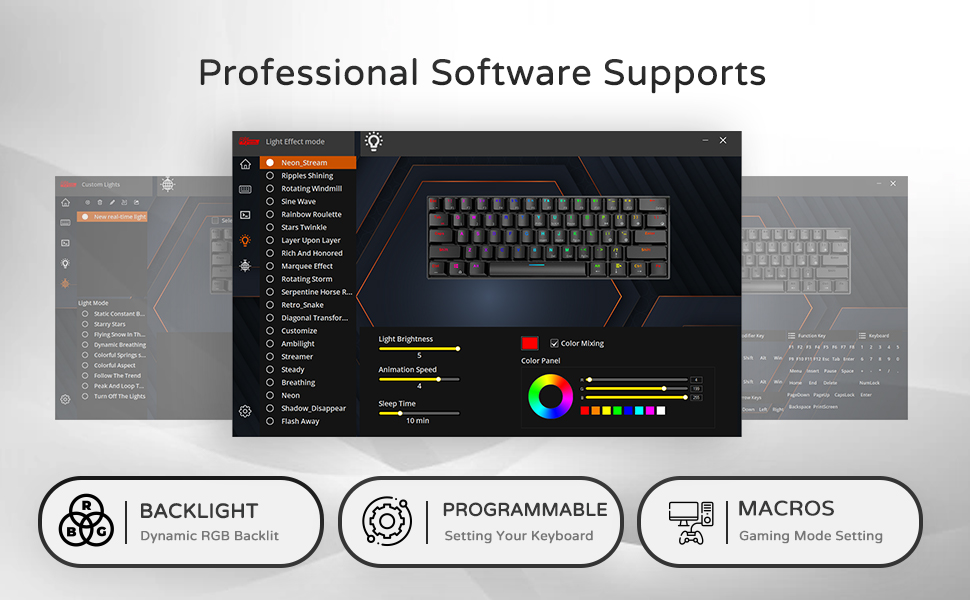




| Keyboard Layout | QWERTY |
| Hand Orientation | Ambidextrous |
| Button Quantity | 61 |
| Number of Sections | 1 |
| Mechanical Keyboard Switch Model | Cherry MX |
| Is Electric | Yes |
| Keyboard Backlighting Color Support | RGB |
| Number of Batteries Required | 1 |
| Power Source | Battery Powered |
| Switch Type | Tactile |
| Compatible Devices | Gaming Console |
| Connectivity Technology | Bluetooth Wireless, USB Wired |
| Special Features | Backlit |
| Number of Keys | 61 |
| Style | Modern |
| Color | RK61 Pro |
| Material | Polybutylene Terephthalate, Aluminum |
| Item Dimensions L x W x H | 11"L x 4"W x 1"H |
I**I
Landed here after lots of research
After doing some research, I narrowed the field down to Durgod Venus, Anne Pro 2, and the regular RK61, and then discovered there was an RK61 Pro version that upgraded everything that wasn't great about the regular RK61. The decision became a no-brainer. Neither Durgod Venus nor AP2 were hot swappable.I'm not a gamer, at all. So no advice there. I type a lot and have always hated membrane keyboards. They torture my fingers, even make them swell. I positively love this keyboard.I've made a couple simple changes purely out of personal preference. The Gateron Reds had too light a touch for me. I learned to type in the '70s on one of those ancient typewriters with the arms that swing up and hit an ink ribbon in front of the page. Those had HEAVY touch compared to today's keyboards, and I liked that. So I changed out the switches to Gateron Milky Yellows, added 40A O-rings, and placed it on a $2.50 fabric placemat (doubled over, with the excess hanging in front) from Walmart. You can see that in the shot with the blue lights on. When not in use, I swing the excess up to act as a cover.What I've got now is the greatest thocky sound, softened slightly by the O-rings, with excellent heavier touch from the Yellows. It's perfect. Also filmed the Yellows (the milky pros were definitely prelubed, too), but I'm not sure I'd say it's worth the trouble to film. It was a good experience, and the keys are definitely solid.Had planned on adding foam to the case, even thought about replacing the stabilizers just because people do that. But the sound and feel is so perfect, I really don't want to change anything else.I've done nothing with the software and have no desire to remap keys. I can change the RGB (which is beautiful!) using the keys. Note that you can also lock in the arrow keys if you need to using "Fn" + "Enter." Return to the primary function by using the same keys.Change RGB pattern with "Fn" + "\|" (right under the backspace key)Change RGB color with "Fn" + ".>"Turn RGB brightness up with "Fn" + "]}" (If you try to go past max brightness, it will flash red)Turn RGB brightness down with "Fn" + "[{" (likewise)Speed up RGB pattern with "Fn" + "'"" (haha---that's the apostrophe/quote key)Slow down the pattern with "Fn" + ";:"The instruction book is short, sweet, and clear. Supposedly the software is a pain, if you can find it, so if you really want good software, verify that they've fixed the issues. I don't need it, personally.BTW, the benefits of the Pro version are that you get PBT keys, an aluminum case, Gateron switches (the regular has RK brand switches which aren't as good), and my reds were definitely hot swappable, very easy to switch to the yellows. But when you do it, set the new switch in place straight up and down before pressing to lock it in. I placed five of them in at an angle and bent the pins, which wasn't a problem, as I had extras.Really happy I went with swappable switches, and this keyboard in particular. You get a lot, for not much money.
S**E
Level up! **Instructions posted in review**
So last year I purchased my first mechanical keyboard, the Royal Kludge 61. It was plastic and only had an amber backlight, but it was wireless and portable. To say that the settings are frustrating would be an understatement. There is a learning curve here! On more than one occasion I would 'fat finger' a hotkey and change the settings, only to be utterly confused when, instead of moving up or down on my spreadsheet, I would see a random string of characters. ...But once I became an RK master....boy oh boy! Keep the cheat sheet as it comes in very handy. I've added it here in case you lose it.This keyboard has memory for three Bluetooth devices. By using the function key I can swap between my two computers, allowing me to run separate systems simultaneously without having to have two keyboards (still need two mice though). I can even add my phone, allowing me to navigate across all my devices without having to take my hands off the keyboard.KEBS PPL ---I got this one with the Brown switches since my other RK61 has the blues. I'm a clicky person - very clicky. Think Box Jade or MX Green clicky. These switches are very smooth. I enjoy the tactile feel more than I thought I would. The only HUGE negative is the space bar rattle...it's bad. It's worse than some $50 keyboards I have. Needs some lube or something to help it out for sure. RGB colors are nice. I leave it on the stock cycle but there are plenty of options to change the lighting effects. Keys are very solid and have a nice texture (white model) and do not attract dirt too much. They're white so need to be cleaned, but not an everyday sort of deal.The keyboard doesn't have stands so it isn't adjustable, but the angle is nice and the chassis is low enough that you don't need a wrist rest to use it. The chassis is really solid and heavy and the lip around the keys is just right. I like the thin border and aluminum, it looks really classy.Overall this keyboard is an 8/10. There is a bit of getting used to the hotkeys, but with a 61% layout that is expected to cram in functionality. My other metal chassis is the Durgod Hades 65% and this keyboard feels just as good. Besides the spacebar rattle, this keyboard is well worth the money for the build quality and features. The Durgod has better switches but is $50 more expensive and not wireless. Great first mechanical keyboard or nice addition for a custom PC build.
L**O
BEST BUDGET KEYBOARD YOU CAN BUY FOR THIS PRICE AND HIGHER
First of all is heavy, you can feel the quality of the keyboard compared to others like kemove snowfox 61, anne 2 pro or anything else ( they are all the same or almost identically).I loved the rk61 but it was plastic, non hot-swap and this just imrproved all that. The sound of the keyboard when you type on it the first time is like those instagram ASMR videos of expensive keyboards but in real life. It sound really really good and quiet (I have gateron red switches).Pros:-Hot-swap (change switches easylly)-Aluminum case-RGB Modes-Bluethooth-Great factory lubed stabs and switches (recommend to clip the stabs)-Great out of the box sound-SoftwareCons- This keyboard doesnt have arrows and you need to hold fn + enter to alternate between arrows and "Ralt,menu,Rctrl, /?" but everytime i turn off my computer it resets the mode to arrows.- Software is bad and is hard to get it because it depends on your rk61 pro model and you need to send an email to Royal Kludge to get the correct one.Overall i have other keyboards and theyre just plastic and they sound the same (bad) but this is an awesome upgrade for everyone who has a cheap plastic keyboard. 100% recommended
Trustpilot
5 days ago
3 weeks ago
4 days ago
3 days ago