




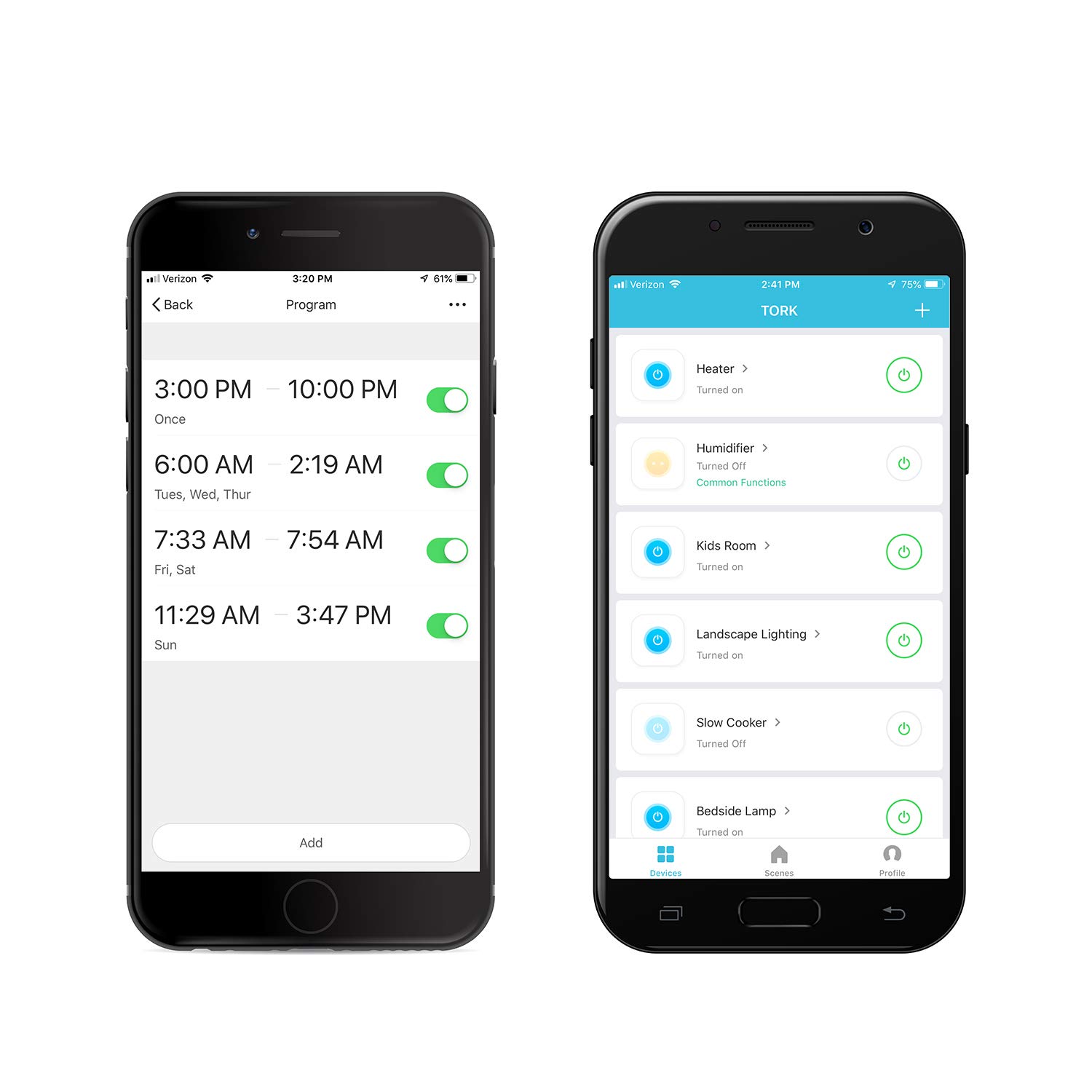
NSI Industries TORK WFIP2 Smart Dual Plug - Indoor Standard Wi-Fi 3-Prong 2 Outlets Plug - Compatible with Alexa and Google Assistant - Remote Access with Smartphone/Tablet App - No Hub Required
W**T
May not connect to your WIFI router
BUYER BEWARE – This may not connect to your WIFI router. I have never had any problem connecting phones, tablets, TVs, computers and Amazon smart devices but this TORK Smart Dual Plug is a problem. Apparently, it will only connect if I go into the settings of my router and set it up to work at 2.4 GHz. And if I were to do that (which I cannot and will not do) then all of my existing devices would need to be reset. I counted and I have 14 devices using my router right now. What were these people thinking? Needless to say, it is going back.A few more comments:1- The listing on Amazon should be changed to say it will only work on 2.4 GHz WIFI routers.2- The instruction that came in the box were very confusing. Somewhat worthless.3- The instructions on TORK’s web site are also of no value because they show a different plug that looks nothing like the Smart Dual Plug.
Z**Z
No support from NSi Industries
I have purchased 2 of your WFIP2 WI-FI SMART PLUG INSIDE DUAL RECEPTACLE but they operate differently... on one device I can control each plug independently and the other device controls both plugs at the same time.See picks.I have reach out to NSi Industries but no luck, ...on the other hand Smart Life customer service is great!
L**S
Great'ish
Works great most of the time, softwear is just a little glitchy sometimes. Great for the $$'s though.
D**R
this thing is great
This thing is great and works as advertised.Setup was super easy, the instructions are a little light, but you don't need a whole lot. One bit of advice is it says to hold the button for 30 seconds to reset it and the light will blink. When I first turned it on the light was already blinking so I thought I was good. Not so much, I couldn't get it to recognize at first. It was blinking green only when I first turned it on. Once I held the button for 30 seconds the light flashed greed and red at the same time, and I was able to proceed and finish setting it up. The whole process took about 10 minutes including getting it out of the box, and 3 or 4 minutes of that was waiting on it to download and install a firmware update.The App works OK, I didn't/don't use it once setup is complete.It was easy to add to google and I can control it with google just fine. I did not try Alexa (sorry Amazon) but I expect it would be just as easy.Be aware that the two outlets are switched together. That's exactly what I wanted, so just be aware of that.In my particular case I use it to turn off/on my AV receiver in the basement that loses sync with the TV every now and then. It works great for that. Being a piece of AV equipment I was a little worried about noise and if the device had enough power capacity. Turned out there's nothing to worry about. It handles a large AV receiver just fine and does not add any noise to the circuits. (I'm super picky about that.)All in all it's inexpensive and does what it says with no fuss. That's a win.Oh the picture above is the device in the google home app. Dead simple.
F**N
Dual Plugs Can Be Useful
I'm using the latest version of the Android software.It took a few tries, but when I used the Smart Life app (which I use for other smart plugs), things worked.Two critics who gave it three stars said that they did not like the fact that you cannot control things independently. They did not see the utility of having one device controlling two sockets.What a failure of imagination.I can see that some people could find that useful.For example, you might have two lights that you want to control together.So you either want them both on or both off always at the same time.Having it all controlled by one switch saves you the hassle of having to switch one and then the other off."Alexa, turn off light 1. Alexa, turn off light 2."This is better: "Alexa, turn off my dual lights."So that would be a useful feature.That's just one example.Another possibility is that there's a part of your house where you only have one plug available and you don't mind the two devices going on and off together. Example: your PC and your printer. Or your TV and your mood lighting.
D**E
Not Homekit or Smartthings compatible
I do not have Google Assistant or Amazon Alexa, so I cannot speak to how it integrates there. I do have Apple Homekit and a Lutron hub that handles my Z-wave devices. I have automated Lutron window shades and Sonos home audio. This is my first automated wall plug. It does not integrate with anything I currently have, so I had to download the Tork App. I have multiple 5ghz wifi routers in my home, but this device requires 2.4ghz. No big deal, but I had to make sure my phone was on 2.4ghz network that I wanted the device to pair to first. It was fairly easy to pair after that.On set up, turning on and off was simple. Could not figure out if there was any Siri integration. Doesnt appear so.Setting up scenes and automation was simple enough. I could not figure out the Random automation where I could make light comeon randomly when away from home.Taking off a star because it doesnt integrate with Homekit or Smartthings, and requires its own app to control.
Trustpilot
1 month ago
2 months ago