

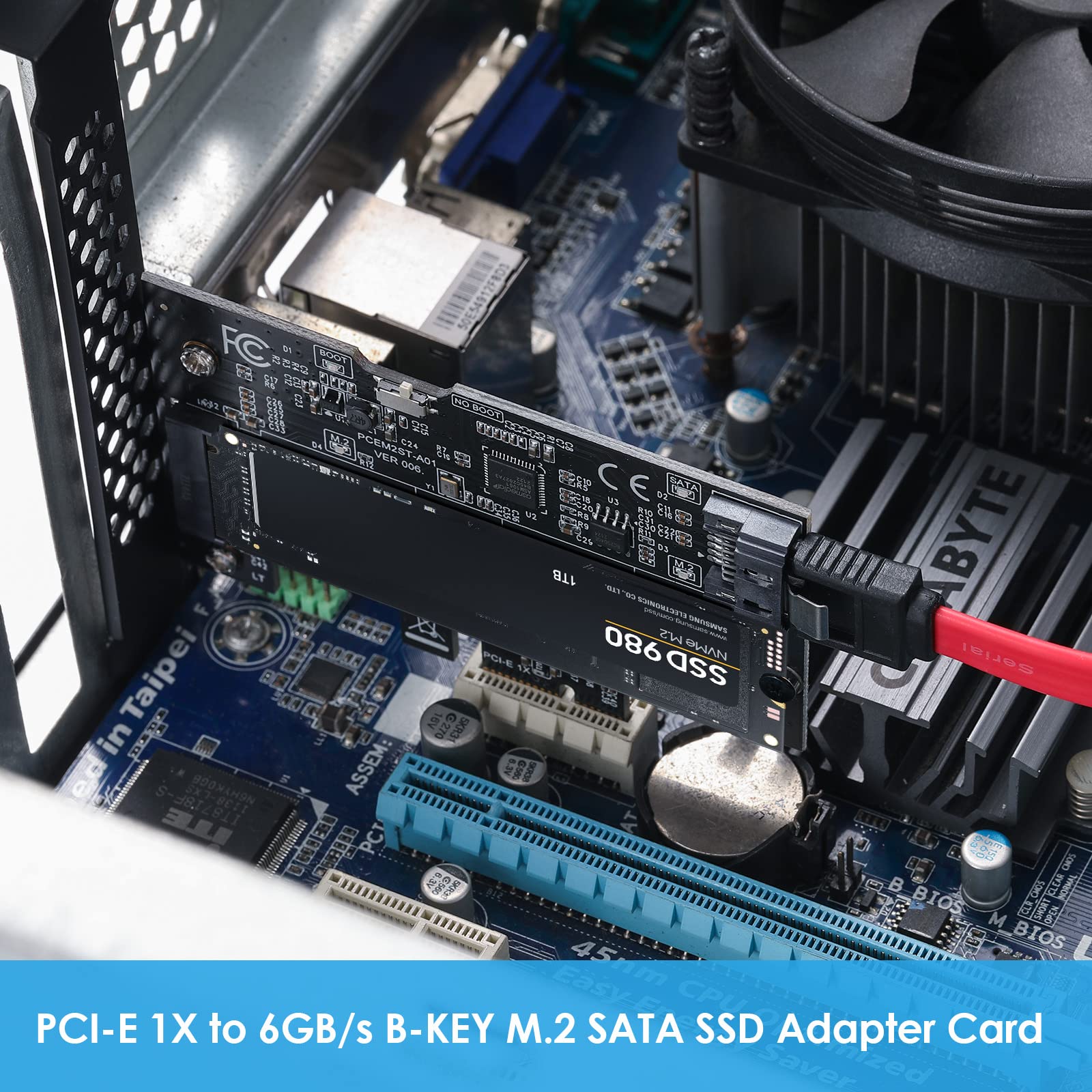
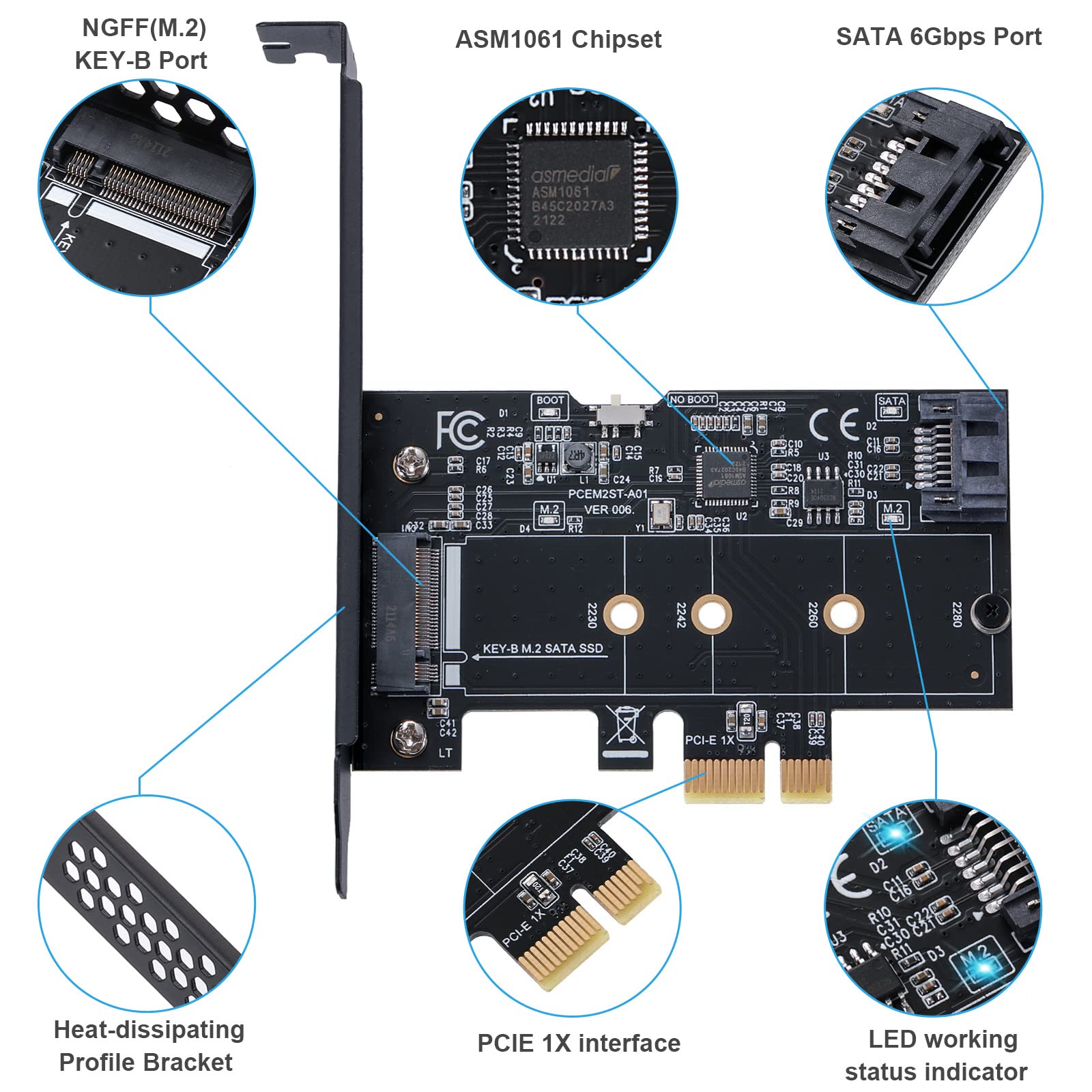





🚀 Upgrade your rig with lightning-fast SATA power!
The MZHOU PCI-E to M.2 NGFF SATA Adapter Card transforms any PCIe slot into a high-speed SATA III interface, delivering up to 6Gbps transfer rates. Designed exclusively for M.2 B-Key SATA SSDs, it supports hot-plugging and up to 20TB storage capacity. Compatible with PCIe 3.0 and backward compatible with older PCIe versions, it comes with both low profile and regular brackets plus installation tools, making it the perfect upgrade for professionals seeking reliable, high-performance storage expansion.
| Brand | MZHOU |
| Item model number | PCIE SATA M.2 |
| Operating System | Win XP, Windows 10, Windows 7 |
| Item Weight | 2.82 ounces |
| Package Dimensions | 4.92 x 4.21 x 1.06 inches |
| Color | PCIE SATA M.2 3.0 |
| Manufacturer | MZHOU |
| ASIN | B0B457ZNG6 |
| Date First Available | June 15, 2022 |
R**Z
Awesome
Saved me from having to buy another motherboard. Works great!
D**N
Good addition to the PC
Purchased this card to add an NVME drive to a PC. It was easy to install the drive and the card fit quickly into the PCI-e slot. The setup was quick and the new drive is working great. Excellent buy.
A**R
PAC-MAIN.com review
What's up? This is a GOOD CARD for BUMPING UP YOUR SPEED from a SATA 6gb/s to a cheap NVME like the Samsung 980 for $109 right now 2/22/2022 .. these prices only go down, but as SSD's get MORE functional at the $100 price point, we are going to see more interest as the 980 and similar value-play SSD's cross into the under $100/1tb category.I used this SINGLE-LANE card alone with a Z97-based MSI motherboard, and was able to upgrade the BIOS to enable me to boot from an older mSATA-based motherboard that did not support NVME at all into a motherboard that would boot from an NVME-drive mounted through a PCI-slot. I am using my multi-lane slots for video cards, and blackmagic decklink video capture cards that need the high bandwidth. So slurping up extra bandwidth with these cards is "dope" IMO.I recommend this one for places where you only have a single-lane, and I recommend the STARTECH 4x solution if you want to get into the faster-speeds and if you have the 4x-lane available. It's wise to have an extra at these prices, and I have an extra single-lane card for when I just need to get one to work (for example, a friend brings over an NVME and wants me to read it and I want it to be more reliable and faster than over USB connection.If you look at this card, it's about the cheapest card ever produced, it has three diodes, seven capacitors, five resistors. Only fifteen total pieces besides the connectors and the PC-board. This is not bad, just understand that is literally just wiring your NVME directly up to your PCIe-bus, and it's the fastest way to access your NVME. Only the single-lane is holding you back, and for smaller writes, like compiling code, it's going to be fine. For moving around large media files, you may still want to get a 4x-lane card instead of this one if you have the lanes available. But adding multiple of these where you have a MB like I have, you can put plenty of these single-lane cards in and use a software raid solution to get better bandwidth if all your remaining PCI bandwidth is already allocated! This can be a great solution with multiple cards in a video-editing rig, for example, that just needs cheap and plentiful editing space for doing projects.
T**D
Works as expected, does not come with instructions
I got this product because my main SSD was running out of space. The expansion card came on time but did not come with instructions. It seems like a pretty straightforward installation, but the SSD would not fit into the expansion card. Trick is do it at a certain angle and to push really hard. This is my first time installing a M2 SSD, but it took a lot of force. Maybe this is common. Anyway, a small instruction sheet telling you the angle and how hard to push would be nice.
D**N
Works for me AMD 8350 &MSI 990FXA Gaming board
My old SSD finally kicked the bucket, and my motherboard doesn't have any M.2 slots, but the Bios does have UEFI support! Bought this, and a compatible M.2 SSD. Golden, right? Not quite.The Windows 10 installer requires either MBR and Legacy (EFI) or GPT and UEFI, but does not allow both! It took some fiddling to get the new SSD formatted (used Ubuntu USB) and find the right Bios settings (had to turn OFF all Legacy features, not just boot) and then had to disconnect all other storage, then the Win10 installer (also USB) was finally satisfied, ran successfully (very fast too!) and it's been running great!
B**N
Works Great, Plug and play
Works Great, Plug and play. This worked beautifully. No issues. I Have the PCEIx4 Model and ran out of Slots so I got this an Alternative PCIEx1 slot. Reminder PCIEx1 are slower but still works great and still way faster then HDD/SDD cards so I have no complaints.Running windows 10 AMD Aurous elite x570 with no issues
W**
Good deal for the price.
Easy to install.
E**H
Worked 9 Months
Worked fine for 9 months. Started causing gremlins after awhile. Definitely on my older Asus M5 MB, Booting from this was not going to happen. Used it for Steam storage. Ill try a different brand now and see.
Trustpilot
2 weeks ago
2 weeks ago