






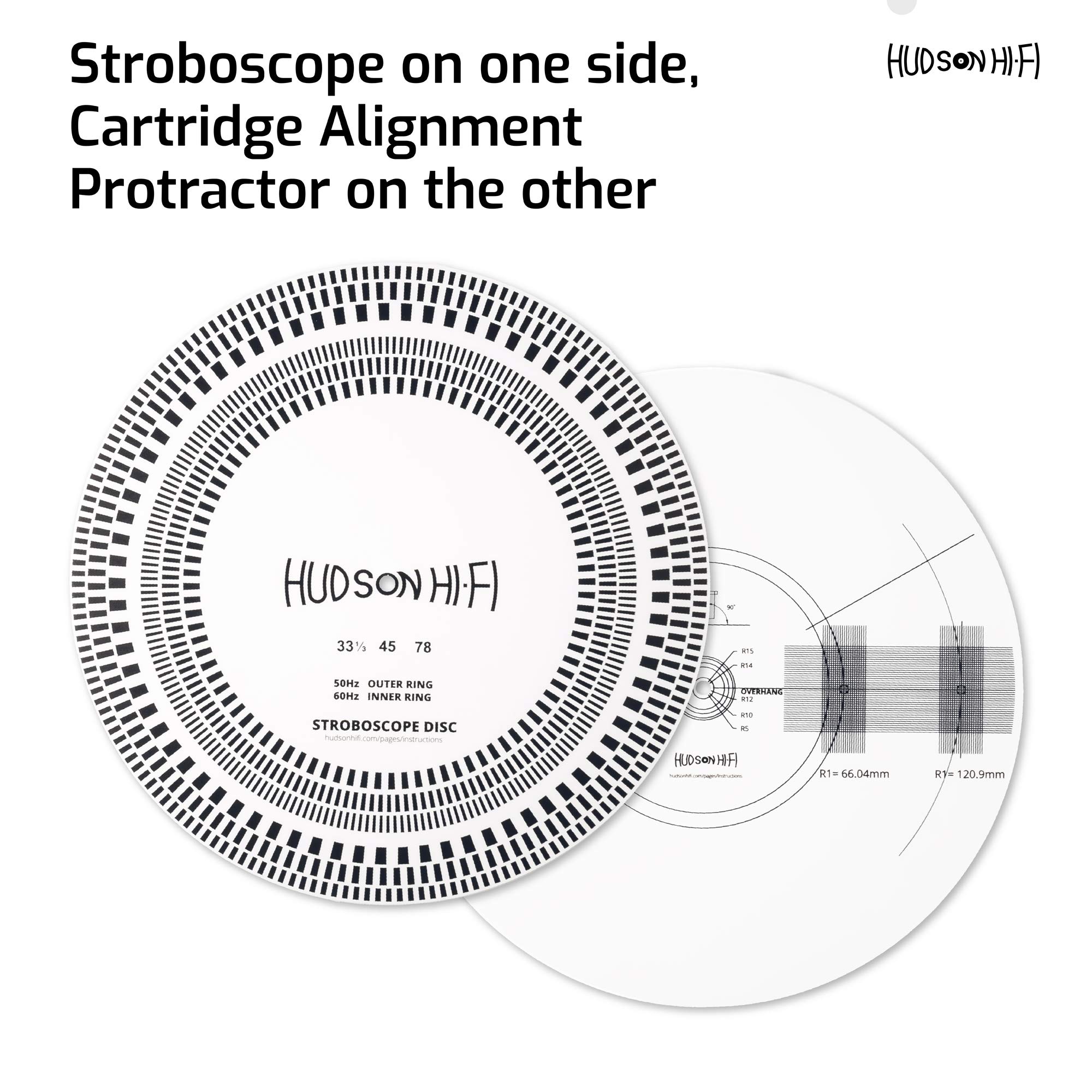
🎧 Elevate Your Vinyl Experience with Precision and Style!
The Hudson Hi-Fi Double Sided Acrylic Turntable Cartridge Alignment Protractor Mat is a premium tool designed for audiophiles seeking precision in cartridge placement and turntable speed testing. Developed in New York, this 2-in-1 mat features a user-friendly alignment diagram on one side and a stroboscope for speed accuracy on the other. Made from durable 3mm thick acrylic, it allows for easy tracking point marking and is compatible with all standard turntable spindles.
M**.
DES. YEARS AGO BY HUDSON HI-FI CO. OF NYC, EASY TO READ & GETS THE JOB DONE RIGHT
I've made do with paper copies for years, but this pro tool is SO much better. first suggestion: before getting into it I HIGHLY SUGGEST anyone not familiar with this routine watch some YT videos first to help familiarize yourself with the ins and outs as it can be tedious and frustrating, so no meth before hand kiddies-lol. The disc is well made of thick material and it should last virtually forever unless you scrape the markings off, the disc comes packed in a cardboard jacket and its protected inside by a very soft record sleeve to protect the markings from damage. On one side of the disc you get strobe markings for three speeds 33-1/3, 45 and 78 as well as a cartridge protractor on the opposite side to properly set up your cartridge and stylus. Good value for the money as this disc gives two tools in one and helps you DO IT RIGHT to avoid bad sound and damage to your $$$ vinyl & stylus in the event of an incorrect setup. So far ive tested and corrected the speeds on three turntables using this Hudson disc and I didnt have to pay a technician $50 or more an hour to do any of it so its already paid for itself many times over in two days. Dont let anyone tell you it only works with a strobe light, this tool and others like it were designed decades ago to work with 60HZ incandescent house lighting and it worked fine for me that way. A brighter light say 60 - 75 watt or so is best but I tried a small lamp with a 40 watt bulb and it was still readable enough to use with no problems. TIPS FOR NEWBIES: -- watch some videos on YouTube to learn the routine and if youre lucky you'll find a video on your own model table or one very similar, the routine and adjustment locations vary a bit from table to table especially the more complex quartz locked types but most are basically the same with some variables in location and if you have a quarts or speed lock type table theres often a bit more involved setup routine for those, for example my old Harman Kardon had an extra third setting for the quartz lock button it had. If you feel uncomfortable going inside a turntable at first the video approach can be a big help. SOME tables are adjusted right on the motor using a tiny screw driver - in the motor housing are often two rubber covered holes, the rubber is a dust cover of sorts, you must feel your way through the rubber and gently feel for the screw (be careful) magnification can help here, most motor screws are slotted types but they could be phillips - theres usually have some kind of markings stamped or stickered on the motor with either the actual speeds or maybe an "L" and an "H" --- "L" is for low speed-(33-1/3 rpm) and "H" is for high speed-(45 rpm) and possibly 78. Other mostly newer or more complex tables have small tuning potentiometers/adjusters on a circuit board with the speeds marked that require a very small screwdriver - my HK settings were on a small pc board in front that also held the front panel controls, but they could be elsewhere on different makes -- they may even be marked with the actual speeds or they may not, in these cases finding a tech/repair manual online to download for your make and model of turntable is a huge help in identifying the adjusting pots and learning any specifics required to make the adjustments, if not MAKE SURE its the speed adjustments youre working with or you could mess up an unrelated setting and create new problems. If its certain youre on the speed adjusters but you dont understand the markings you can try watching the proper markings on the strobe disc and tweaking the screws a TINY amount until you see which speed is affected, be advised you only need to move the adjusters a VERY SMALL AMOUNT to see big speed changes, do not go beyond the range of the adjusters or you can easily destroy them as they are fragile. Dont be surprised if you have to go back and forth a few times to get it right, first these adjusters are very small and very touchy, plus many turntables can be decades old and the adjusters may be oxidized & hard to adjust - in this case moving them back and forth a bit to clean the internal wipers will often get you better resuults, in rare cases if theyre REALLY bad they may require a small dose of specialty electronics control cleaner such as DeOxit #5 electronics cleaner and lubricant to bring back their smoothness responsiveness, disconnect the power while doing this and let the pots dry before proceeding. Some turntables have access holes marked with the speeds in the bottom panel and you dont need to take off the bottom cover, others will require removing the bottom panel and setting the turntable up about a foot maybe less on boxes or books left and right then set a mirror underneath so you can look down and see the controls that way but watch where you stick your hands you could electrocute yourself if you poke around in the wrong place -- but this way you can sit comfortably in a chair for stability and tweak the settings while watching the strobe disc, if the table allows it to be done this way its by far the easiest way to do it and gets the job done in a much shorter amount of time. I had one nightmare table that required me to take it apart, tweak the screws, put it all back together and read the disc - and I had to repeat this several times before I was satisfied with the results and to say it was tedious is an understatement-lol.-- Anyway, im very pleased with this strobe disc and as you can see im speaking from first hand experience not just a quick look. Again, if the tables adjustments arent clearly marked or youre not sure of anything find a service manual or appropriate video unless youre certain of where you are and what youre doing inside the table, it may save you a world of aggravation.
J**T
Super useful for turntables with adjustable pitch and to align cartidges
I ordered the double sided alignment projector mat (it's not really a mat, it's more like a vinyl record but without grooves) and it's been a super useful tool to get the RPM correct and to align cartridges.The alignment process for cartridges is kind of self-explanatory in the sense that the goal is for the stylus to be parallel to the grooves across the entire width of the record. The protractor has two locations along the radius of the platter that you can use to adjust the stylus/cartridge orientation until it is parallel to the grooves.The other side has uses the strobe effect for you to visually adjust the RPM of your turntable. The inner three bands are for 60 Hz and the outer three are for 50 Hz. For each group of three bands, each band corresponds to a specific RPM, e.g. 78 rpm, 45 rpm, and 33 1/3 rpm, respectively as you go from inside to outside. Depending on your electrical system, you will use either the inner 3 or outer 3 bands. Alternatively, if you have a phone that can record at 60 fps, you can turn on your phone's video camera and point it at the 60 Hz bands. You don't have to hit record, just look at the screen as you have your phone pointed at the bands when the turntable is spinning.Say you want to calibrate your turntable to 33 1/3 rpm using your phone. You would turn on your TT to the 33 1/3 setting and you'd look at the outermost band of the first 3 bands, which is the band that corresponds to 33 1/3 rpm at 60 Hz. If the band appears stationary on your phone, then it means your platter is rotating exactly at 33 1/3 rpm. If it looks like its moving to the left or to the right, it means your platter is rotating either too fast or too slow. You should use the pitch adjuster, if you have one, to change the rotation speed until the band does not appear to move. That's it! It's simple as that!
V**2
great tool for turntables
Not sure if this review is for the seller or the product, but my Hudson Hi-Fi Turntable Cartridge Alignment Protractor Mat came with scratches on the protractor side. The stroboscope side was flawless. So I took a star off for that. Also it was shipped by Amazon and they put it in a flimsy envelop and the sleeve was not well protected, it should have been shipped like they do records. Overall the product is well made and is a useful tool for setting up your decks. I would recommend this over the ruler shaped protractor tools.
J**T
Nice product but…..
The printing is not as perfect as it should be for the cost and for the intended use. There is a wobble!
M**.
Strobe markings are eccentric
OK Hudson, I've been happy with everything I've bought from you, until now. The strobes are eccentric in relation to each other, this affects the stroboscopic timing of each band. They are wobbling all over the disc, it's absolutely awful. The protractor on the reverse is solid and spot on, love the added refinement of .5 mm fine lines to the crosshatch pattern. The cartridge alignment is much easier to spot than on the 6 inch ruler version. Also a few other markings for the protractor are handy, including concentric rings showing different overhangs for differing table types. My Audio Technica lined up with the outermost one. The disc is thick, about as thick as an Edison Diamond disc, so it should be very stable for many years, but the silk screening on the strobe side is my biggest complaint, totally sloppy job.Update 01JAN20: Hudson is sending a replacement right away, no fuss! Thank you Hudson! 12JAN21-Replacement as bad as first. Not bothering Hudson about it again. The protractor is spot on, very nice, though.
A**Y
Durable
If you have to do work on record players and turntables, this is super handy. The build quality is solid and has a good weight to it.
T**.
If you are ‘Serious’!
Providing you have a good Strobe source, an essential for any good turntable. I picked up a tip, to run 33 1/3 a little fast, to sweeten treble….33.5 - 33.6 seems to work.
A**Z
Es ok
Ok
T**O
Easy to use .
Greatly improved play back of my turntable and was easy to use . A printed piece of paper just does not work .You need a stable and very accurate tool to drive the most from your cartridge.
M**E
Highly Recommended
Very pleased with the Hudson protractor. It arrived very quickly and a reusable sleeve is provided for future storage. It's very simple to use, but if you're stuck, there are some easy to follow videos on the Hudson website. In my opinion it worked great and you get 3 for the price of one i.e. cartridge alignment - strobe - tracking.
V**E
Very useful strobe and alighment tool
Taking a photo, with my phone, shows the correct speed by the clear black markings for 33 1/3 speed at 60 Hz.Otherwise, with most lights using led, you have to find a dedicated light to read the strobe disk.My tecknics turntable has enough torque, so the speed is not affected by the actual stylus drag while playing a record.Taking into account the above remarks, the Hudson strobe is very usefull.
Trustpilot
1 day ago
2 weeks ago