







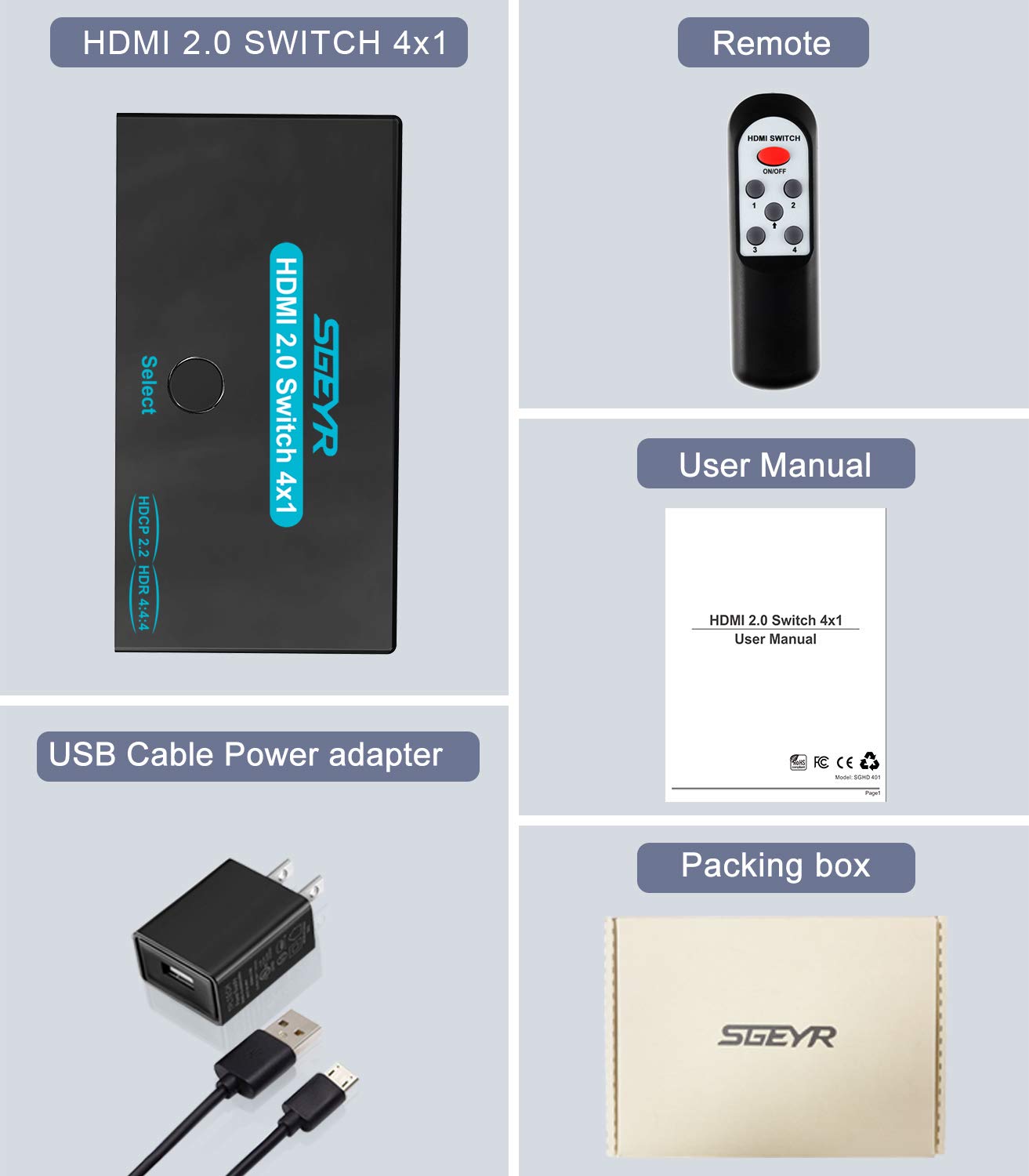
🎮 Elevate Your Entertainment Experience!
The SGEYR HDMI 2.0 Switch 4 Port allows you to connect up to four HDMI devices to a single display, supporting resolutions up to 4K@60Hz. With a robust metal design and high-speed 18Gbps data transmission, this switcher ensures a seamless and high-quality viewing experience for gaming, movies, and presentations.
R**2
Works great, easy to use, good way to plug in additional devices into one screen
First thing I will say is this allows you to plug in five devices into one HDMI television and not the other way around. That being said this HDMI switch is relatively a good device to have IF you have more than three devices. For me I really like to have the extra ports as I have a few gaming stations. I really enjoy having this for my bed side computer station. I use a portable monitor and this is a great way to plug in my computer, ps4, and chromecast into this one mounted portable monitor. Please note that this will work with any TV that has an HDMI port on it from what I can tell. The one thing I really like about it is that it has a small remote to make it easier to switch between HDMI ports. The remote is very basic but you can at least power the device on and off while also switching between HDMI ports. The remote also has to be in line of sight in order to work with the HDMI switch. The remote runs on two AAA batteries which are not provided. The AAA batteries for last for quite sometimes considering you just turn the device on or switch ports. It has the four additional HDMI ports and they are numbered so you can know which one you are plugging into. Note that the MAIN HDMI ports is actually on the side as to not confuse the other ports. For the remote, you can either scroll through the channels or select the channel you want. There is a button on the device itself if you are close by so you can just adjust the HDMI port number on the device if needed. Be aware that the device will default to the first HDMI port that is active. Any time you power a device on it will switch to that port right away which can be a bit annoying but simple to just switch back. If you shut off the main device, it will switch to the next active one. It requires a power plugs (USB Power will work) to power it which I do recommend using. If you try to run it without it, it will either not work or shut off randomly as it tends to be a bit low on power. It does come with a power brick so you will not need to buy that if you do not have a usb port on your TV to plug it in. I recommend using the television usb if possible as it really does limit the amount of outlets you take up. I just use the USB port on my surge protector to plug it in. The picture quality does not seem to be changed at all or least I did not notice any changes. It provides my portable monitor the same quality if it was plugged into the monitor directly. I also do not see any sound quality loss. I am able to plug additional game consoles to my television which is awesome. I have multiple gaming consoles I wanted to plug into my portable without needing to switch it out all the time. It also does not come with an HDMI cable so you will need an additional HDMI cable from your TV to the switch. It can provide you up to four additional ports. The one down side of having ports on the end is that it is a bit harder to keep the cable management clean. I would recommend if possible to just tape the switch down to the surface to keep it from moving. The device is made of metal so it is sturdy. Overall this product works really well for me and works very well for 4K TVs. I am able to plug in more device into the portable monitor (ps4, computer, and chromecast). I usually just put it right on my window stand where I have a line of sight as you will not be able to change it otherwise. The device does not get super hot or anything when in use. It is pretty well built and made of aluminum I will say. There are also small LED light indicators to show what HDMI port you are currently on. What is nice is that it shows green for active. If there are no green lights the the the device is off. The remote is pretty nice. It runs on AAA batteries which is great. I do wish it provided the batteries but at least this remote will last for quite some time. It does not degrade the quality of sound or picture (from what I can tell).
M**.
It just works!
I plugged it in and it worked. Super simple. I have a Samsung UHD set that has only one HDMI port if you use the second one for your soundbar. Soundbar in place, and my XBOX and Firestick are behaving perfectly.
K**H
Does do 4K HDR and Dolby vision
This unit is excellent and was at a good price. It does play HDR and Dolby pass through. The only thing I did do was put a little pads underneath the box that would have been metal on whatever you're putting it on but now I have little rubber pads. The red light I did put a piece of electrical tape on it don't need it don't need to know if the unit's on because with other hdmis hooked up you get the green lights and I just put something in front of it so I can lightly see the lights but it doesn't matter if you have a remote push the number you need. This is an excellent product and would purchase again don't get caught buying the ones that are only good for 1080p this is good for 4K HDR and Dolby vision I have the one with 4 hdmi also comes with the USB power wall wart which is good.Does automatically switch inputs on for my 4k fire stick when pressing home button with cec set.But my old fire tv box 2015 model doesn't auto switch maybe i have a setting wrong i dont think.Thats why i put 4k stick in as back-up. Update:Two year update I plug my 4K Fire Stick Max in it directly and have a cable going to my Dolby Atmos soundbar I have no problem with Atmos and DTSX passing through to my soundbar also have first gen Fire TV box plugged in. The only trouble I have had is I've turned my CEC off on my Fire Stick Max in settings I think it was causing a problem with my soundbar switching over. But with my old sound bar I didn't have a problem so it might not be this device maybe just my Vizio sound bar without Atmos now. Update October 1st 2023 unit no longer working as of 6 months ago. Started not to pass through Atmos and HDR/Dolby vision or 4K just 1080p. But got my use out of it to go to my soundbar to get my Atmos because my TV did not pass through Dolby Atmos but now I have a TV that does that so don't no longer need the switch but could have used it if it worked because I could have left all my wires going to my soundbar instead still. And use the switcher but had to rerun all to my TV instead. I did not purchase another one. I think these units would last longer if you were able to shut the power off when not in use say a Smart plug. I recently had a splitter go out because power was going to it 24/7 for 6 months now have to get another one but I will be cutting the power on any newer purchases.
B**E
No More "Cable Swapping" !!! 5 Useable HDMI Inputs for my TV !!!
My LG TV only has 2 HDMI Inputs, and I needed 4, to connect all of my Electronic Equipment to my TV. With this HDMI Splitter \ Selector, everything is now connected, with 1 Unused HDMI Input to spare ! I love the included Remote Control, cause I can change my selected HDMI Input \ Device, without having to even get up out of my chair !!! What can I say, just "Lazy", I guess !!!
B**Y
Exasperated. Have tried everything I can think to get them to work.
I bought two of these switches (a 4-1 and a 3-1) and can only get a signal out of one port on each switch. I have an LG OLED, PS4, Nintendo Switch, Apple TV 4K, Roku 4k, Facebook Portal, and Blu-ray player, and can only get a signal on the PS4 from one and Apple TV from the other. Both switches came with remotes and both remotes talk randomly to each of the switches, so that would be a problem even if they did work. But even if I commit to manually changing the input on the devices, they still can't push out a signal from more than one port. Connections are secure, power is on, indicator lights seem correct, removed input locks from TV settings, read the user manual for any other pointers, and still no success. Gonna have to return them and figure something else out. Maybe they are manufactured "correctly" and don't seem of poor material quality, but if they don't work as advertised, I can't recommend them. I wasted a lot of time setting this up on the blind assumption these work just work. Should have tested them first before going through all that hassle.
Trustpilot
4 days ago
2 weeks ago