Customer Services










🚪 Unlock the future of convenience with smart garage control!
The meross Smart Garage Door Opener Remote is a compact, universal WiFi controller compatible with over 200 brands and 1600 models. It integrates seamlessly with major smart home platforms like Apple HomeKit, Alexa, Google Assistant, and more, enabling remote and voice control without monthly fees or hubs. Featuring a precise wired sensor and real-time notifications, it offers enhanced security and peace of mind. Easy to install and backed by a 1-year warranty, it’s the ultimate upgrade for a connected lifestyle.



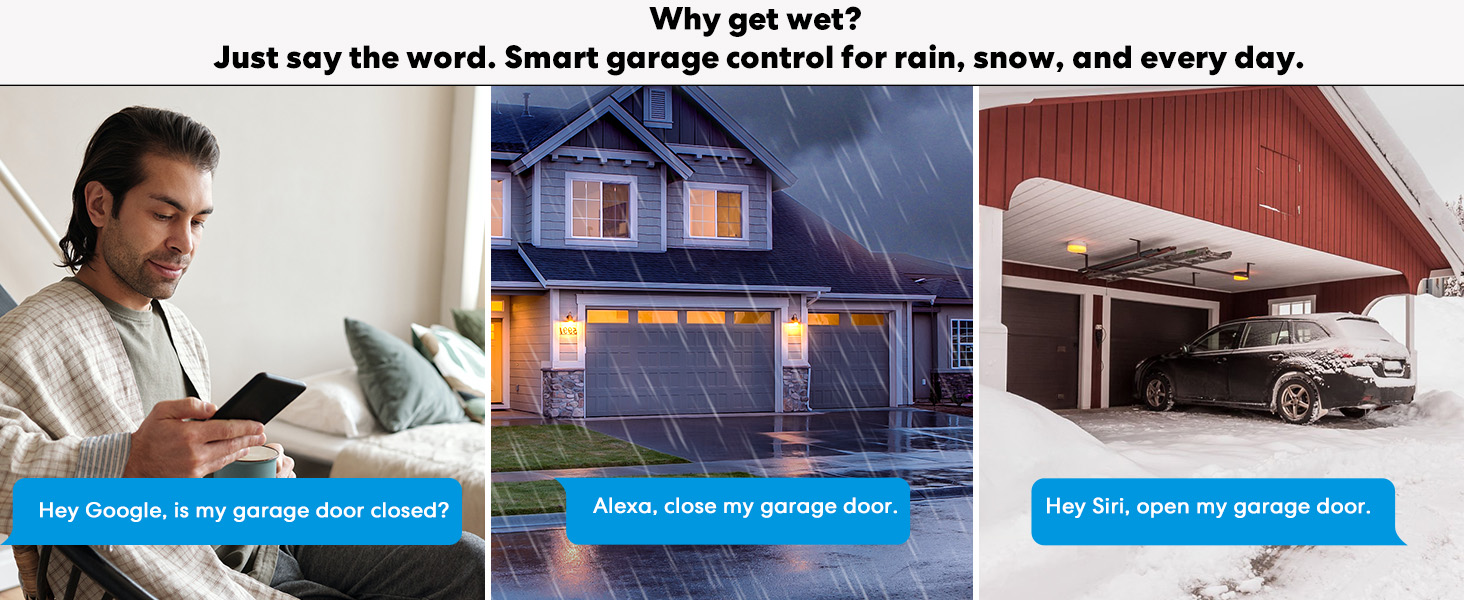

| Manufacturer | meross |
| Part Number | MSG100HK(US) |
| Item Weight | 11 ounces |
| Product Dimensions | 3 x 2 x 1 inches |
| Country of Origin | China |
| Item model number | MSG100HK |
| Color | white |
| Style | Control 1 door-HomeKit |
| Pattern | Door Opener Remote |
| Item Package Quantity | 1 |
| Special Features | No subscription fees or advertising, APP and Voice Control |
| Included Components | USB adapter |
| Batteries Included? | No |
| Batteries Required? | No |
| Warranty Description | 1 year |
D**X
Easy install. Works great! Well worth the price.
I’ve been in corporate I.T. for 30+ years and building smart homes for the past 5 years.I only wish other brands products worked as well as Meross. Easy install, easy configure, works well with Apple HomeKit.This product in particular is so simple and converts almost any garage door opener into a smart garage door. Now, when we get home, a garage door icon appears on our car’s Apple CarPlay screen to open the door. We can also open/close it with Siri (or automate it to open/close when we come and go). Very nice. In some cases you made need an extra accessory (determined during setup). Mine did. Meross shipped to me for free and it worked perfectly.
B**S
Easy to install, good features and functionality with the Meross APP, works with other apps too!
I bought this garage door opener because I have three doors and wanted something that came as one unit rather than having three separate controls, one for each door. This opener worked like a charm and was very simple to install.The unit works on a huge number of garage door openers. When I was trying to decide if it would work on mine, I was a little frustrated as there was no list showing which openers it would work with but once I got the product, downloaded the APP and saw the vast selection of openers it was compatible with, I could see why. There are just TOO many to list in the description on the web page!To install the product, you'll need to download the Meross APP first, create an account and then it will walk you through the steps to install the unit, route and connect the wiring, etc. At first, the APP can seem a bit cumbersome when trying to get it to work but it's not difficult at all, once you follow the proper steps in the instructions. There are no fees or subscriptions needed as the APP is free; I like free!With the APP, there are a lot of features you can use to control your garage doors, you can set them up to close at a certain time, get notifications when a door is opened, you can view a record of openings and closings, etc. You can even check the APP and at a glance, see if your doors are open or closed, very nice feature! And of course, the opener works seamlessly with other smart control devices, even multiple ones if you have more than one which you use. I have Alexa as my main control device at home, but I also have Siri on my phone, and I can open or close the doors with either one. If you have the Alexa app on your phone, you can control them with it as well. If you're in your vehicle and don't have the Alexa app or have it listening, you can just tell Siri to open (or close) your garage door. I really love all of this functionality! And you can control the doors from anywhere as long as you have a Wi-Fi signal. Again, just check the Meross APP to see whether they are open or closed.A couple of things I want to mention, one is, this controller only comes with wiring for two doors but it can be used on three doors. This is noted in the description so it's no big deal but, I needed the third set of wiring and had to research it to figure out the right thing to order. Meross, you need to either list that third wiring set in the description for this product or put a link to it on the product page. Secondly, I reached out to Meross customer service, not for a problem, but to ask a technical question and I received a very fast response from Lydia. Her response was concise and easily understood, answering my question exactly, leaving no doubt in my mind about what I was asking - great job!Overall, I highly recommend this product if you're wanting to upgrade and have the ability to control your garage doors other than with switches or remotes. With the Meross APP, you don't need anything else to have that full control over your doors but having the other smart control options is nice as well. I like the product so much, I've already ordered another one to use with the two large garage doors on my workshop. For the money and the features you get, this product is a great value!d this long before I got them!
M**4
HomeKit users, look no further...
Using this with Apple HomeKit. Was a little nervous when the listing said I needed to email them for a special accessory to work with my specific opener (my Chamberlain model apparently has some extra security features), but they replied immediately and shipped the accessory straight away, it arrived securely packed via 2-day shipping.Then I was nervous all over again when the "accessory" turned out to be a simple wireless transmitter with two wires hanging off of it that plug into the Meross unit where it would normally plug directly into the opener.But - this was not a problem. Setup instructions with the accessory were very simple:1. plug the Meross unit into the provided USB power adapter2. plug the accessory into the Meross unit using two wires (provided)3. follow the simple instructions to program the accessory (click the learn button on the opener, and click the program button on the accessory, then click the open door button a set number of times until the opener light blinks).4. run a wired sensor to the garage door and attach a wireless sensor within an inch of it so the unit can tell whether it is open or closed.All in all, this took 10 minutes, most of which was me fiddling with where to put the cable attached to the sensor. The instructions were clear and (most importantly) everything worked the first time, and the Meross device paired with HomeKit immediately and without issue- which HomeKit users know is not always the case.All cords, screws, and accessories you need to set this up are included in the box, however, note that you do need to power the Meross unit (it's powered from a USB-A and the plug adapter is provided), so if your opener is connected to a single outlet plug you'll want to get a small plug splitter.My wifi isn't the strongest in my garage but so far I have had no issues. It's worked immediately, the unit specifies to Apple whether the door is open or closed (and flags obstructions), and you can set various automations via HomeKit to close it at a certain time, notify you if it's open for an extended period, or even put a notification in the corner of your TV when it opens. Geofencing is available as well if you want, and you can set Homekit to turn on various lights when you open your door after a certain time.You can also "Hey Siri open the garage door", which means when driving using CarPlay you can open or close your garage without ever touching a button, which is cool.All in all, this was exactly what I was hoping from the unit, don't be put off by the accessories.
Trustpilot
2 months ago
2 weeks ago