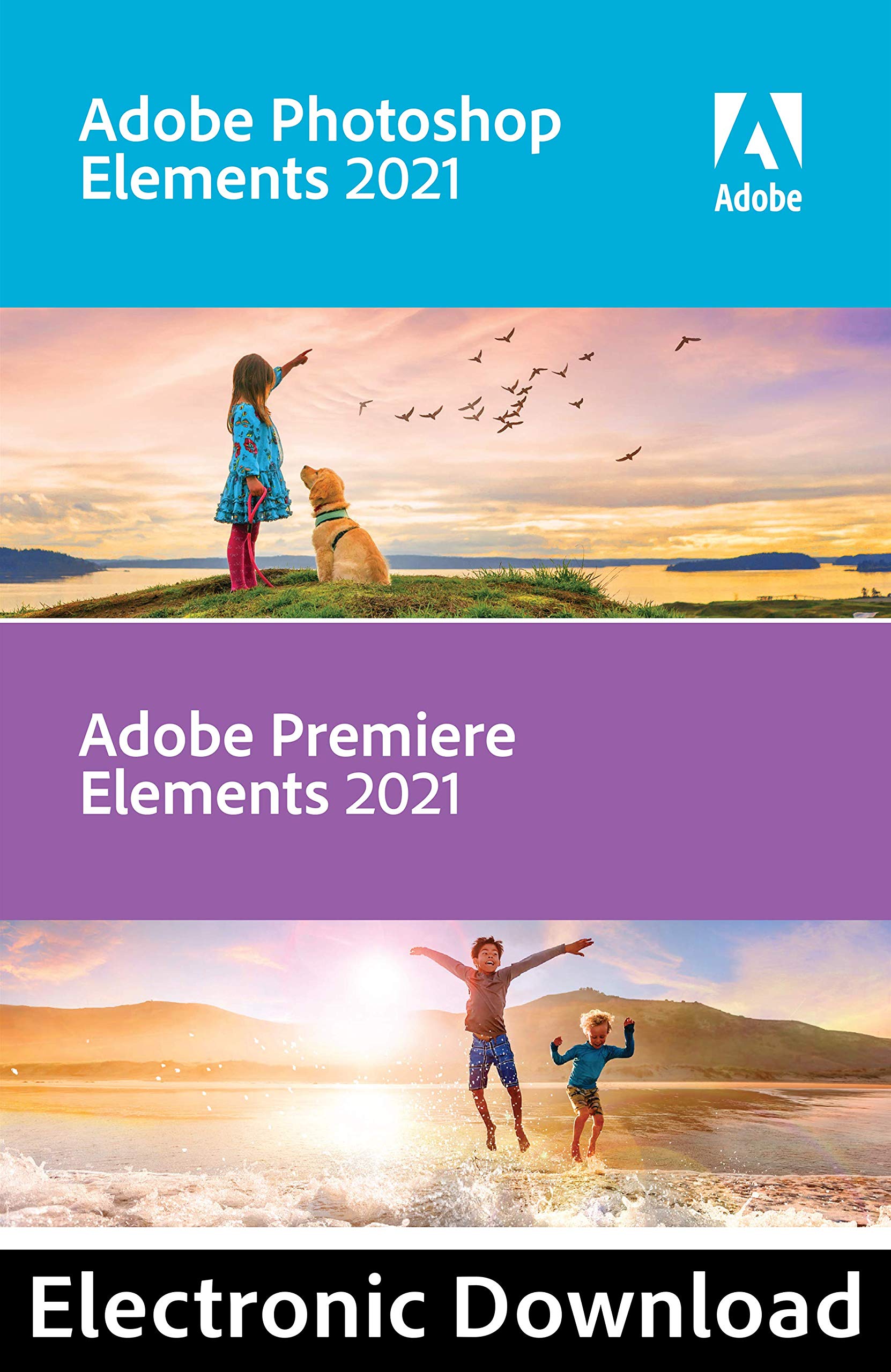
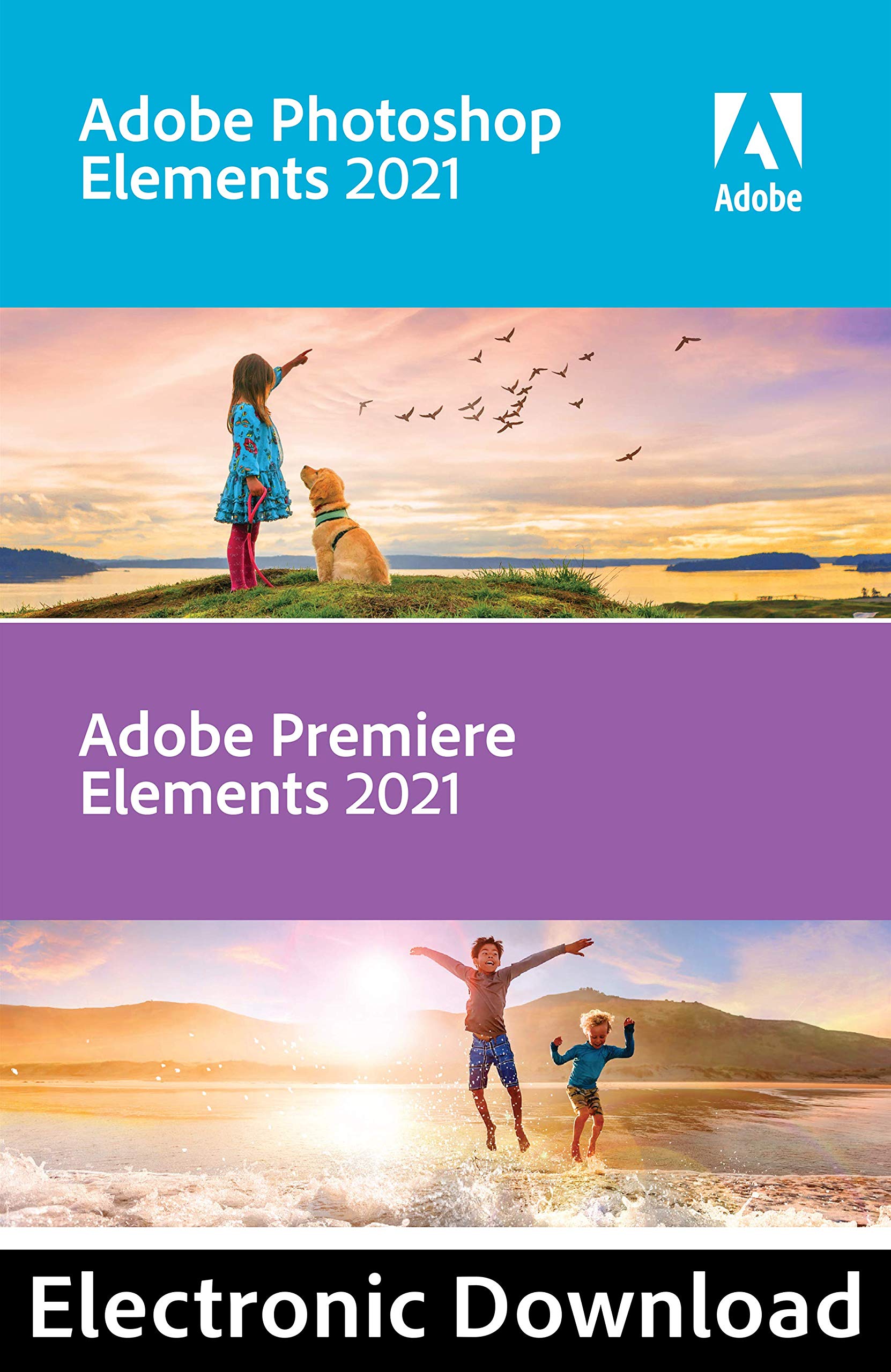
Platform For Display:PC Activation Code by email | Edition:Photoshop & Premiere Elements 2021 Follow your creative inspiration wherever it leads. With Adobe Sensei AI technology* as your creative sidekick, add motion to your static images, fine-tune the position of a person’s face, select a specific object—or area—of your video and easily apply an effect, and improve grainy low-light footage. Plus, make inspirational animated Quote Graphics—great for social media. Discover 83 easy Guided Edits that help you create modern duotones, make cool photo and video double exposures, and reveal your videos with animated matte overlays to achieve the look you want without any guesswork. When you’re ready, show off your creations in print or online. Make fun GIFs for social media or share your videos on YouTube, Vimeo, and more. *Adobe Sensei is the technology that powers intelligent features across all Adobe products to dramatically improve the design and delivery of digital experiences, using artificial intelligence and machine learning in a common framework.Minimum System Requirements: Operating System: Windows 10, Windows 7
I**T
SUPER EASY to Activate. INSTRUCTIONS HERE
Super easy to install and activate. Since folks seem to be having trouble with this, here are the easy instructions:IMPORTANT: There are two different types of code you will be using. The first code is the ACTIVATION code from Amazon. You need to go to the Adobe website and use this code to activate your purchase. Then, Adobe will give you the two SERIAL NUMBERS you need to enter to use the software installed on your computer. If you try to use the Activation code in place of the Serial numbers it won't work.BEFORE YOU BUY: If you are concerned that you might be overwhelmed by Photoshop Elements or the Video Editor, then it would be smart to try them out first. Luckily, Adobe offers both for a Trial period. If you want to try before you buy then:(1) Go to the Adobe website(2) Create an account(3) Download both Premiere Elements 2021 and Photoshop Elements 2021 trial versions. This will take some time, depending on your internet connection speed, so be patient. They are actually the complete versions, but are only accessible during the trial period, which I believe lasts a month. After that time you will need an activation code to keep using them.(4) After downloading, install.(5) Use both programs for a couple weeks to see if this is the software you want before buying. It's solid, dependable, and absolutely brilliant software, so you are going to love it. But just in case, try before you buy. It's easy and sensible.AFTER YOU HAVE MADE YOUR PURCHASE ON AMAZON:(1) Open the confirmation email from Amazon. Note: You will get two emails from Amazon for this purchase. One is the normal receipt. You want the other one, which has the confirmation code.(2) Copy the code.(3) Visit the Adobe site shown in the email: adobe.com/go/getserial(4) Login when it prompts you (You would have created an account when you downloaded the trial versions. Use this login. If you haven't downloaded the trials, no worries. Just create an account now.)(5) Paste the code from the email into the boxes. (You can simply click in the first box and paste, the entire code will go into the appropriate boxes. If for some reason this doesn't work, you can always type them in yourself. No stress.)(6) You will get a "You're all set" confirmation when the code goes through. On the page will now be the SERIAL numbers you need to use Photoshop and Premiere Elements past the trial date.IF YOU HAVE THE TRIAL VERSIONS ALREADY INSTALLED:(7) Open Photoshop. When it prompts you, select the option to enter the code. Note that the numbers you receive from Adobe are listed as Premiere first, and Photoshop second. If you get a message in red that your code is invalid, it is because you've entered the wrong one. Easy to do. Don't let it frustrate you. Just reenter, using the other code.(8) Job done. Enjoy!IF YOU DO NOT HAVE THEM INSTALLED:(7) The "You're all set" confirmation page includes download buttons for both Photoshop and Premiere Elements. Download the software.(8) Install after downloading.(9) Open Photoshop. When it prompts you, select the option to enter the code. Note that the numbers you receive from Adobe are listed as Premiere first, and Photoshop second. If you get a message in red that your code is invalid, it is because you've entered the wrong one. Easy to do. Don't let it frustrate you. Just reenter, using the other code.(10) Open Premiere and enter the code when prompted.(11) Job done. Enjoy!
I**.
Very very disappointed.
The code that was supplied with this software did not work it keeps telling me that it’s wrong so I cannot download it, I would like a refund please.
A**B
Easy to download and install - if you read your email correctly.
Super easy to redeem both licences via your Adobe account, simply follow the very clear instructions in your Digital Delivery Confirmation email. My advice if you’re new to Adobe products would be to create your free Adobe account first as you will need it to install and activate your Adobe products. Installs from the downloaded installers without a problem using the appropriate serial numbers provided by Adobe. Sign In required to register the products via the Internet with Adobe. Super creative software from the best in the business, steep learning curve if you’re a beginner but stick with it as it’s pure magic in software form!
M**
Easy and straightforward to use, problems with activation of softwre
Software does everything I need it too, fairly easy to use with some easy guided edits along the way. Unfortunately i had to spend some time sorting our the product keys for the 2021 version as they weren't the ones supplied in the email. If you look in your download software in your account on Amazon you will see that there is another key and a link to Adobe, I followed that and eventually was able to activate the software
B**R
Great Product and Cheap
Great product and had no problems downloading the software.As other people have said when downloading the software just make sure you follow instructions from the email you receive.Which I received straight away. I already had photoshop elements and just needed premiere elements but with both of them costing just £50 it was cheaper to buy both than just premiere elements on its own.Great Buy
K**R
Works fine
After running trial versions of the software I purchased the activation code from Amazon (not a third party). Serial numbers received directly on entering the activation code and after a small hiccup of putting the wrong codes into Premier and Photoshop all worked well.
K**N
Order does not appear in my account download it
Order does not appear in my Adobe Account so I can't download it.Their Virtual Assistant is rubbish and of no help at all.Adobe provide no telephone support.There is no way of contacting anyone through Amazon either.This happened the last time I purchased an Adobe Product!!
R**S
Adobes lifeline product
Always used Adobe I just won't be held to ransom by CC, if you're not a professional graphic designer or a wannabe Steven Spielberg then this can get the job done whether it be photo or video. Recommended.
Trustpilot
1 month ago
3 weeks ago