


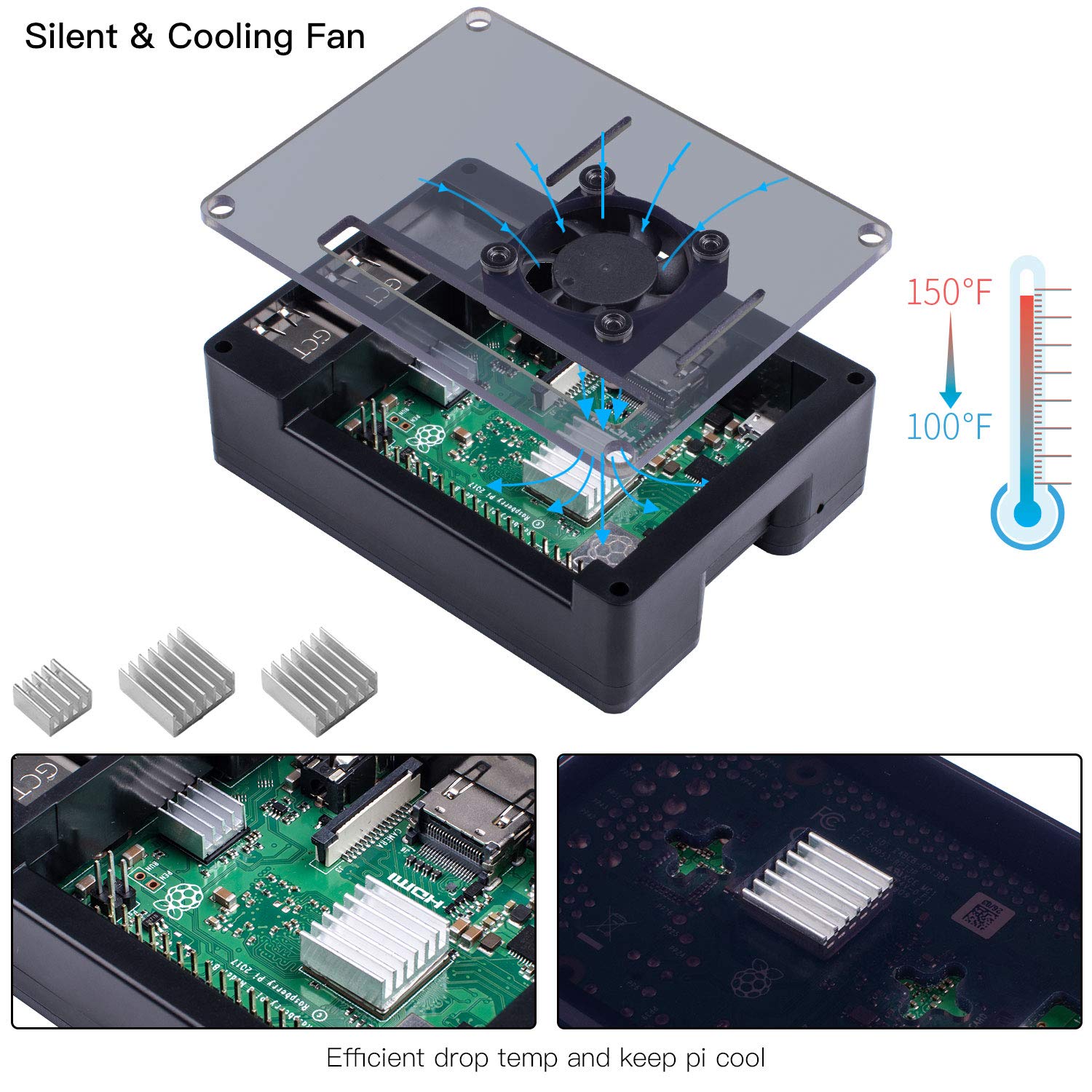



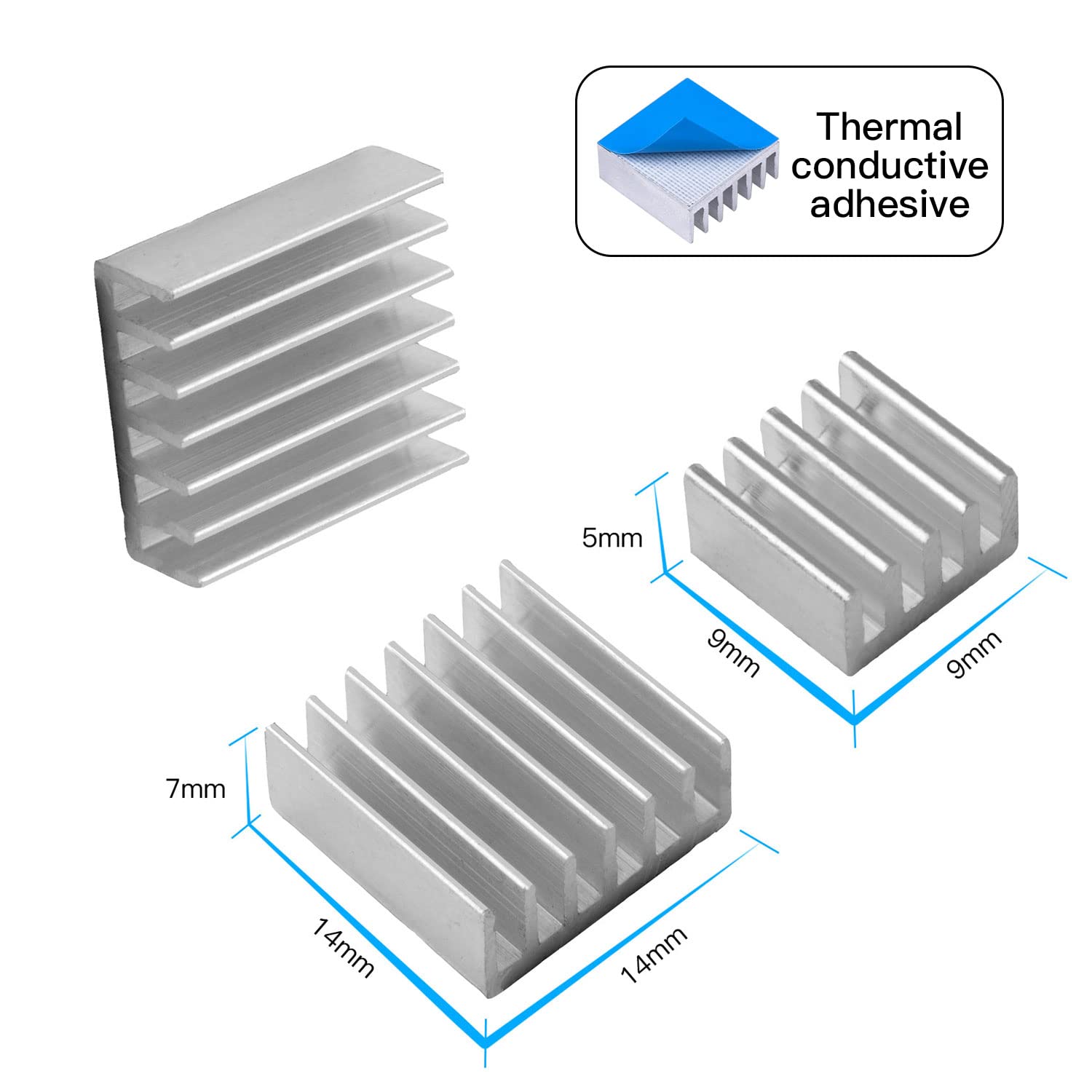
💡 Power Up Your Creativity!
The Smraza Raspberry Pi 3 B+ Case is a meticulously crafted 4-layer acrylic enclosure designed for the Raspberry Pi 3 Model B and compatible models. It features a quiet DC 5V fan and aluminum heatsinks to ensure optimal cooling, while providing easy access to all GPIO ports. The included power supply with an on/off switch adds convenience, making it an essential accessory for any Raspberry Pi enthusiast.
| Number of USB 2.0 Ports | 2 |
| Brand | Smraza |
| Item model number | SW33sF |
| Item Weight | 7.8 ounces |
| Package Dimensions | 6.73 x 4.29 x 1.46 inches |
| Color | Black |
| Manufacturer | Smraza |
| ASIN | B07GKXZH7X |
| Is Discontinued By Manufacturer | No |
| Date First Available | August 17, 2018 |
A**D
Amazing Pi B+ Case
Its nice and its keeping my raspberry pi cool. I have noticed a positive performance of my raspberry pi. The case look nice and elegant. Assembling was easy and connecting the fan was wasy. Highly recommended to cool down your pi.
E**.
Bien
Fácil de armar y el ventilador no hace mucho ruido.
B**S
Perfect for my needs housing Octopi server for i3 plus clone
This case is easy to assemble and well machined. The power supply is appropriately rated and has a convenient on-off switch. The included fan and heat sinks are nice additions to ensure your R-pi is running cool. All parts came together perfectly. The smoky transparent material looks great, though it does attract fingerprints.I purchased this case to enclose an R-pi being used as a dedicated Octoprint server (Octopi) for my Monoprice Maker Select Plus 3d printer (Wanhao i3 plus clone). Initially, I was going to simply 3d print a case for my R-pi. But looking into purchasing a power supply for the pi, I saw that most were $10-15 anyway. Given that for $15 this kit includes the case, fan, heat sinks, AND properly rated power supply with toggle switch, it seemed like a no brainer.To mount the case to the outside of the metal frame of my 3d printer I used four round magnets (12mm x 3mm) with countersink holes, which I had laying around from a previous project. I simply used the magnets as one would use washers with the screws that came with the case (as shown in picture). No additional parts necessary as the included screws were still long enough. I find this mounting solution to be extremely convenient allowing easy mounting/dismounting. The position of the magnets is just slightly too far apart for the case to mount vertically with all 4 magnets in contact with the metal frame, however I have found 2 magnets to be of sufficient strength to keep the case on the printer frame when positioned on the diagonal (as shown in picture).Overall, very pleased with this kit especially for the price.
M**D
Excellent raspberry pi case
If you are tired of your raspberry pie overheating, then this is the solution for you. The fit and finish were great, the quality of the plastics was acceptable, the fan makes almost no noise at all. This is a worthwhile investment if you use things on your raspberry pi that you rely upon because they all get hot can crash.
S**G
Ajusta perfecto.
Me gustó muchísimo, se ve bien y es muy fácil de montar. Funciona perfectamente y hace su trabajo. Definitivamente por su precio y por todo lo que contiene es una excelente compra.
S**S
Keeps it Cool - Highly Recommend
Well packed, easy to follow assembly instructions, good protection, keeps Raspberry Pi cool. Instructions include step-by-step photos and assembly directions that make putting this together very simple. Only slightly unclear step was regarding the orientation of the fan. Just mount the fan so that the printed label in the center of the fan faces the Pi's circuit board and the side of the fan with the fan power wiring is positioned parallel to the closest short side - as indicated by the photos. No need to over tighten the screws, light finger-tight is plenty.Protection is adequate, there is a bit of a trade off here, as a need to allow access to the terminal pin strip exists. This compromise exists with all other cases in this price range too. Access to the micro SD card is unrestricted, so not much protection around that area. All cables connect freely into the corresponding ports; the case does not interfere whatsoever with these terminations.Don't skip the heat sinks, these do a great job of providing extra surface area to aid in thermal management. Install the feet! The feet will create an air space between the surface the Pi is set on and what will be the warmest section of the Pi. I'm using a wired USB keyboard, wired USB mouse, wired ethernet, HDMI output. Im just running a Chromium session to access my local Blue Iris server. An infrared thermometer reads 74°F at the coolest (close to the fan) and 90°F at the warmest (heatsink on bottom of circuit board). I have the fan on the 3.3v low speed connection. For reference, my arm reads 90°F.This one is a winner. Good instructions, case provides good protection, cables connect freely without case interference, keeps Pi cool. Highly recommended.
Trustpilot
3 days ago
5 days ago