






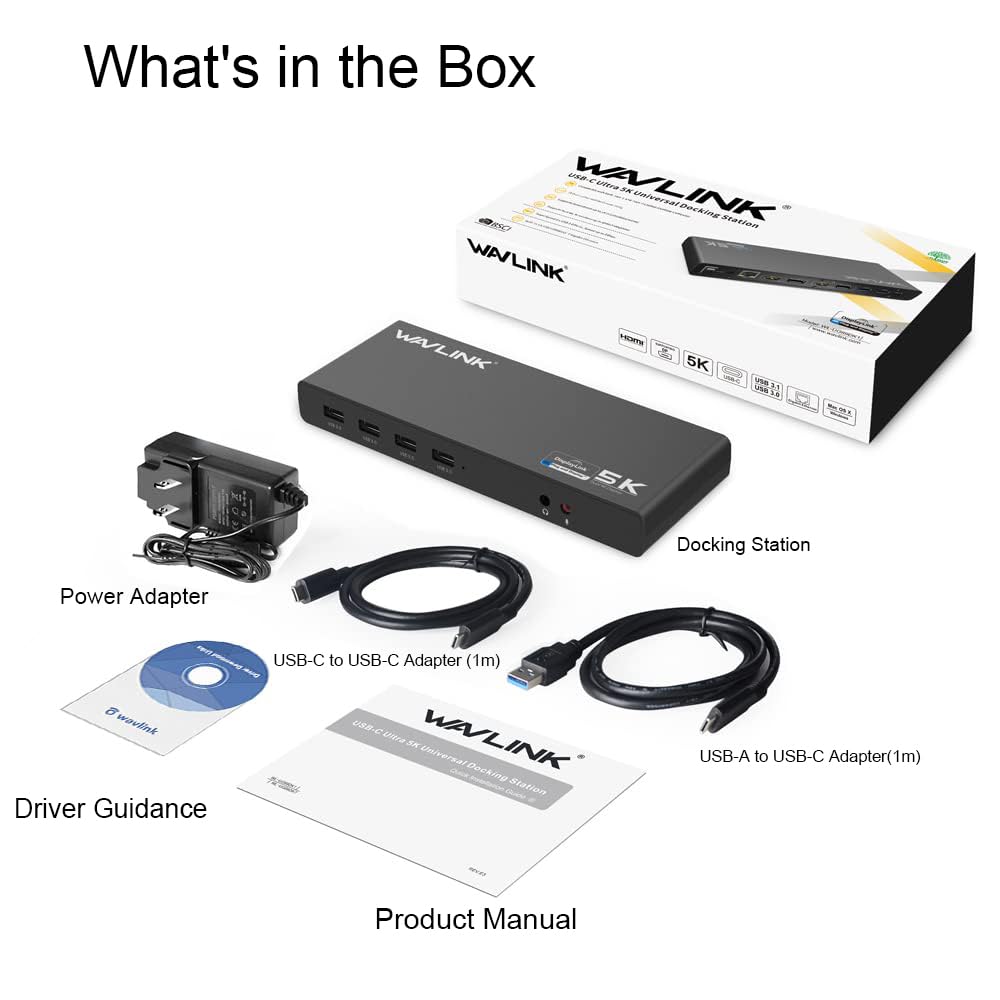
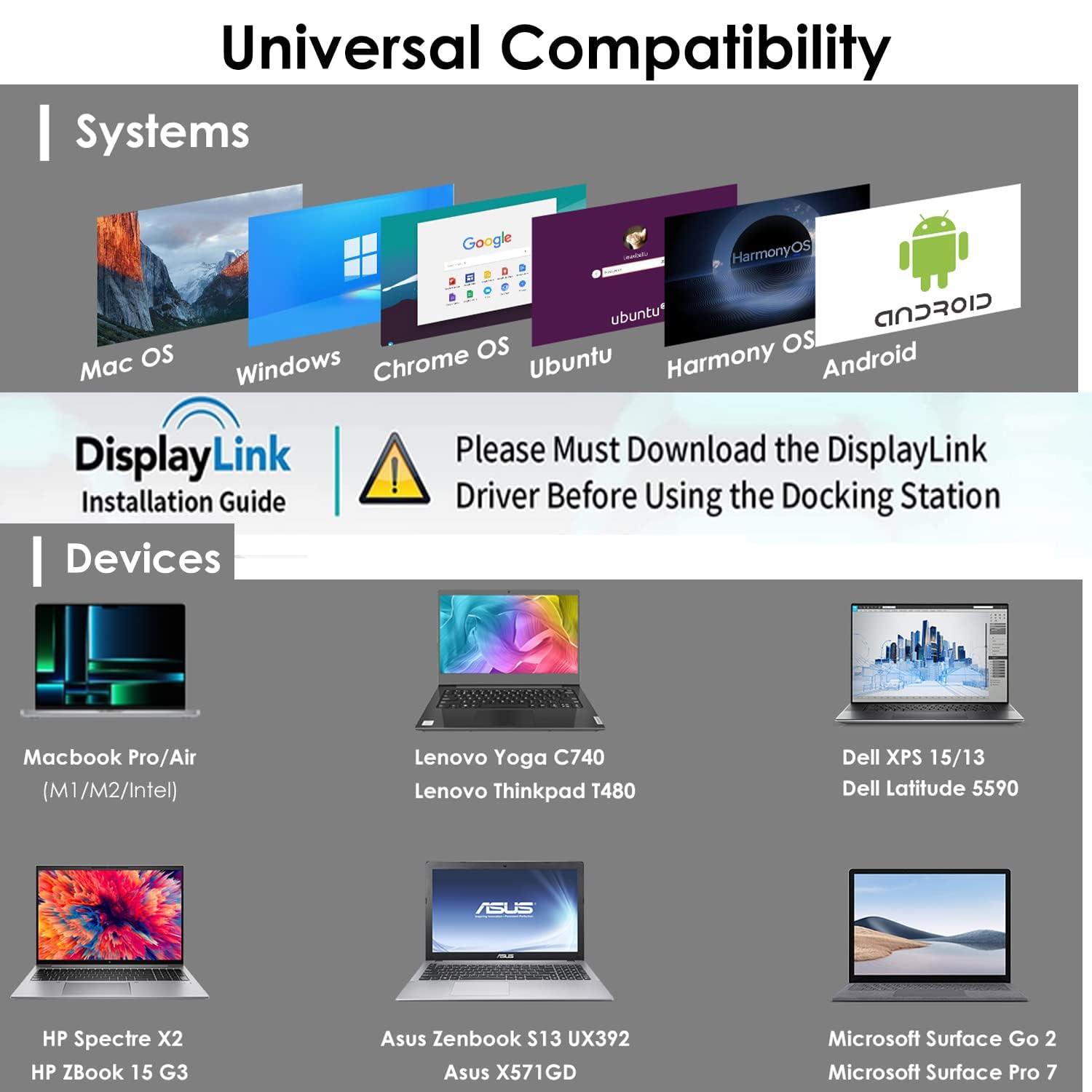
🚀 Elevate Your Workspace with WAVLINK's Ultimate Docking Station!
The WAVLINK USB 3.0 Universal Laptop Docking Station is a versatile 15-in-1 solution designed for both Windows and Mac users. It supports resolutions up to 5K and dual 4K outputs, making it ideal for high-definition tasks. With 6 USB 3.0 ports, Gigabit Ethernet, and audio capabilities, this compact docking station enhances your laptop's performance while maintaining a sleek aesthetic.







Trustpilot
1 day ago
1 week ago