


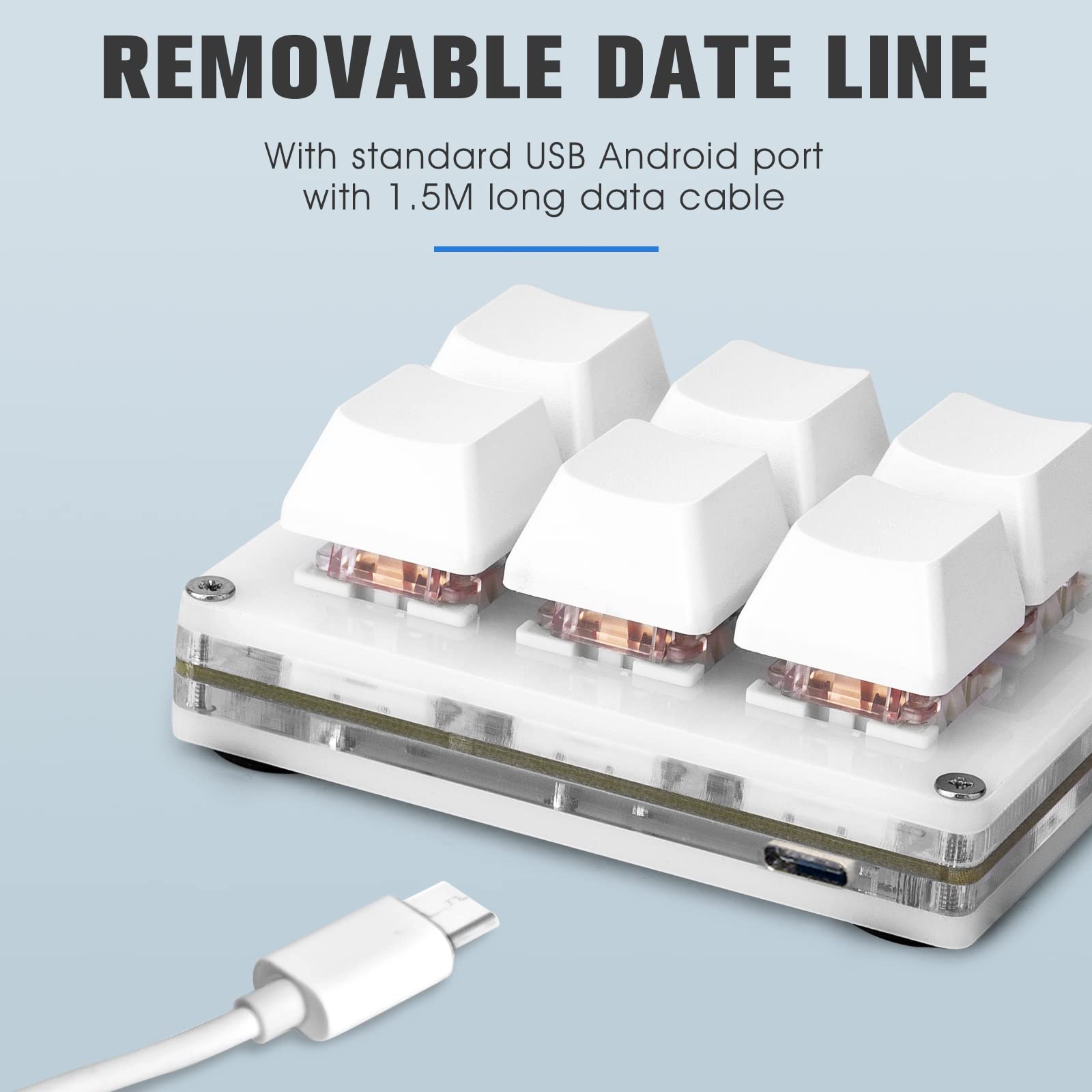




🎯 Level up your game with precision and style!
The Ecarke 6-Key Gaming Keyboard is a compact, hot-swappable mechanical keypad featuring Cherry shaft switches and customizable RGB lighting. Designed for gamers and programmers alike, it supports multiple OS platforms and offers plug-and-play convenience with a durable 1.5m micro-USB cable. Perfect for macros, rhythm games, and efficient coding workflows.
M**K
A bit tricky to set up but awesome product!!
Wonderful, looks like the picture. usbc connect to the keyboard, USB connect to Macbook (need a converter for M2 chips). Go to the website to set up and save the changes to the keyboard. Just need to do setting once, ok to reconnect and keyboard remembered the settings. i used is for copy past select all, undo, delete. 2X3 6 keys is a perfect size
D**.
Sweet! Works Well for Zoom and Screen Captures
I read the reviews for the three, four, and six-button versions of this device. A reviewer of the three-button version described where to download the Driver. I will simply quote Carl Cravens' review, below. I followed his instructions and programmed my six keys as follows: One for Zoom Audio (Alt-A) and one for Video (Alt-V), and four keys to capture screenshots, which were various key combinations with the Print Screen Key.Carl Cravens wrote: "...How_ to reprogram it is not obvious, but with the right software you can remap the keys to nearly anything, including multi-character passwords, multimedia keys, etc directly on the device, and it will remember those settings when you move it from one PC to another. No driver software is required to continue using it once you have reprogrammed the keymap.Internally, this is a "Sayobot 3K" device. osu.sayobot.cn/download/ The big green button will download "setting.zip".Unzip this and run Sayo_CLI_Windows (there are Mac and Linux programs as well). It should detect your device and open a JavaScript program in your web browser. Click the "English" button at the bottom and most of the interface will switch to English. Click "Connect" and you should get a list of options (Button, Password, etc) to the right if it is connected. Click "Button" and you should see how the three buttons are mapped to 1!, 2@, 3#. From here, it should be fairly obvious how to change the keymap. After changing, click "Permanent Save" then click "Disconnect" and close the CLI program, and your keypad is good to go."
A**R
Works fine, questionable config software
Product work fine for setting hotkeys. The software to program it is web based, which makes me wonder how long I will be able to use it to configure this device. Accessing the web based software is troublesome. many 1 star reviews of people who couldn't figure it out. The software itself is pretty well written, I just wonder why its web based (maybe to be able to add features and update without directing people to a new download?) Could be a common Chinese thing, but it seems odd.Tip: you have to extract the entire file to a folder, you can't just move the .exe file to your desktop an run, if you do that then you'll get a 404.
M**S
Nifty lil thing
My general use for this was to program emotion hotkeys for my vtuber/vroid. Originally on my keyboard , which is a 60%, I had them programmed as ctrl+shift+1, ctrl+shift+2, etc… it was hard to press those buttons mid stream, mid game. I got this for the convenience and to program just f1-f6 on it instead . It works!Setting up was a little weird. It takes you to a shady looking site , but I downloaded anyway and the program opens in a browser. The interface was slightly confusing to me, because I wasn’t sure how to program simple hotkeys and there were soooo many options in the drop down list. There was no instructions either so I just went with default mode and figured it out ?Overall, they work and I couldn’t be happier . I’ll probably use this with digital art as well! Too bad it’s not blue tooth. Other wise I’d use it on my iPad when I draw .
M**B
Usage on a Mac, requires a few extra steps (or a PC to do the config)
The software is basically a simple website, that interfaces with a server that runs in the provided executable files. That little server pushes the config onto the keyboard so that it can be plugged in anywhere and the same shortcuts / scripts / configs will be available.Important step for Mac users - use Terminal to run `chmod 755 Sayo_CLI_Mac_M1` so that the server file is executable. The process is a little finicky compared to PC, but its doable.Alternatively, you can run the .EXE on a PC if you have one handy, do your setup, and then plug it into your mac to use.The cable provided was broken in my case, so I initially thought the device was broken, but using a different cable, all was fine.
T**N
Something I didn't know I need until I got one
I had bought a 3 button keypad for functions I used most as a Dispatcher. It worked great but quickly realized I needed and extra set of keys and I decided to buy this unit. This model not only has more features but uses an updated USB-C and has a more user friendly programming app. I highly recommend this if you have a set of commonly used macros or something that requires multiple keystrokes like cut and paste. I is a major time saver for my end of day reports and emails.
K**.
Unrecognized when plugged in usb hub
I've had the 3 button keyboard for a while which performs flawlessly, so I didn't hesitate to purchase the 6 button keyboard after deciding more keys would be useful. Unfortunately, the pc doesn't recognize the 6 button keyboard when plugged into a usb hub unlike the 3 button version. Seems to function well when plugged directly into the pc though. Regretfully, had to return it for this reason.
R**H
Software is akward, but has a solid build
I like the look and feel of this kit. I mostly just wanted to have some dedicated media keys attached one computer while I was using a different computer. It is working very well for that. I'm not against the use of the browser for accessing the keypad but it isn't a great design and I feel like the download link for this could just disappear some day. So I better keep track of it on my own. I'm also not sure that I trust it enough to use the one key password feature, but there are some neat tricks built into it if you feel like trying them out.
Trustpilot
2 weeks ago
1 month ago