Customer Services








🚀 Flip into the future of productivity with style and speed!
The ASUS Chromebook Flip C433 is a premium 2-in-1 laptop featuring a 14-inch Full HD touchscreen with ultra-narrow bezels, powered by an Intel Core m3-8100Y processor and 8GB RAM for smooth multitasking. Its 360-degree hinge offers versatile usage modes, complemented by a backlit keyboard and Chrome OS for fast, secure, and seamless performance on the go.






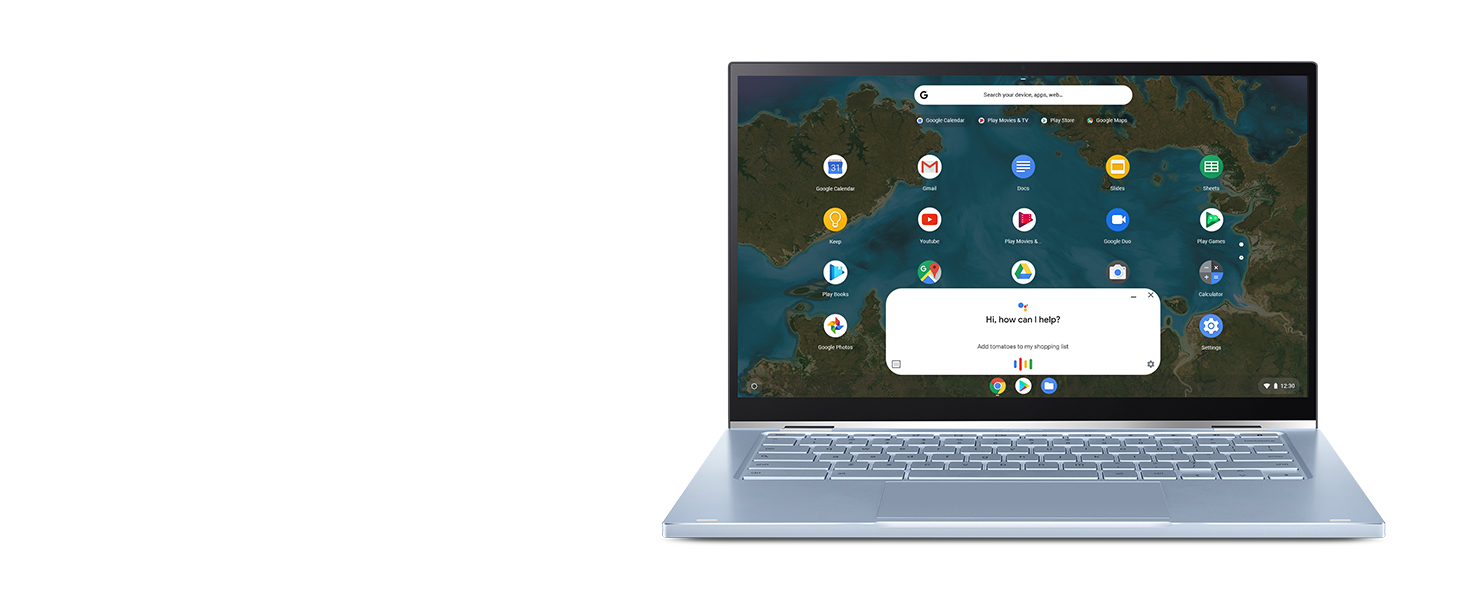

| Brand | ASUS |
| Product Dimensions | 32.11 x 20.7 x 1.65 cm; 1.5 kg |
| Batteries | 1 Lithium Ion batteries required. (included) |
| Item model number | C433TA-AS384T |
| Manufacturer | ASUS |
| Series | Chromebook Flip |
| Color | Silver |
| Form Factor | Convertible |
| Standing screen display size | 14 Inches |
| Screen Resolution | 1920 x 1080 pixels |
| Resolution | 1920 x 1080 Pixels |
| Processor Brand | Intel |
| Processor Type | core_m |
| Processor Speed | 1 GHz |
| Processor Count | 1 |
| RAM Size | 8 GB |
| Memory Technology | LPDDR3 |
| Computer Memory Type | DDR3 SDRAM |
| Maximum Memory Supported | 8 GB |
| Memory Clock Speed | 3.4 GHz |
| Hard Drive Size | 64 GB |
| Hard Disk Description | solid state drive |
| Hard Drive Interface | USB |
| Audio Details | internal |
| Speaker Description | Speakers are included in the product |
| Graphics Coprocessor | Intel HD Graphics 400 |
| Graphics Chipset Brand | Intel |
| Graphics Card Description | Integrated |
| Graphics RAM Type | DDR4 SDRAM |
| Graphics Card Ram Size | 8 GB |
| Graphics Card Interface | Integrated |
| Connectivity Type | Bluetooth |
| Wireless Type | 802.11ax |
| Number of USB 3.0 Ports | 1 |
| Voltage | 3.7 Volts |
| Wattage | 65 watts |
| Optical Drive Type | No Optical Drive |
| Hardware Platform | Chrome |
| Operating System | Chrome OS |
| Average Battery Life (in hours) | 5 Hours |
| Are Batteries Included | Yes |
| Lithium Battery Energy Content | 48 Watt Hours |
| Lithium Battery Packaging | Batteries contained in equipment |
| Lithium Battery Weight | 20 g |
| Number Of Lithium Ion Cells | 3 |
| Item Weight | 1.5 Kilograms |
Trustpilot
3 weeks ago
1 month ago
3 weeks ago
1 week ago