






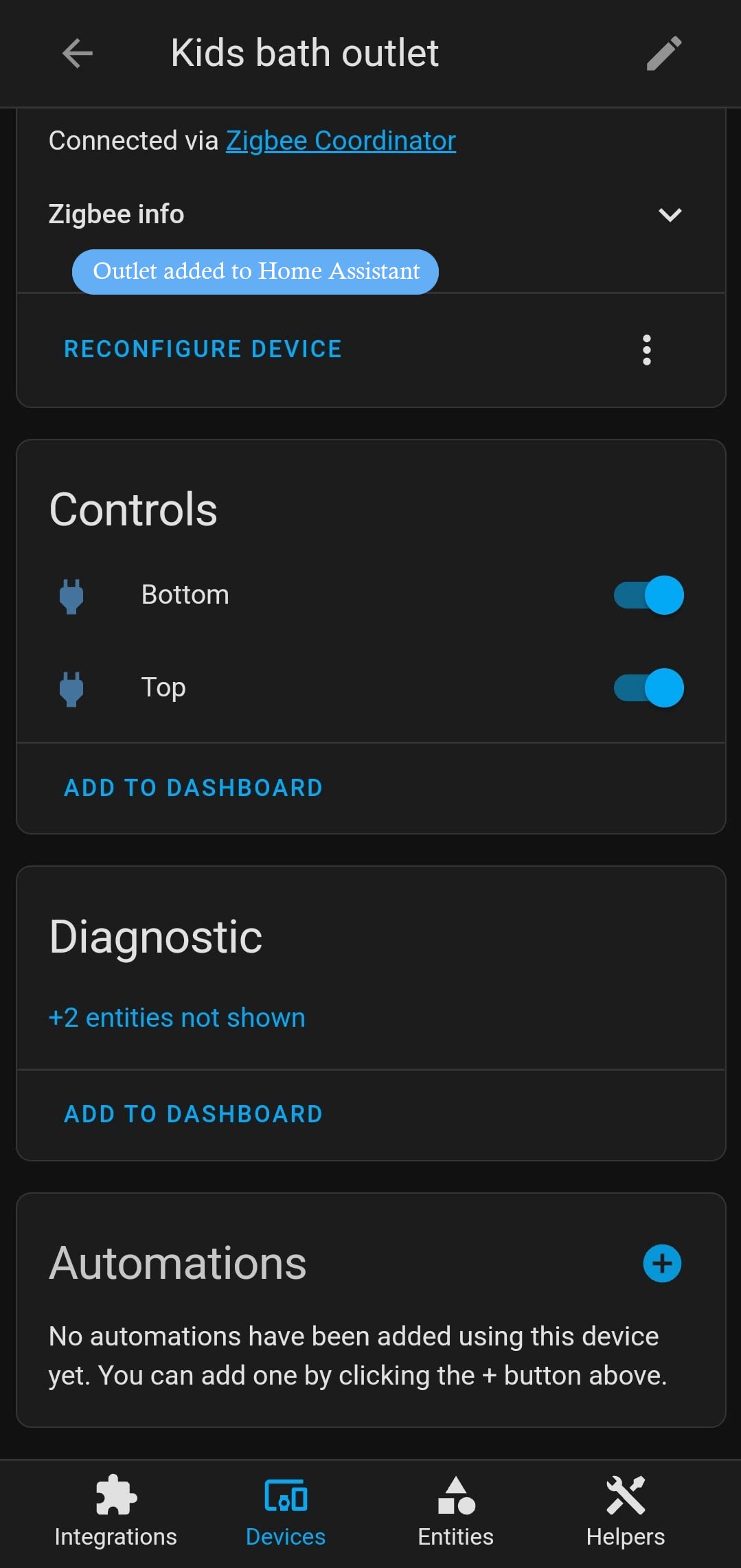
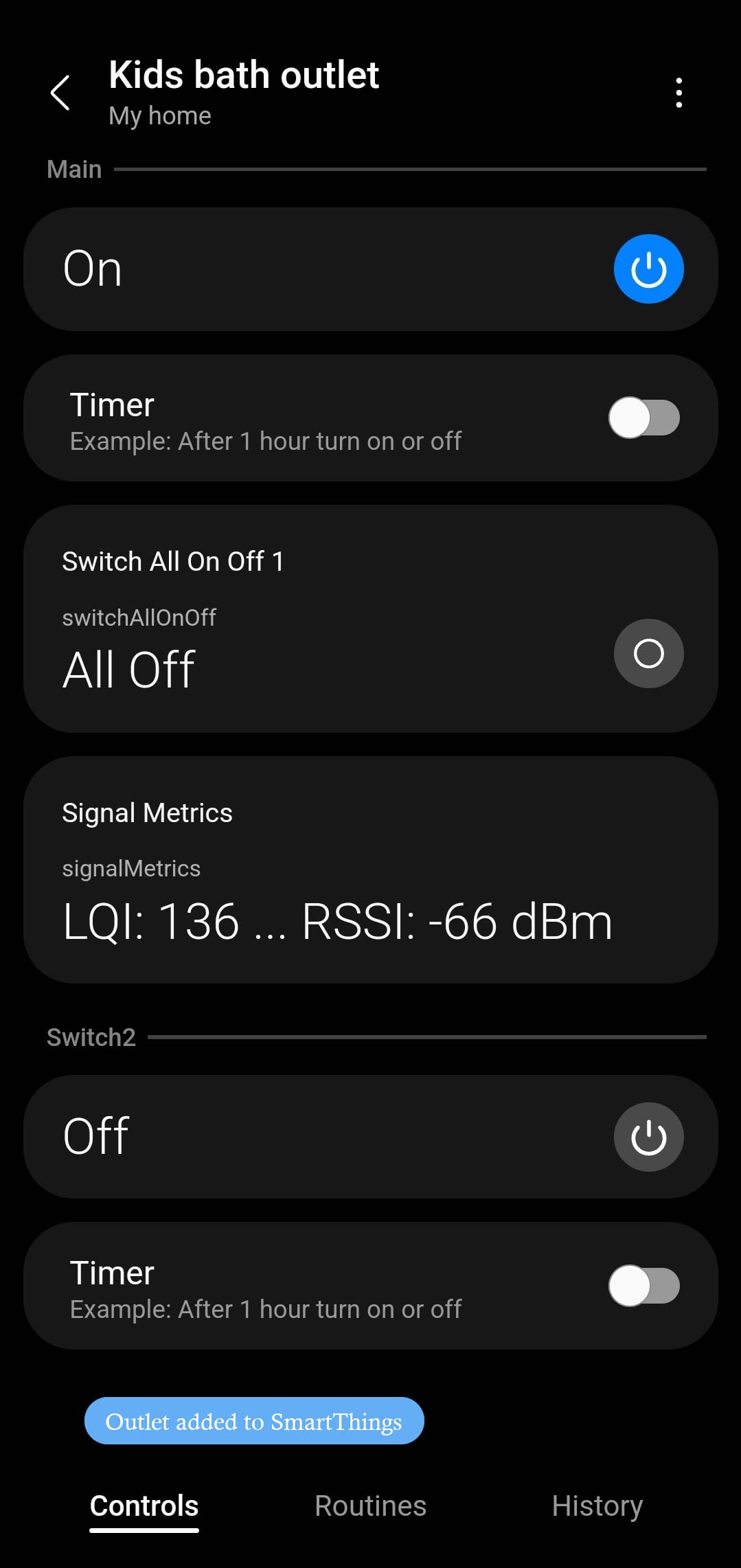
🔌 Elevate Your Space with Smart Control!
The Zigbee Touch Smart Wall Outlet offers two Zigbee-controlled outlets with a sleek glass wall plate, compatible with major voice assistants and smart home hubs. Enjoy remote control and energy-saving automation while enhancing your home’s aesthetic.
I**E
They just look so nice
These look so sophisticated. I ordered one when they were selling on ebay and was happy to see them appear on Amazon. They're quite expensive but work so well. They come with no instructions but just a 10sec press on the lower (blue lit) switch puts it into pairing mode and it's integrated into my Home Assistant seamlessly. Although I will buy more of these as I slowly expand my integrations is I have an Innovelli Blue switch which is out of range of the main zigbee coordinator. This outlet works as a router and has enabled me to extend the network to reach that switch.I will (slowly) be buying more of these
J**W
They do work great with Hubitat
You need to first import, the custom driver into Hubitat. Scan the QR code on Amazon or the small instructions that came with the outlet. Cut and paste the URL into the custom drivers section of Hubitat and import. Then pair the device into Hubitat. This is what I have the most problem with initially. I have mostly Z wave devices and they do area wide inclusions. At some point, I realized I needed to bring the Hubitat into the room where the outlet was installed. I was able to get it to pair the first time then. You need to check the driver, and if it did not use the custom driver, change it to the custom one and save. Press the initialize button and give it a few seconds. It will create new daughter devices for both outlets and save again. Everything should work just fine. I only gave it four stars because of the poor and tiny instructions that came with the outlet.
L**R
No instructions, nothing online
It's like the company doesn't exist. No documentation, for something simple like getting the face plate off without damaging the unit. Searching online finds nothing about the product. Putting in the model number hints that the unit is a Xenon.cn made device. Unfortunately their site has no instructions either. The closest thing to it was the installation guide for the light switch which access to was "forbidden". Only resellers I could find were in Romania, Hungary and Turkey but still with no installation instructions. Sending these back for something that has a modicum of paperwork with them
J**.
Works with hass
I use this with Home Assistant. I don't recall if it had instructions, but all these devices are basically the same. Wire it in, see if it auto recognizes, if not hold the button down until it resets and wait for the auto pair again. Home Assistant picked this up right away, and it's nice having 2 controlled outlets. Every other outlet I have is 1 controlled 1 always on. This is not entirely in wall, which may or may not work for you. Once I got it realized it wouldn't work or make sense visually in most of my outlets.
S**T
Could not get it to work with Hubitat
I ordered this to install with my Hubitat C8 hub and like other reviewers I was able to get Hubitat to see the device but not change the state. It works with the Tuya app that I have on my phone but I wanted to use it with my Hubitat. I am hoping in the future a driver is written for it for Hubitat but for now it does not work. The description says it will work with Hubitat but it does not so I am giving it 3 Stars.
G**D
Easy to install and works well
Works well with Zigbee and can connect and work with Alexa and Google Home as well. Mine is connected to a Zigbee hub that is connected through Google Home so I can control all my smart home devices from one location. Making sure this was in range of my Zigbee hub was the only thing I had to do and it worked without issue and was easy to connect to and setup.
C**N
Didn’t work with Habitat and other issues
This is a nice looking Zigbee outlet. I was hoping for a home automation outlet with dual controls. Unfortunately, only the manual touch buttons work, it will not work with my current model Hubitat C8 hub, with the latest firmware.I am well experienced with home automation, I’ve been using it since the X-10 devices in the 1990s. I currently have about 80 devices with a mix of Z-Wave, WiFi and Zigbee. Nothing i tried would cause this outlet to work remotely. It would pair fairly quickly, but never responded to any commands using several different drivers. The product description shows “Generic Zigbee Multi-point Outlet” as the driver to use in a photo. Nope. Neither did any of several others, generic and Tuya. The internal metadata shows this to be a Tuya device. Set up should not be this difficult . Most of my other devices worked immediately after being joined to the hub.The package includes the switch with glass faceplate, mounting screws, a neutral jumper, and a “Thank You” card with a QR code. No user or installation guide was included. (see pic) I thought that perhaps the QR code was a link to the manual… nope, it links to the product description. The neutral jumper wire is usually only included with switches, where they are needed to be added. By electrical need, outlets already have a neutral wire so no jumper is needed.I found mention in the description linked by the QR code to put the outlet into pairing mode, hold the button for 10 seconds until the light comes on. If there is a light, it is beneath your finger, as I never saw one with multiple attempts. This only worked for me on the upper button. The device was seen fairly quickly by Hubitat and a device entry was created, but that device’s controls never worked to control the outlet, regardless of which driver I selected.Be advised that this outlet does not show any safety certifications on the device. Neither TUV, UL or ETL are noted. (see pic) Some jurisdictions and insurance companies require one of these certifications for electrical products, so be aware.Unfortunately, at this time I can not recommend this outlet and hope this information has been helpful.
J**E
Be sure to measure!
If you live in an older house, be sure to measure how much space your outlet will have. All but one of our outlets was not deep enough, so we ended up using this somewhere in the house other than where we had intended. This is NOT the fault of the device - it works, and works well, we just didn't account for there possibly being different depths of outlets!
Trustpilot
5 days ago
3 weeks ago