


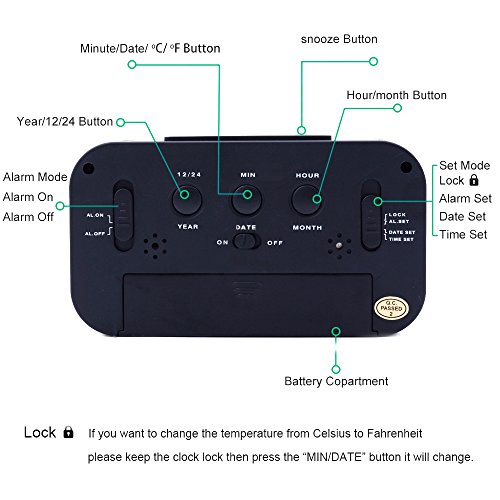



This Smart digital alarm clock with backlight is ideal for your home/office/car.VOCC® Alarm Clock Operation manual:- First open the battery compartment and insert three AAA batteries according to the markings. - Set the right function switch on the back of the alarm clock to TIME SET. The hour display flashes. Set the hours with the HOUR button and the minutes with the MIN / DATE button. - Set the function switch to DATE SET to set the date. Press the MONTH button to set the month, the MIN / DATE button to set the date, and the YEAR button to set the year. - Set the function switch to LOCK, so the settings are saved. - Set the function switch on the back to AL.SET. Now the hour flashes Set the hours with the HOUR button and the minutes with the MIN / DATE button. - Set the right function switch to LOCK and the left function switch to AL.ON, the alarm function is activated. Specifications: Power: 3 x AAA batteries (not included) Dimensions: 7,4cm x 13,5cm x 4,6cm Shell Material: PlasticPackage Included: 1 x Electronic Alarm Clock 1 x User ManualThe VOCC Warranty:90 days full-satisfaction guarantee: If you are not satisfied with our product, feel free to contact us and get your money back. One year product-defect guarantee: In case of any manufacturing defect, please contact us for a replacement or full refund.
Trustpilot
2 months ago
1 week ago