








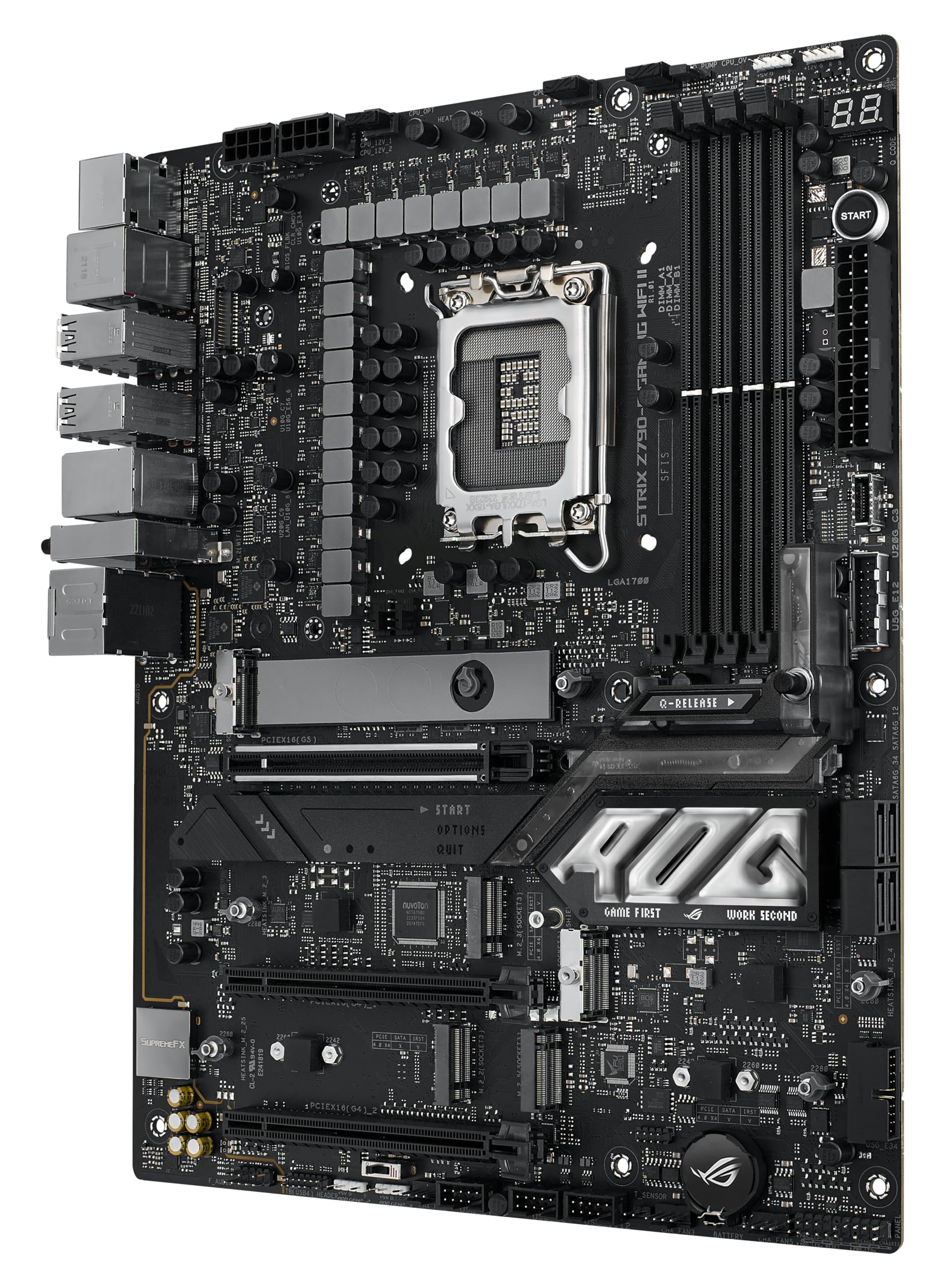








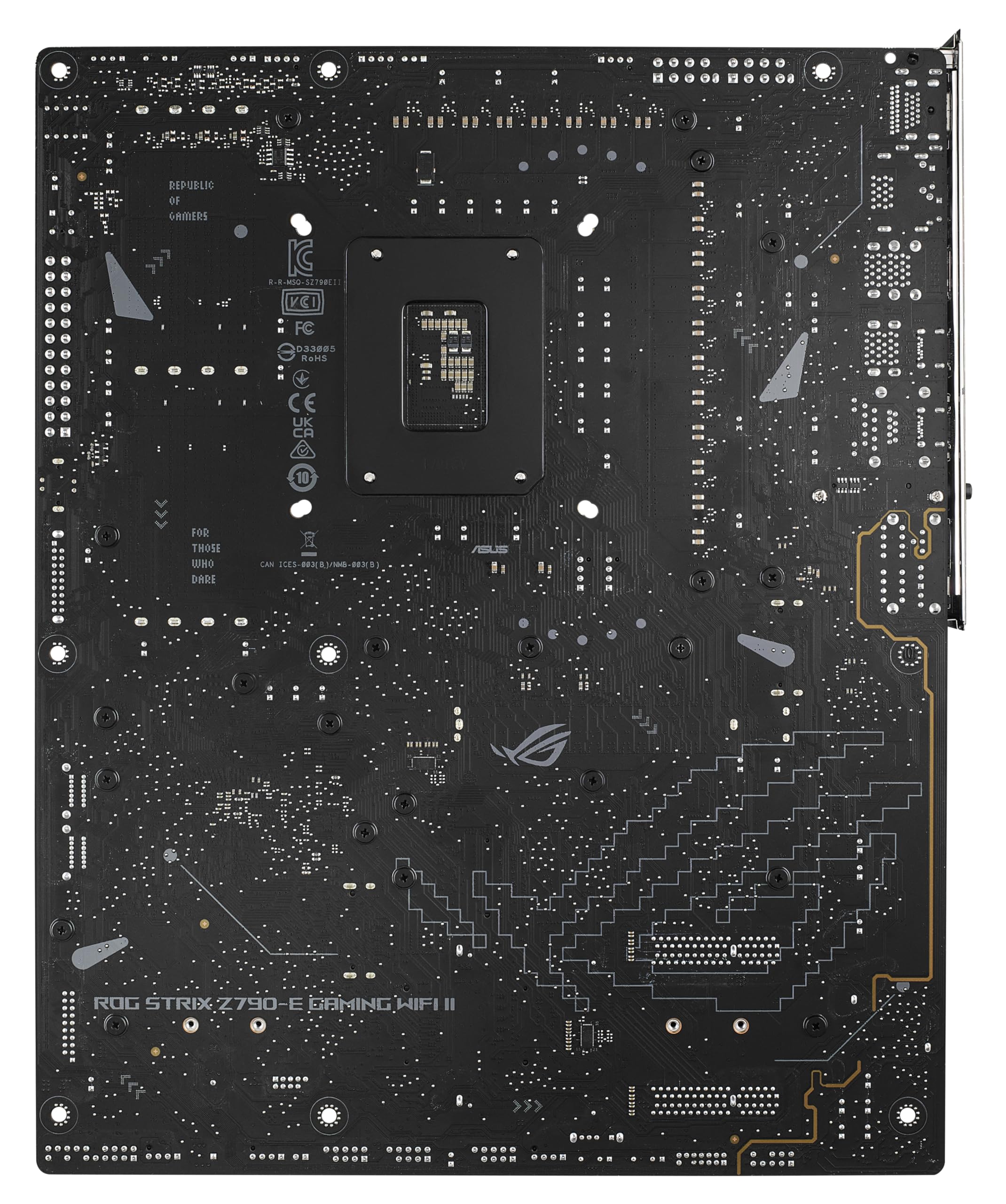
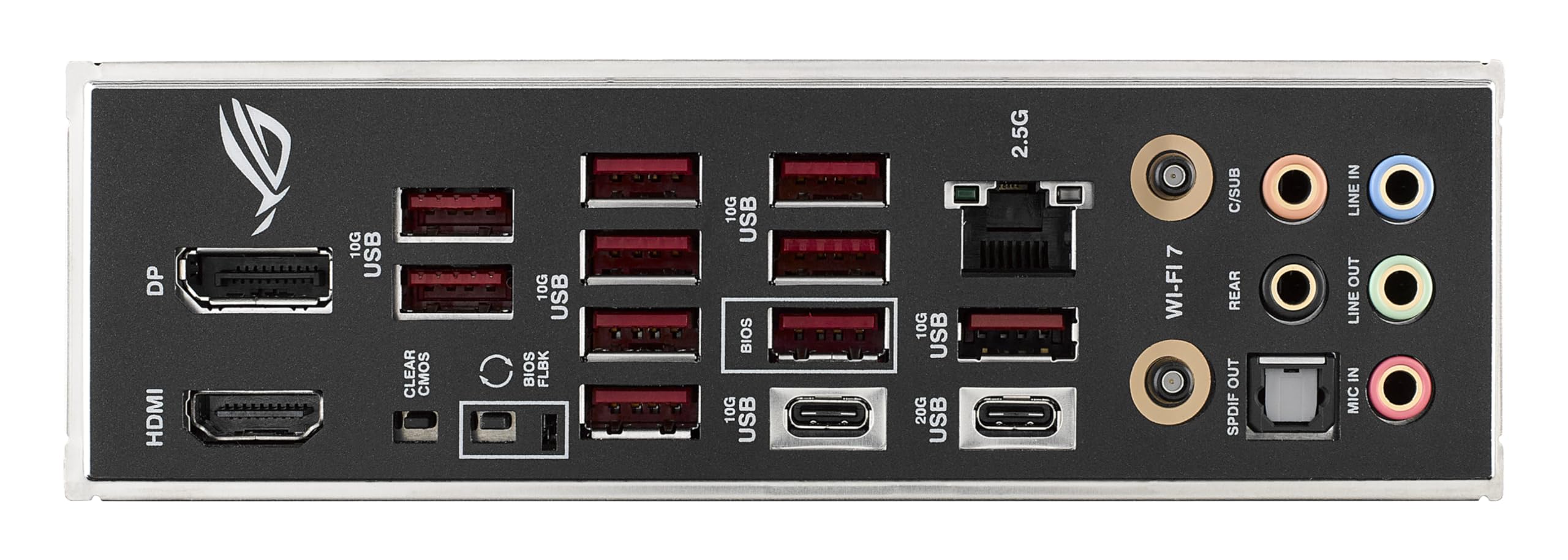

🚀 Elevate Your Gaming Experience!
The ASUS ROG Strix Z790-E Gaming WiFi II is a high-performance ATX motherboard designed for Intel's latest processors, featuring cutting-edge PCIe 5.0 technology, robust power solutions, and extensive connectivity options, making it the ultimate choice for gamers and professionals alike.







| Processor | pentium |
| RAM | DDR5 |
| Card Description | Integrated |
| Number of USB 2.0 Ports | 14 |
| Brand | ASUS |
| Series | ROG STRIX Z790-E GAMING WIFI II |
| Item model number | ROG STRIX Z790-E GAMING WIFI II |
| Hardware Platform | PC |
| Operating System | Windows |
| Item Weight | 1.5 pounds |
| Product Dimensions | 14 x 11.3 x 3.5 inches |
| Item Dimensions LxWxH | 14 x 11.3 x 3.5 inches |
| Color | BLACK |
| Manufacturer | ASUS |
| ASIN | B0CJMQ2S5M |
| Date First Available | October 17, 2023 |
R**L
Real deal
The ASUS ROG Strix Z790-E Gaming WiFi II is a solid choice for high-performance builds. Paired it with an i7-14700k and Corsair Dominator DDR5 RAM—runs flawlessly! PCIe 5.0 support is a huge plus, and the WiFi 7 is super fast. Build quality is top-notch, and setup was smooth. Highly recommend for gamers and power users!
J**S
Third motherboards a charm?
Yes. I have rebuilt my PC 3 times in the last 3 months. Did I want to? Absolutely not!! I could not buy a motherboard or set of RAM stable enough to obviously not last more than a few weeks. Now, this is a VERY tentative 5 star rating but, maybe, just maybe this is the one??? I sure didn't want to pay $450 plus for a motherboard, but if it consists of actual quality and real stability, I'll obviously pay up.Just for a little background info, my CPU, 14700K, 1000W MSI PSU, 4070 Ti Super. Started with a TUF Z790 Gaming Plus Wifi. Most unstable product you can buy, at least for my CPU and nothing but RAM issues. I requested RMA but never sent it in because I kind of threw it after taking it out of the chassis. Oops. So that was obviously my loss and fault and I'm OK with that, BUT maybe if the mobo had been decent, that wouldn't have happened?? I dunno, just a thought.Second motherboard purchased one month later, ASUS ROG Strix Z790 A Wifi II. Supposed to be for 14th gen Intel out of the box. Well, it was OK some days, but most days was once again unstable especially with memory. So I decided to buy a new set of RAM. G-Skill Trident 7200MTs. Wasn't stable at any stock XMP setting until lowering the frequency. So Not 24 hours after installing that RAM the whole PC shut off. I don't know if it was the RAM or Motherboard so, I sent these back this time. I'm genuinely displeased and tired of playing this run around.So, I get my small once a month check again on the 1st and I buy this motherboard (I know you're thinking, why do you keep buying ASUS you idiot???) and a set of TeamGroup T-Force Delta 6800MT's and so far everything is going without a hitch. No memory errors, XMP actually works along with dimmflex. SO maybe the extra money was worth it, but time will tell because there's a serious lack of quality control on these high priced products which makes you company extremely untrustworthy.I hope this one works out
S**R
Defective Bluetooth Service and ASUS wanted more $$ to resolve
I anticipated this as a great motherboard for my new tower. All was going great until I found that the Bluetooth service would not work properly. I could get it to work temporarily until I restarted the machine, then the Bluetooth service would not restart on reboot. I invested a full day working with ASUS support online trying many iterations of uninstalling and installing the Bluetooth 'device', several versions of drivers, and working through nine levels of BIOS upgrades one by one. We ultimately had no success. I was able to install a separate USB-connected Bluetooth receiver and that worked perfectly even across restarts. The native on-board Bluetooth chip, however, would not survive across restarts. ASUS Support was very helpful and patient working across many online sessions trying countless iterations of possible solutions. They finally concluded that the board was defective and that it would have to be returned to them for 'repair'. By the way, that would be at my expense. I was shocked that for a brand new, premium priced, defective motherboard, ASUS wanted me to spend even more money to have a chance at getting it working, not even getting it replaced. I've grown used to manufacturers who are quick to send replacement devices in lieu of suffering through a costly and time-consuming repair process for a brand-new defective product. We all run across issues with these complex technologies, but I have never encountered a manufacturer who put the financial burden of resolving the defect on the customer. In today's world, a credible manufacturer would simply ship a replacement overnight. At the very least they would offer a return label at their expense to get the issue resolved. Even then, I would end up with a ‘refurbished’ product for a full retail price. Not exactly a tasteful outcome. Instead, the best ASUS could offer me, the customer, was to pay even more of a premium on an already costly product, and experience the delays of a shipping, repair, and return process of at least two weeks to attempt correct their quality issue. I'll clearly need to move to another brand for peace of mind.
J**S
I'm a grumpy complainer - but - I can't think of anything to say about this board
This motherboard ROCKS. It flies. The blazing fast speed sucks the trail of exhaust smoke out of the room with it's processing capabilities. Something a bit confusing for me is the numbering of the M.2 sockets. The first socket, M2_1, shares the processor lane with the graphics card. If you use a G5 SSD, then the PCIe runs at G4 speed - okay fine - GPUs are G4 anyway. But you would think the very next M.2 socket would be M2_2 but no, it's M2_3. M2_2 is at the bottom of the board near the audio section of the board. Meaning if you're going to use a second SSD, put it in the M2 socket at the bottom of the board (not in the layout order on the Motherboard) in order for it to control it with the Intel core processor as opposed to the Z790 Intel chipset.The quick start guide included is really lame. Make sure to download the manual from Asus before you begin your build.Once the build is up and running - you're going to LOVE the experience! I know that I do!
Trustpilot
3 days ago
1 week ago