


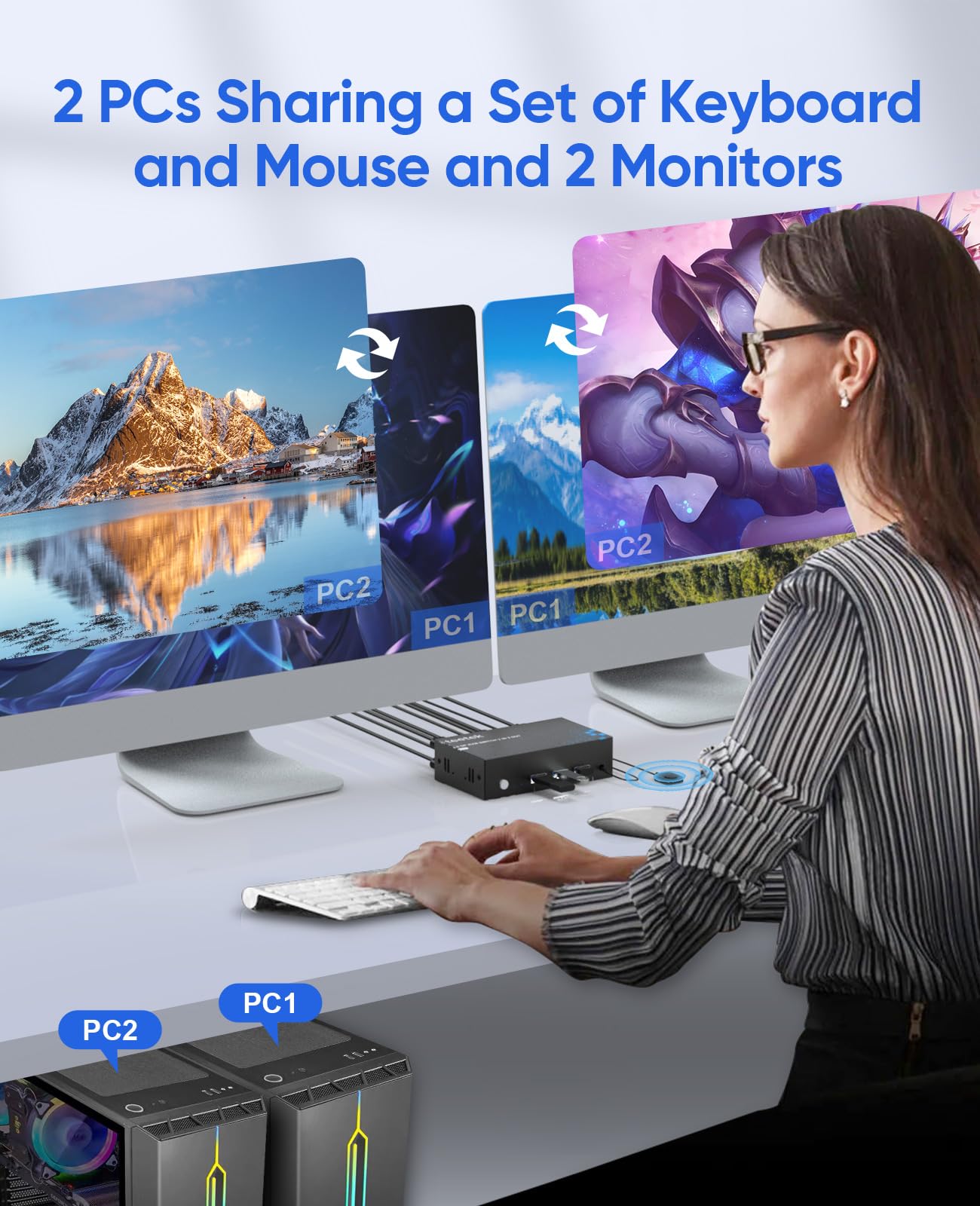





🚀 Elevate Your Workspace with 8K Brilliance!
The 8K KVM Switch allows you to manage two computers and two monitors effortlessly, featuring 8K@60Hz resolution support, three USB 3.0 ports for enhanced connectivity, and an extended control button for seamless transitions. Designed exclusively for DisplayPort, it ensures optimal performance and compatibility.
A**R
Cheap, works, great service. Can't really ask for more.
I bought this a little under a year ago. It worked as expected and was a very good price for a KVM switch. It also is surprisingly heavy and feels solid as the case is metal.Unfortunately the other day I went to switch the input and got a shock because it's dry (winter where I am) and immediately my monitor lost connection. I couldn't get any signal from either of the attached PCs (usb worked) so assumed it was dead.Looking at the page it says there's a "lifetime warranty" but looking at some reviews and questions they give a more reasonable warranty term of one year. Finally, something broke just under the warranty term for once! So I set about trying to contact them.I had quite some trouble actually contacting the seller through amazon. Since it's outside of the amazon 30-day window you can't request a replacement. I talked to customer service via chat since it wasn't clear how to contact the seller and they basically told me to pound sand; When pushed for an email (they must at least have that for someone selling on amazon right?) they gave me the contact info for an auto-paint company called STEK-USA - which was clearly just the first hit google on - to try and get rid of me. Awful.I eventually found the right way through the amazon customer service options to just send a message directly to the seller. I sent them a message saying mine had died and I wanted a replacment but honestly didn't think much would come of it, so I decided to just order a replacment since it's not too expensive and I could just drop it into my setup.Well, not only did they get back to me, but they noticed I had already ordered a replacment. They offered to simply refund my recent order no questions asked! No messing with a return label, no waiting for it to ship both ways, nothing. I was honestly shocked (no pun intended). But it gets even better: before issuing a refund they advised me to try resetting the device by unplugging it entirely, waiting a few minutes, plugging in only the monitor (to reset the EDID info which that static shock probably corrupted), then connecting everything else... and it worked!Imagine not only getting offered a hassle-free "return" with effectivly 2-day cross shipping, but getting useful advice on how to fix your problem immediately. Five Stars.P.S. I'm not sure why the ratings thing has a "camera quality" (it's not a camera..) or a "picture quality" (hdmi is digital, if it's working then the "quality" is perfect).
A**R
Works quite well
Used this to replace another Kim, and this one works fairly well. I do see an occasional stutter in mouse movements, but ok otherwise.
C**C
Unreliable, but not bad for the price
Update to 4 stars because the warranty process was easy and the new unit is working great. I’d buy this again. Good value for the price and good customer service.It's easy to set up and works plug and play. However, the HDMI functionality began glitching after about 1 year and failed entirely after 2 years. It says it has a lifetime warranty, we'll see what that process looks like. If you don't mind unreliability, it's not bad for the price.
M**X
Doesn't work.
This doesn't work with either of my monitors, with brand new DP 1.4 cables for all 6 connections.The USB switching appears to be working fine, but it doesn't do me much good without the monitors.I will be returning this and go with a more reliable brand instead.
G**G
This little thing seems to rock so far!
I purchased this to replace a $300+ IOGear Dual DisplayPort 1.2 KVM switch that had one of the display ports fail on me the other day. So far I am extremely satisfied with this little device! It's a fraction of the size on my desk and actually results in much cleaner cable management due to not having 3.5mm headphone and microphone connections at all. This could easily be a downside for many users looking for a holistic KVM+audio switch, but for me I already have dual line support as well as multi-device bluetooth support on my desktop speakers, so this really isn't an issue :)I'll update as I get some miles on this thing, but so far I highly recommend!
R**M
Problems with peripherals other than keyboard, video, and mouse
I bought this KVM after my new employer issued me a new MacBook. Because of my limited desk space, I needed to share my keyboard-video-mouse with my personal Windows PC; hence, the reason for a KVM switch. Since I am somewhat limited in funds (as well as desk space), I needed a good KVM for a low price.The verdict: meh. If all you want is to switch keyboard, video, and mouse (which, admittedly, was my original intent), it's okay. But if you want to plug other things into it...First, my increasing number of work-related video meetings warranted buying a webcam, so I also bought a NexiGo N60 USB Computer Camera. Because I have a window behind me, by necessity, I have to crank the exposure all the way up to the highest setting (otherwise, I appear as a dark shadow). But every time I switch back and forth on the KVM, it switches all the way back to zero. I don't know if this is an issue with the KVM or the webcam configuration software, but it is, nonetheless, still an issue. I did report it to NexiGo as a bug.I then tried plugging a Plantronics headphone/mic into it. Whenever I switch back to the MacBook, the keyboard does not work. For whatever reason, the headphones are interfering with the keyboard on the Mac side. I have no idea why it's doing it, but all I know is that when I unplugged the headphones, the problem went away.So my assessment, 3 out of 5 stars. For the basics (keyboard-video-mouse), it seems to do the job. But if you want to plug anything else into it to share between a PC and a Mac, all bets are off.
B**U
Zuverlässiger KVM Switch ohne Peripherie-Probleme
Als jemand, der bereits zwei KVM-Switches ausprobiert hat und mit beiden Probleme bei der Peripherie erfahren hat, war ich skeptisch, einen weiteren auszuprobieren. Aber ich bin angenehm überrascht von diesem dritten KVM Switch, den ich verwendet habe.1. Peripherie-Kompatibilität: Mit meinen beiden vorherigen KVM-Switches hatte ich ernsthafte Probleme mit meiner Maus, insbesondere mit meiner Razor Basilisk x Hyperspeed. Bei beiden früheren Switches funktionierte die Maus nicht wie erwartet, und ich war frustriert über die Inkompatibilität. Aber mit diesem neuen KVM Switch hatte ich keine solchen Probleme. Alle meine Peripheriegeräte funktionierten einwandfrei, und das Umschalten zwischen den angeschlossenen Rechnern verlief reibungslos. Auch Aussetzer mit der Tastatur, die ich beim letzten Switch hatte, gehören der Vergangenheit an.2. Signalqualität: Ein weiterer großer Pluspunkt dieses KVM-Switches ist die Tatsache, dass alle angeschlossenen Computer durchgehend ein Signal vom HDMI-Kabel erhalten. Dies bedeutet, dass die Monitore nicht jedes Mal "neu geladen" werden müssen, wenn ich zwischen den Rechnern wechsle. Dies spart Zeit und Nerven und trägt erheblich zur Benutzerfreundlichkeit bei.3. Homeoffice-Nutzung: Ich benutze diesen Switch hauptsächlich in meinem Homeoffice, um zwischen meinem Arbeitsrechner und meinem privaten Rechner zu wechseln. Die Grafikleistung wurde bis zu 1080p getestet, und ich bin beeindruckt, wie reibungslos sie funktioniert. Dies ist für meine täglichen Arbeitsanforderungen mehr als ausreichend, und ich habe keine Probleme mit der Bildqualität oder der Geschwindigkeit festgestellt.4. Preis/Leistungsverhältnis: Was diesen KVM-Switch noch attraktiver macht, ist das hervorragende Preis/Leistungsverhältnis. Für die gebotenen Funktionen und die Problemfreiheit bei der Peripherie ist der Preis mehr als angemessen. Ich habe nach einem zuverlässigen KVM-Switch gesucht, der meine Anforderungen im Homeoffice erfüllt, und ich bin froh, dass ich dieses Modell gefunden habe, das nicht mein Budget gesprengt hat. Es bietet ein hervorragendes Preis/Leistungsverhältnis und übertrifft meine Erwartungen.Insgesamt bin ich äußerst zufrieden mit diesem KVM-Switch. Die Kompatibilität mit meinen Peripheriegeräten, die durchgehende Signalübertragung und die reibungslose Grafikleistung machen ihn zu einer ausgezeichneten Wahl für jeden, der zwischen mehreren Computern wechselt, sei es im Homeoffice oder anderswo. Ich kann diesen KVM-Switch ohne Vorbehalte empfehlen.
S**.
Good one
So far good no issues. Sturdy case not plastic.
C**N
Tut was er soll, aber .....
Ich nutze den Switch mit 2 Laptop und 2 Monitoren, so dass beim aktiven Eingangsgerät auf 3 Bildschirmen gearbeitet werden kann. Der KVM-Switch macht was er soll und ist grundsätzlich gut. Das Zubehör (HDMI + USB Kabel) ist umfangreich, sodass es an nichts fehlen sollte. 2 Punkte gefallen mir jedoch gar nicht:1. Der inaktiven Eingangsquelle wird vorgegaukelt, dass die angeschlossenen Monitore noch aktiv sind. Das Signal wird also nicht unterbrochen, was zur Folge hat, dass der Laptop weiterhin von einer Darstellung auf 3 Bildschirmen ausgeht. Bei diesem Switch muss man also vor dem Umschalten alle Fenster auf den Hauptbildschirm ziehen. Das war bei meinem alten KVM-Switch eindeutig besser gelöst. Bei diesem wurde das Videosignal komplett unterbrochen und die Darstellung erfolgte nur noch auf dem Bildschirm des Laptops.2. Ist womöglich nur subjektives Empfinden, aber die LED an der Front sind mir persönlich deutlich zu hell. Die Blendwirkung ist beim Arbeiten man im dunkleren Umfeld schon sehr stark.
T**N
Leider keine remote Control
Alle Kabel sind dabei und ein Top solider Aufbau - leider keine Fernbedienung - das hatte ich irgendwie "verpennt" :-)
A**A
Attention: Does not work with Laptops.
Unless your laptop has 2 separate HDMI output ports (Which most laptop don't have) then this product is not good for you. You cannot use this switch to extend the display to two monitors if the laptop does not have two output HDMI ports.Or you need a docking station first for your laptop which extends your HDMI (or Display ports) to two ports, then you can use the product.
Trustpilot
1 day ago
2 weeks ago