

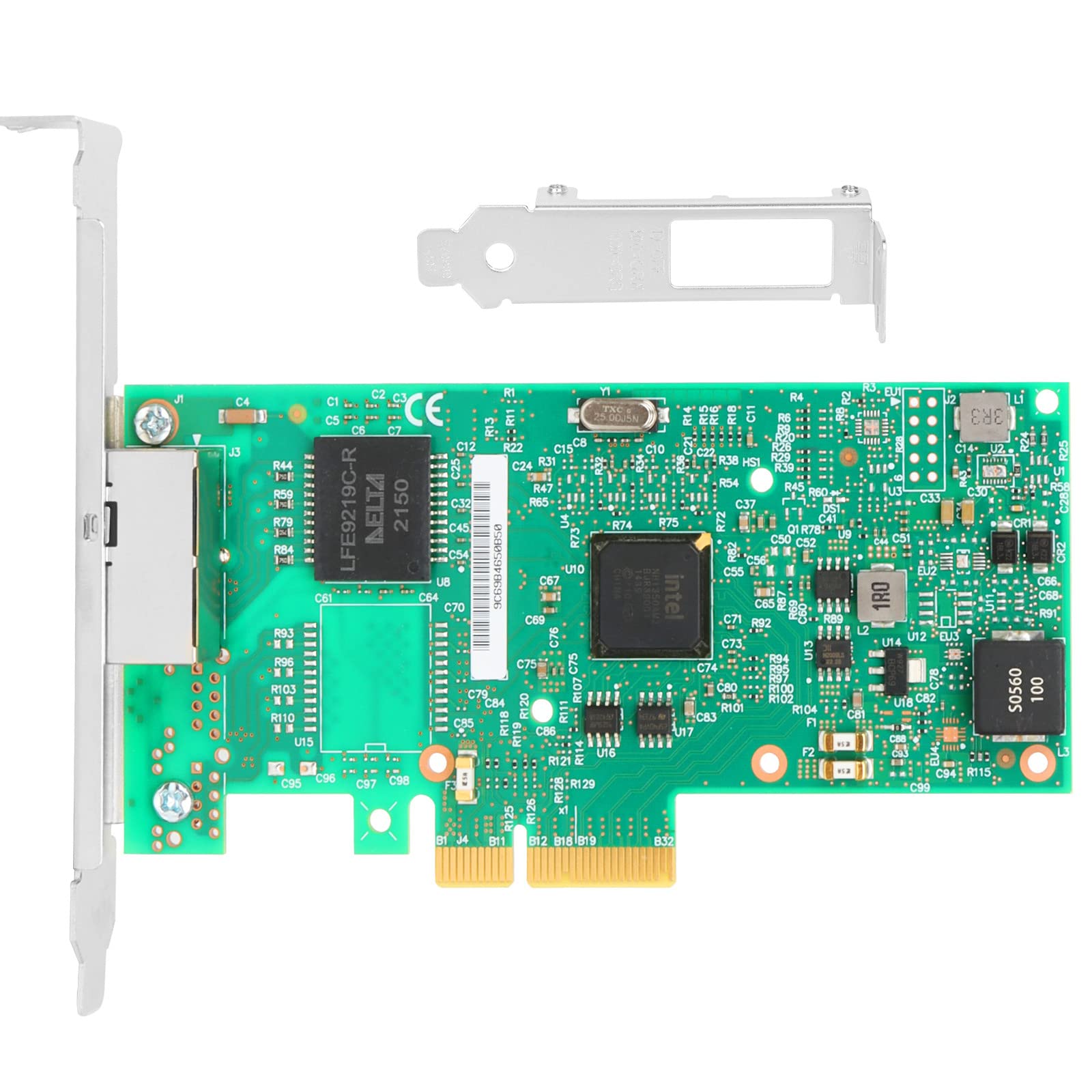
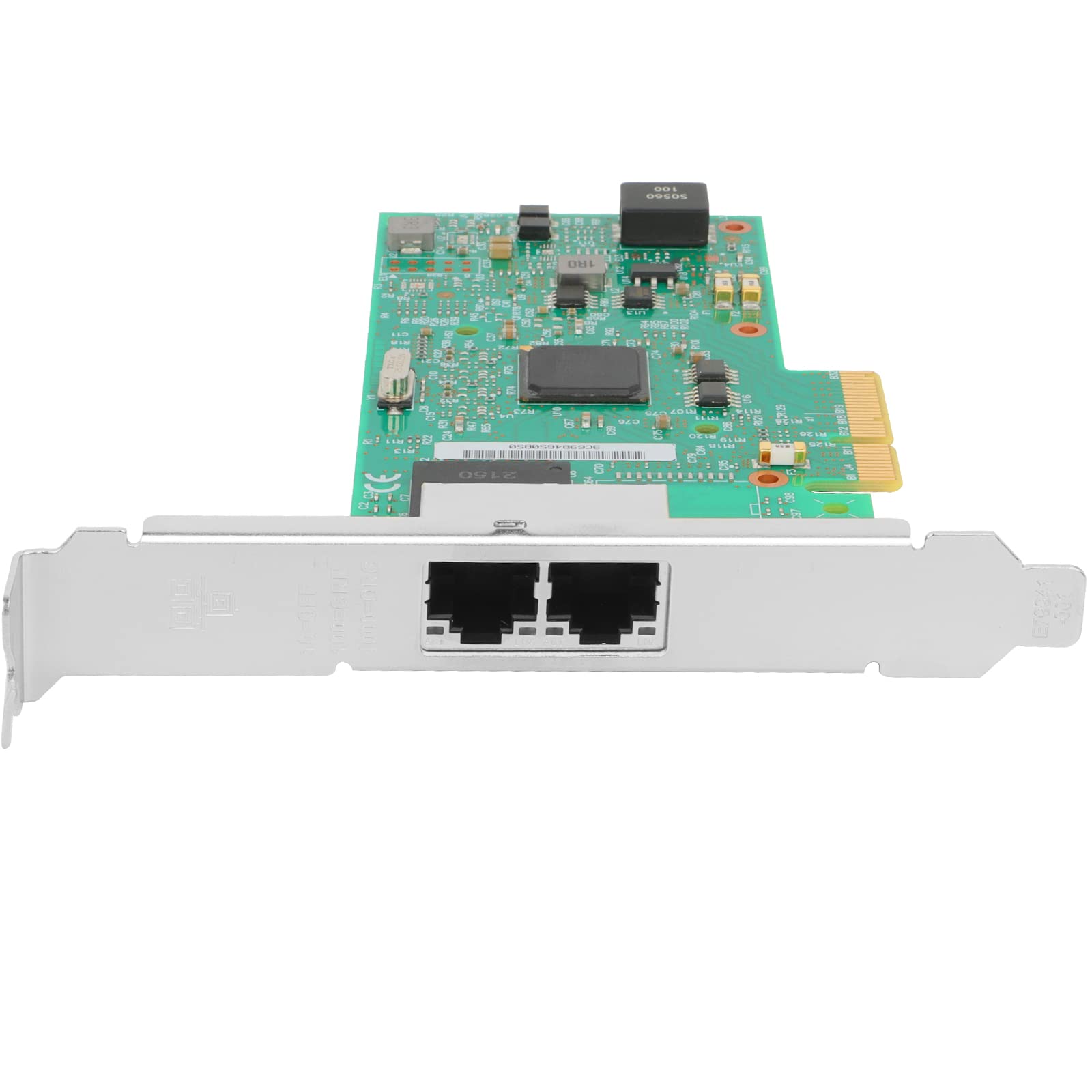
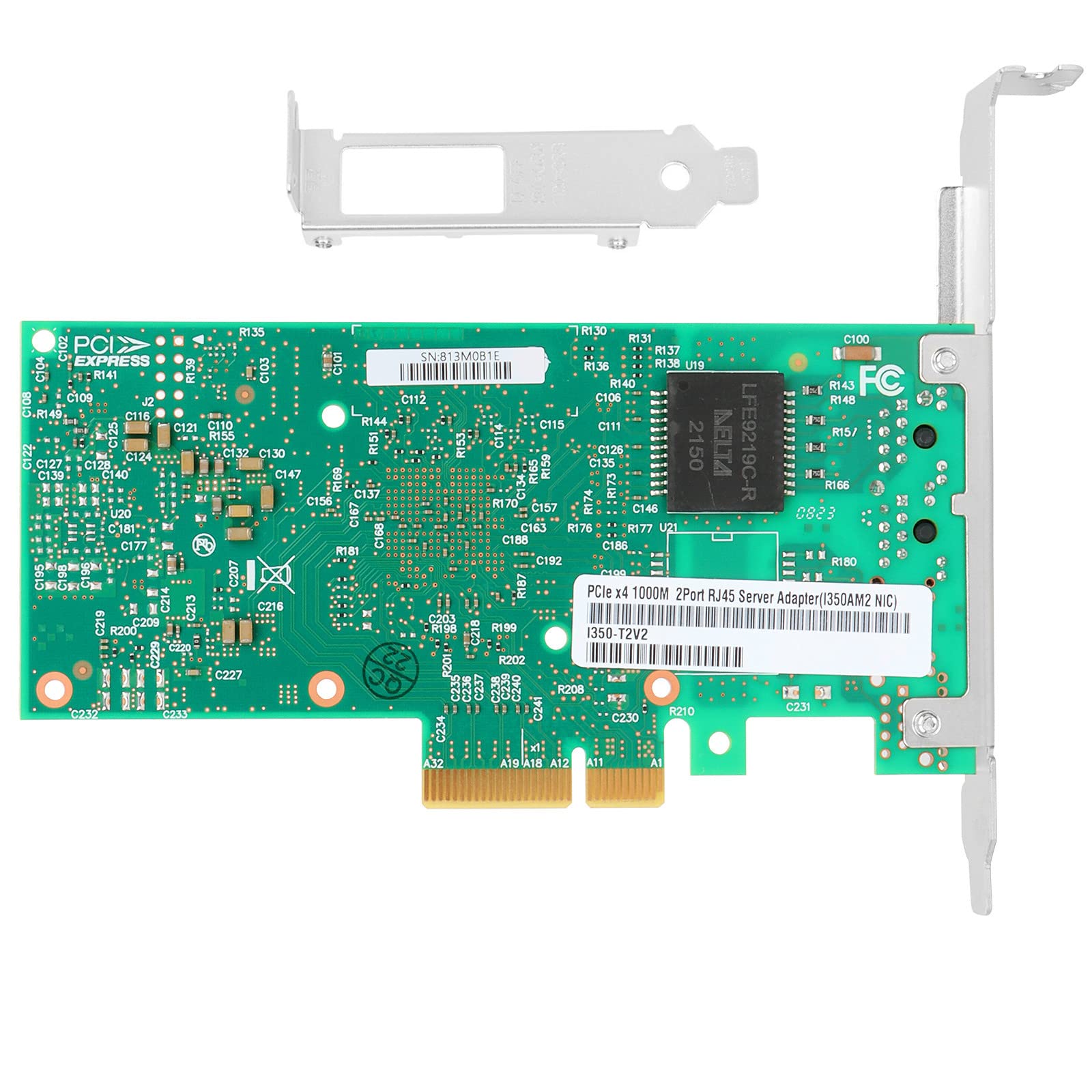
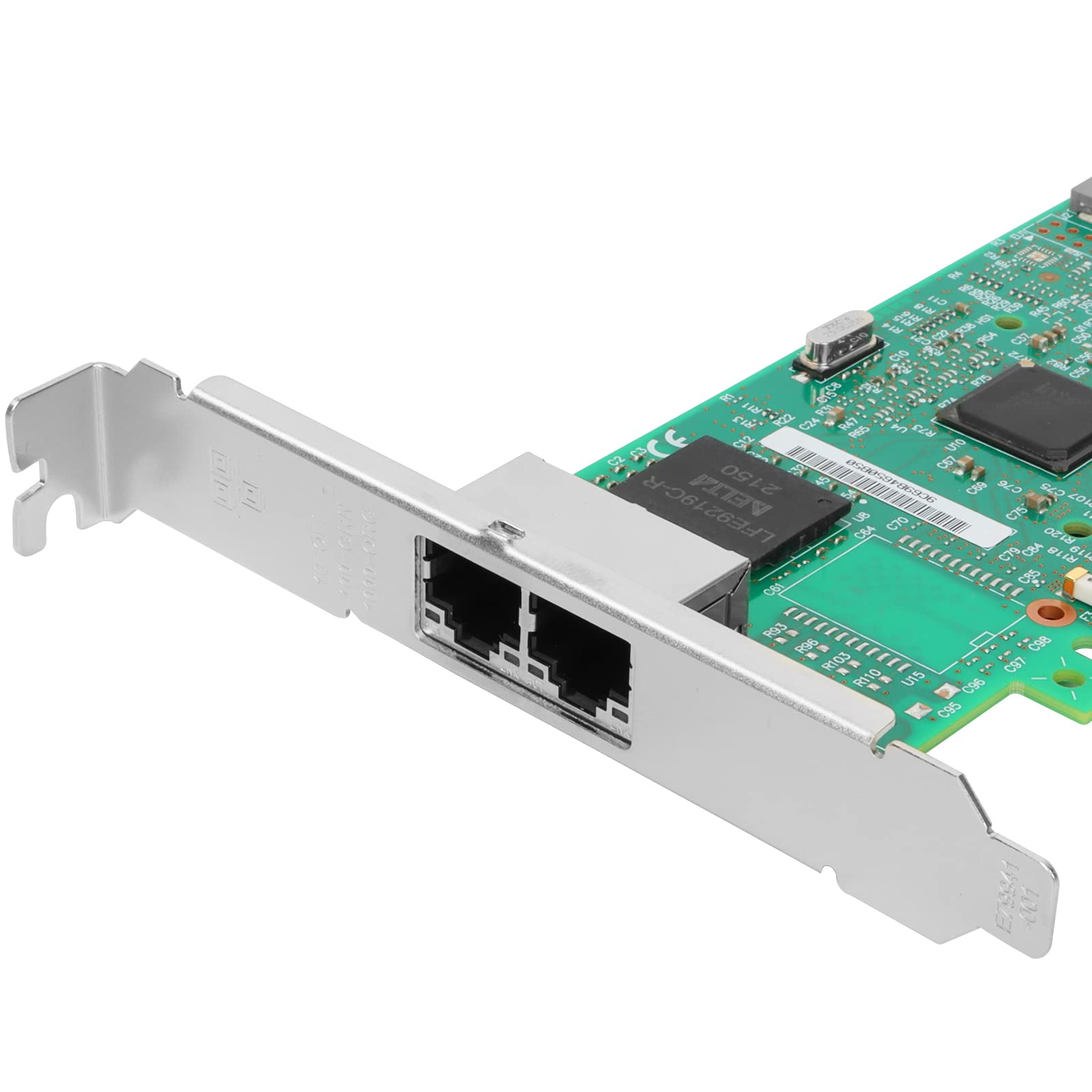
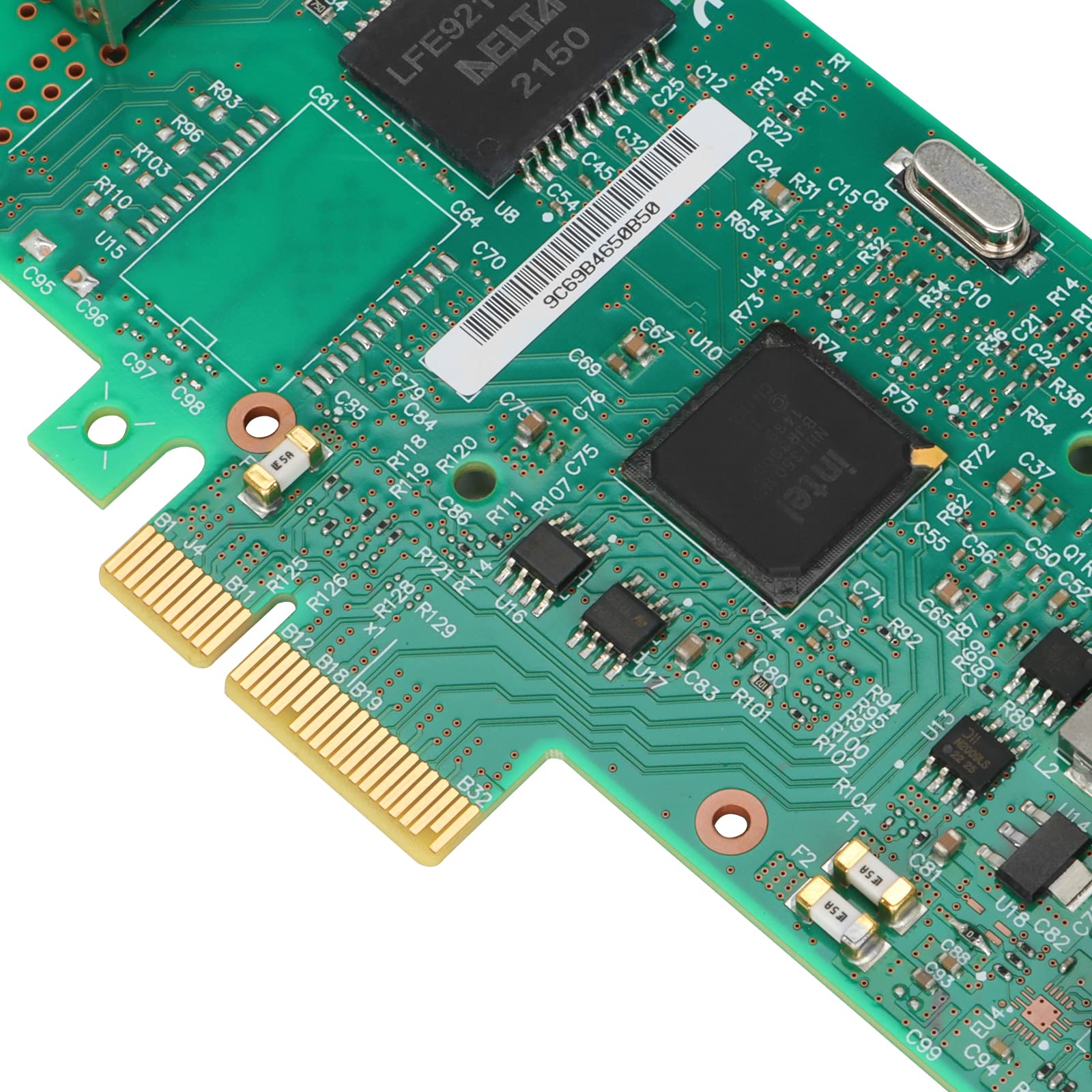
🚀 Elevate your network game with Intel-powered speed and reliability!
The Vogzone 1GbE PCI-E NIC Network Card features dual RJ45 copper ports supporting 10/100/1000MbE speeds, powered by the Intel I350-AM2 chipset. It offers PCIe 2.1 x4 interface for high throughput, advanced traffic management, and broad OS compatibility, making it ideal for professional data centers and virtualization environments.
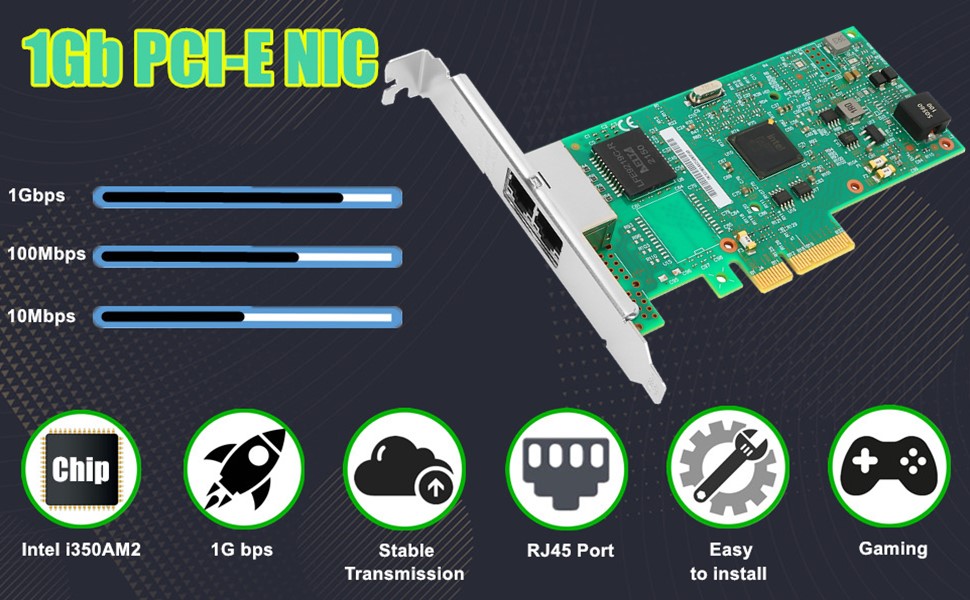
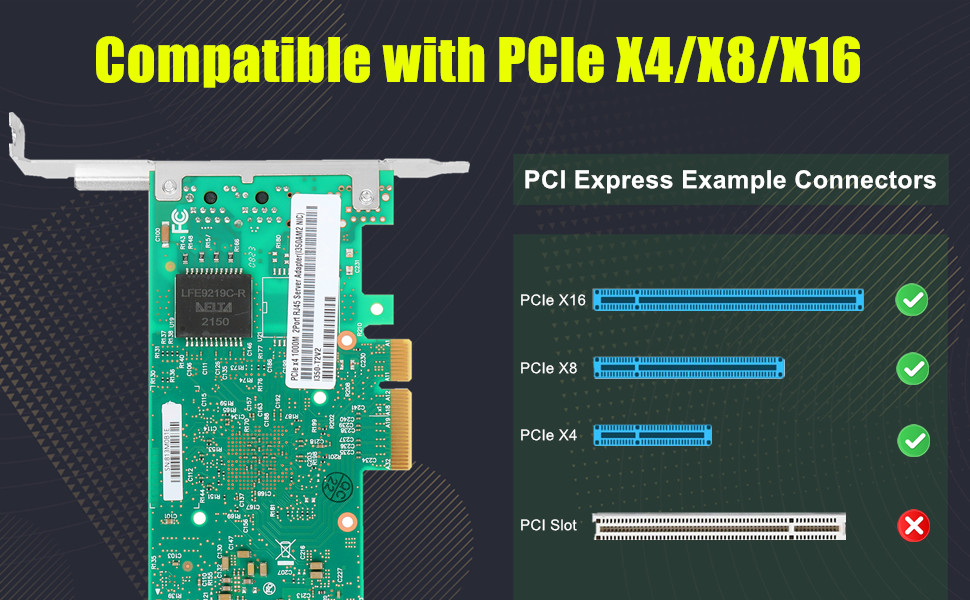
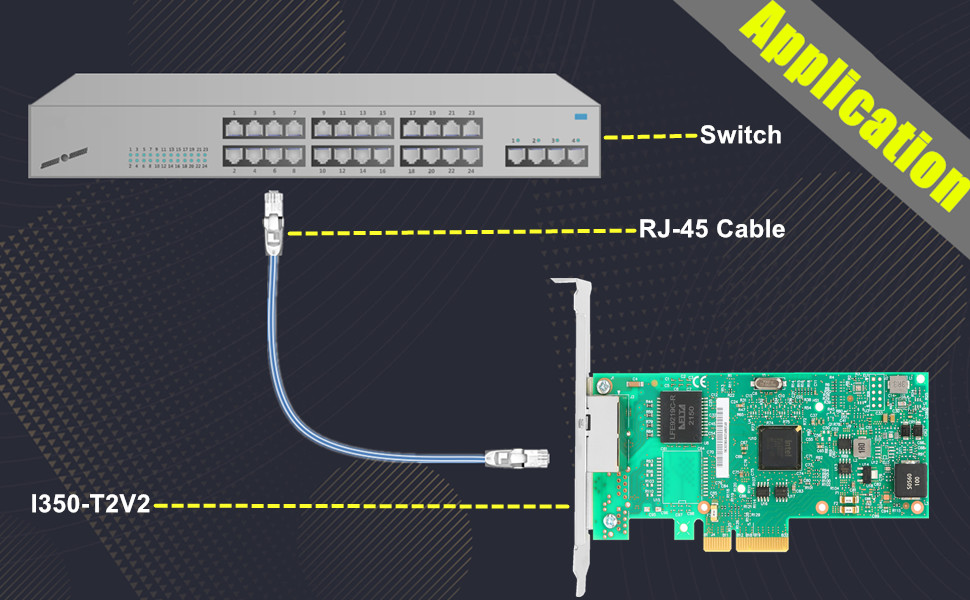
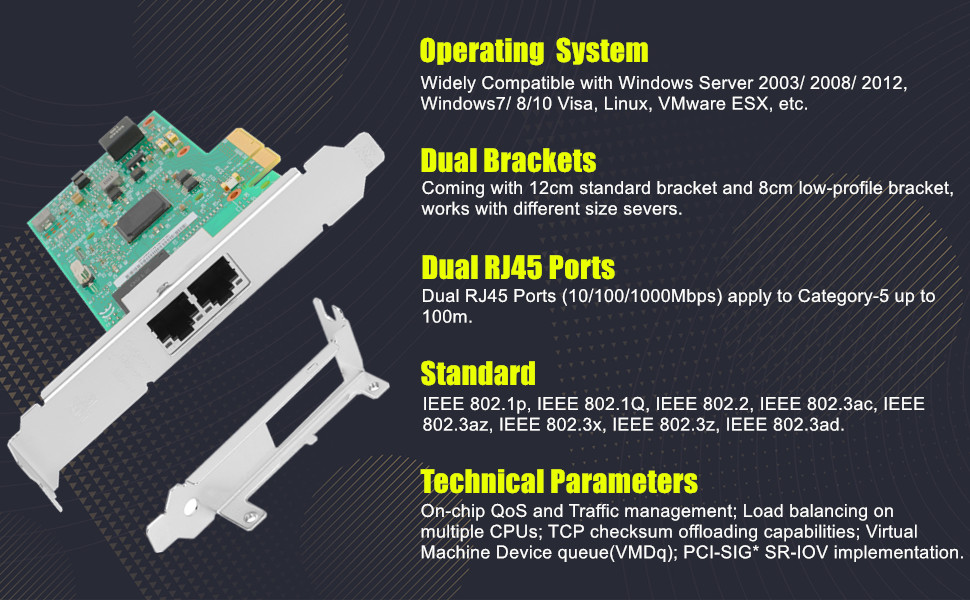
W**M
Great performance + latency, handles all features I tested, and is pcie 3.0 x4
I think I am going to give this a 5 star review for now. It was the first one with every feature I needed working and no performance issues.The first 10GB/s NICs I bought were the Marvell Aquantia ones integrated into some high end motherboards. They were crap. They would crash all the time, latency issues were a big problem, and they didn't handle vlan tagging on windows (probably due to driver issues). Would not recommend.The second 10Gb/s NIC I bought was a X540T1 and it wasn't supported by Intel for windows anymore, so I had to find a windows 10 driver and install the .inf file manually. On top of the difficulty in getting it set up it was pcie 2.0 x8, so not ideal for most people's computers. It also gave my motherboard trouble with a warm boot where my motherboard would get stuck with a post code indicating something in one of the slots was having issues.The third was an ASUS XG-C100C (shares the Marvell Aquantia chip integrated on the motherboards I bought) which was stable, did pull drivers right away with windows, and handled VLAN tagging without any problems at all. Great right? Only, it had horrendous latency which was very noticeable when connecting to game servers, but not so much when transferring files or performing speed tests. I assume the Marvell Aquantia chip and board + software was tweaked to be more stable, handle certain features, etc which is why it worked so much better than the integrated ones I used previously, but it still wasn't worth keeping since I play games on my machine nearly every day.This one that I bought and am reviewing right now is perfect. Warm boots just fine, handles VLAN tagging, and great low latency for gaming. Plus it's pcie 3.0 x4 which makes it a great option for a lot of high end computers. The one thing I am unsure of is durability and on top of that I haven't tested both ports at the same time. I would assume they work, but I just can't be 100% on that. It does use an intel chip though, so I assume it would work just fine and hopefully has adequate cooling since I assume the board is 3rd party? Not sure on that. Also durability, which is something I would assume is OK on these. I mean, I have only had mine for a day so I will update this review if and when it fails. Anyway, 5 stars and I am buying a second one.
A**X
Easy Plug & Play Upgrade for 5Gb Fiber – Gets Warm but Performs Well
🟢 Installation: Setup was a breeze. Truly plug-and-play – no drivers needed, no configuration hassle. Worked right out of the box on my Windows setup.🟢 Usage: I upgraded to 5Gb fiber internet and needed my desktop to keep up. This NIC handled it with no issues and immediately unlocked full bandwidth potential.🟡 Heat: It does get warm to the touch during extended use, but not enough to raise serious concerns. A bit of airflow should keep it in check.🟢 Performance: Rock-solid connection and consistent speeds. Great value for unlocking multi-gig speeds.Verdict: If you’re upgrading your home network to 2.5/5/10GbE, this is a reliable and affordable card to bring your system up to speed. Just make sure you have some case ventilation in place.
A**Y
Works great
Far superior to built in aqua whatever it is
B**B
Works fine in Ubuntu and unRAID, no driver installation needed - getting over 2GB speeds!
I can’t believe the affordable price of this device. You could literally buy two of these for the price of a single TP-Link 2.5GB network card! And that’s why I bought two of the Vogzone cards. I thought if these don’t work, I’d return them and buy Intel-based network cards. But the Realtek are so much cheaper that I thought it would be worth a try.I installed the Vogzone network card with curiosity, unsure if it would work or not. Pleased to see it works well without having to install drivers in Ubuntu 24.04. I installed the 2nd one in an unRAID server (running Slackware Linux) and that also worked fine, no issues. Speed tests show 1.5-2.3gbps for the devices that are connected to a 2.5 gigabit switch, so I am happy with that.Looks like Ubuntu and unRAID/SlackWare are using the “r8169” kernel driver for this network card. BTW these cards show up in Linux as “Realtek Semiconductor Co., Ltd. RTL8125 2.5GbE Controller (rev 05)”.I’ll update the review if anything of interest happens, but so far I’m happy with the purchase. Yes, it is a bit more work to open a computer case and install a card, but these are so affordable I think it is worth it. If you are OK with spending a little more (around $20 per device), you could buy an RTL8125-based USB 3.0/USB-C dongle and use that instead. In that case you just plug it into a port on the case! Because the Realtek 2.5GB network devices generally have the same chipset (RTL8125) then that should work fine as well. By buying these Vogzone cards I saved about $16 total, which means the switch I bought to use with these cards only cost $32 instead of $48 as I applied the savings to that! (BrosTrend 2.5GB white plastic 8 port switch; works great too). I recommend this device based on preliminary performance.The device comes in a plain box with a printed label. Inside the box is a plastic bag (doesn’t appear to be anti-static, might be?) containing the very small network card. It also includes a half-height card bracket, which you could easily swap if you need the shorter bracket. By default the card had the full-height bracket installed, which worked perfectly in my mid-tower PC case.I’m taking 1 star off as the packaging is very minimal. The cardboard box isn’t sealed at all, not shrink wrapped, so it feels like anyone could have tampered with the product before it was delivered. It also contains zero instructions; no spec sheet, driver information, etc. If you want any details you’ll need to review the Amazon product listing! So the customer experience isn’t fantastic, but experienced users will be able to easily install the card and enjoy the savings from the lower cost. Working great so far!
J**M
Great for OPNsense
I installed this network card in my custom OPNsense pc router. It was basically plug n play, although I did have to set the interface speed manually to 2.5Gb, as auto detection didn’t work. I didn’t test it with anything faster but I do get full speed at 2.5gb and I’m confident it would work fine up to 10Gb.
M**N
Died after in less than a week
Died in less than a week. Bought 2 and and got both working fine, the one in my main PC died after a couple days. No lights, no signal, tried another computer and nothing. I would avoid.
L**G
works, not sure on full speed yet
Works great, use daily. Cannot test for the full 2.5g speed yet but working fine with the 1gbps limited router connection
Trustpilot
1 day ago
2 months ago