



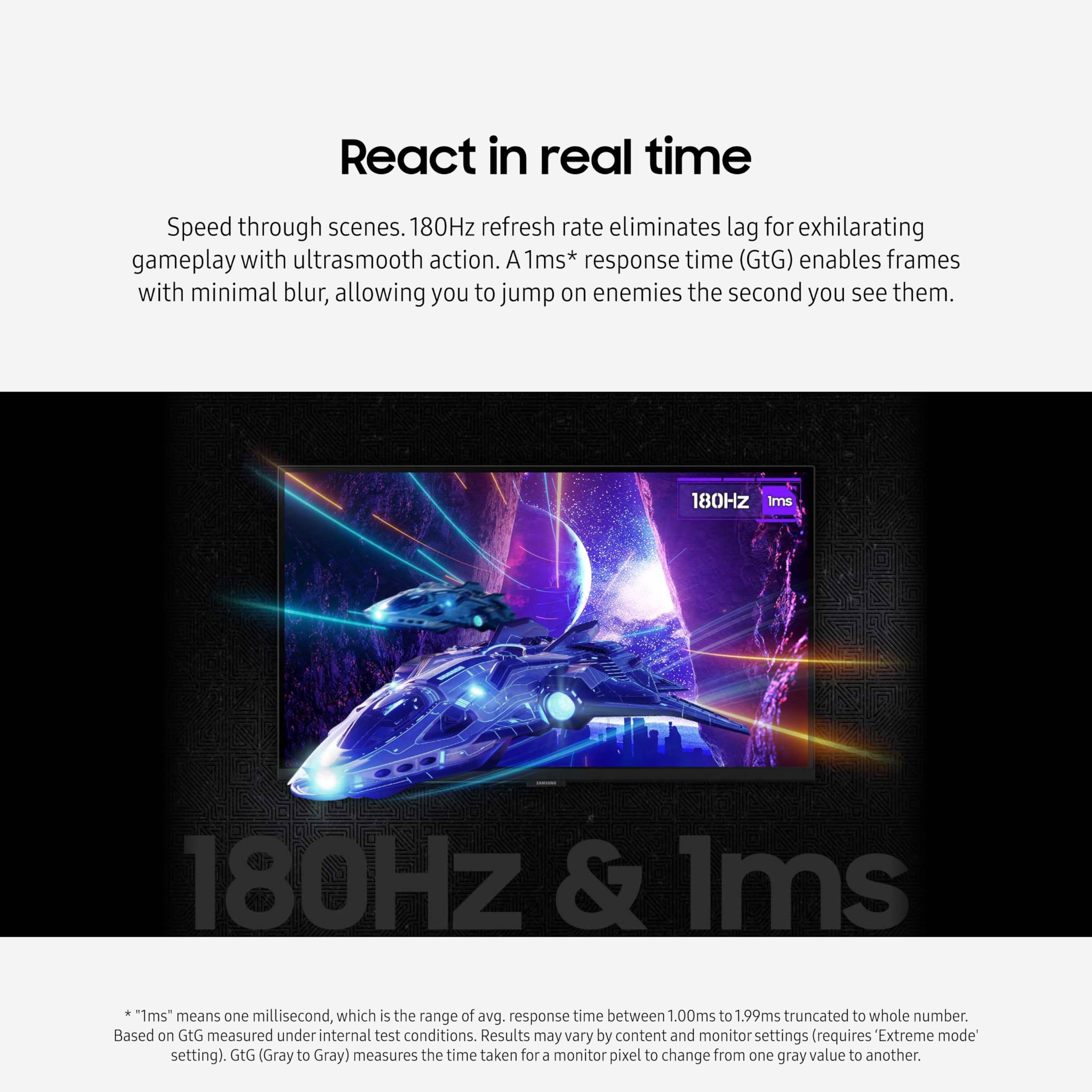


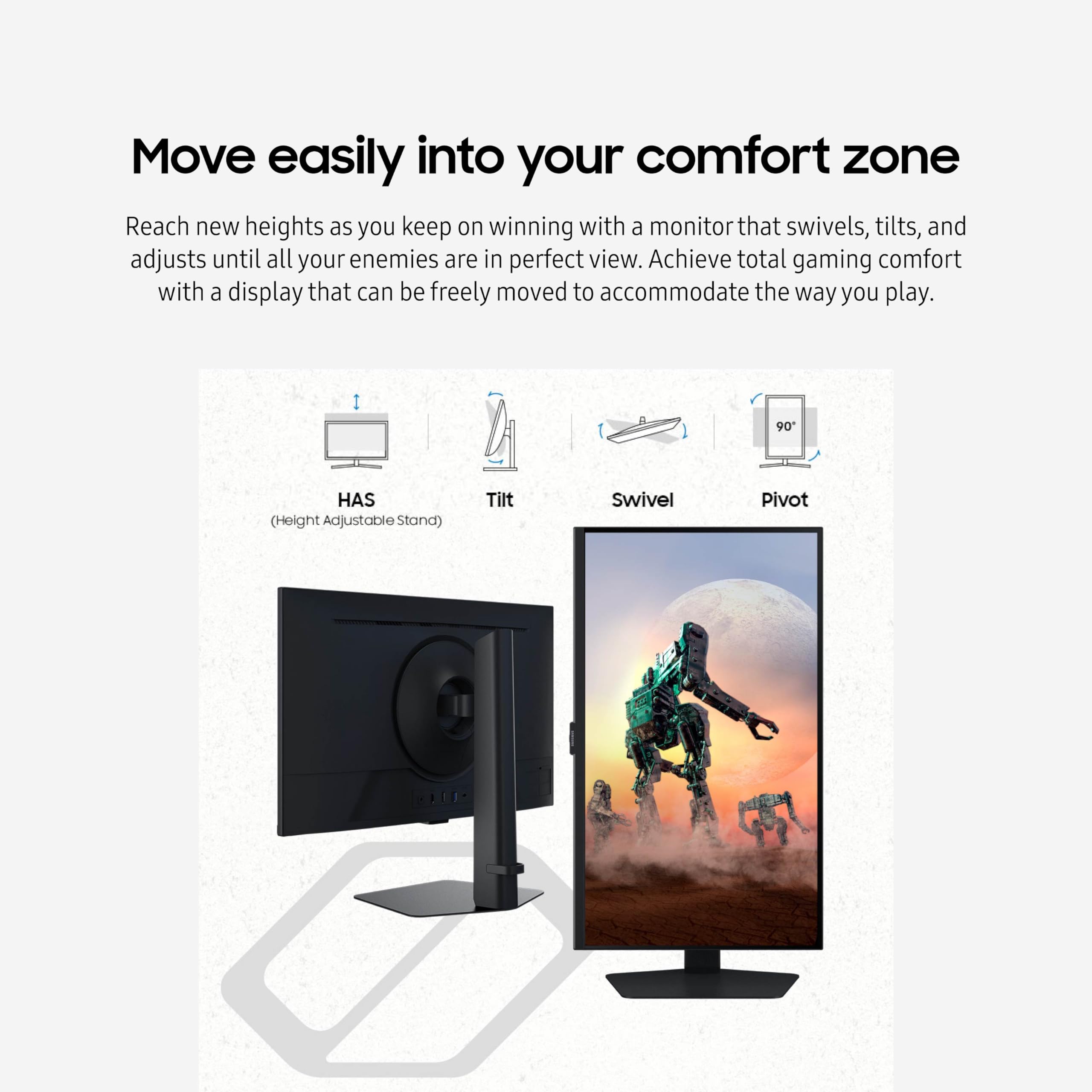




🎯 Elevate Your Game with Odyssey G50D!
The SAMSUNG 32-Inch Odyssey G50D Series QHD Gaming Monitor offers a stunning 2560x1440 resolution, a lightning-fast 180Hz refresh rate, and a 1ms response time, ensuring an immersive gaming experience. With VESA DisplayHDR 400 for enhanced contrast and AMD FreeSync for smooth visuals, this monitor is designed for serious gamers. Its adjustable stand and Eye Saver Mode provide comfort during extended play, making it the ultimate choice for competitive gaming.




| Standing screen display size | 32 Inches |
| Screen Resolution | 2560x1440 |
| Max Screen Resolution | 2,560 x 1,440 Pixels |
| Brand | SAMSUNG |
| Series | Odyssey G50D |
| Item model number | LS32DG502ENXZA |
| Item Weight | 16.3 pounds |
| Product Dimensions | 10.4 x 28.1 x 22.9 inches |
| Item Dimensions LxWxH | 10.4 x 28.1 x 22.9 inches |
| Color | Black |
| Voltage | 240 Volts |
| Manufacturer | Samsung |
| ASIN | B0CZPLQZ8P |
| Country of Origin | Vietnam |
| Date First Available | April 29, 2024 |
P**Y
Awesome monitor for a larger setup
Great value for the money! This worked very well for my Parents who needed a bigger screen. Very easy to set up and use, a bit overkill for what they needed but still an amazing monitor
D**E
Fantastic Monitor
The media could not be loaded. Firstly see my video on text sharpness, if that is a concern for you.SAMSUNG 32-Inch Odyssey G50D.Old monitor 24” 1080p.Good:1. Well worth the $279 I paid. Not worth $429, to me anyway.2. Greatly adjustable. Raise it. Tilt it. Turn it. I've been looking at monitors for a long time.One of the few 32" with this much adjustability under $300.3. Colors are fantastic. Vibrant colors with several presets. White is white. Black is black.4. Text readability is fantastic.5. Streaming shows are fantastic!! Gordon Ramsay never looked better.6. GTA 5 ran great. Game looks sooo much better. Text is so much easier to read compared to old monitor.7. IMO this monitor would be great for 95% of the gamers. Probably will fall short for the elite players.Bad:1. Had a very hard time time getting display to power on. Screen kept telling me no signal. I tried the cable I had been using first. Then I tried the new cable that came with monitor (displayport), still nothing. I finally started moving cables around on the back of the video card (new 3060). There was only one port on card where the monitor would turn on. I feel the monitor should work no matter where its plugged in IMO. Never had this problem before. Also the power light has never came on.2. The ring that goes on the back and attaches to the monitor... I was never able to get it to attach. I spent a huge amount of time, then I threw it back in the box.These negatives did not affect the quality, just the time it took to figure it out. So , 5 stars.I tried this monitor because its brand new here, latest tech. (Risky? Now that I have it, NO!). Plus its a Samsung. Now that I have seen the new monitor against my old one. I want another new one… someday maybe.Whoever said size doesn’t matter was way off. Must have been a guy, certainly not his wife.
B**Y
Very nice, especially for $270
Took just a little setup to make the text look good, mostly just turning down the sharpness (counter-intuitive, I know). Also, the description says this monitor has a glossy finish on the screen. That is incorrect. It *does* have a very glossy film on it, to protect the surface during shipping, but once you peel it off, the screen is a pleasing matte finish, no glare, no reflections. The "joystick" button on the bottom takes a little getting used to, but once you use it a little, it's very easy. There was a notice that the brightness was deliberately set low, to save the environment, but you can, obviously, turn it up.The one real complaint was the instructions included. They were far from clear, and would have benefitted from some text. Or a QR code that didn't try to take me to instructions for a TV. There were several very cryptic graphics, on both the "instructions" and on this paper "ring" around the top of the base, seemingly promising dire consequences if you do....something.It's heavy! The base of the stand is sturdy, solid metal, very beefy. Ditto for the arm. The monitor itself is also heavy. Doesn't matter all that much, as most people don't move their monitors around much.The adjustability of the stand is amazing. I was concerned about how tall this monitor might be, but it turned out to be a non-issue.
R**Z
Great monitor, bad calibration
I bought this monitor after looking trough a lot of research and comparations, in the end i decided for this one due to its price and spec, almost a blind buy since i couldn't find any other reviews outside the amazon website, but i have to say im very happy with it.Overall, the monitor has a very steady structure, i love that you can adjust inclination and angle of the screen, It feels steady and strong, so im pretty sure it's not going to break no matter how much you move it. Perfect for watching movies when you're laying in your reclined seat.As for the screen, the colors are vibrant, bright and very beautiful. I don't know a lot about HDR, but having it on in this monitor feels like a dream. I had never played a videogame with HDR on so i was impressed very much when i tried one. It's just so much better than not having it on (on some games only, it really depends on how much effort the devs put on the feature of the game).I love this monitor, and i really would love to put a 5 star rate on it if it wasn't for two major flats it has.For some reason, having the adaptative sync off appears to completely destroy the color balance and makes the colors look very saturated. Whites look burnt out and blacks look grayish, more than what is usual on an ips panel. It's a very big issue since not all the games play well while having it on, and sometimes it causes some imput lag that isnt normal when having native Vsync activated.On top of that, it has some VERY bad default calibration settings. i spent nearly 2 hours adjusting them and i had to go trough a lot of tools and articles online to finally find the perfect settings. I know this can happen when you have outdated gpu drivers, and i think that was part of the reasons why i had this problem ( i had to completely reinstall all the graphics drivers ion my pc and after doing it fixing the problem was a lot easier) so don't put a lot of importance on this one since it could've been my pc and not really the monitor, but do consider you might have to adjust the settings at the very least a little when you first install it. However, if you don't mind touching it a bit to get the colors right or you dont game at all, this monitor is Perfect for you and it's a 100% worth it, especially on discount.
A**R
great monitor
picked up this monitor while on sale. Was a little nervous about the 1440p on a 32 in monitor and how well text would present, but I use this for work throughout the day and spreadsheets and SQL code look great. After work it looks beautiful in games, the 32in format is really immersive. Don't have the hardware to take advantage of 4k so 2k is my sweet spot Without jumping up to OLED or a monitor 2x the price this is a great monitor. Stand is sturdy with plenty of adjustability.
Trustpilot
3 weeks ago
1 week ago