Customer Services





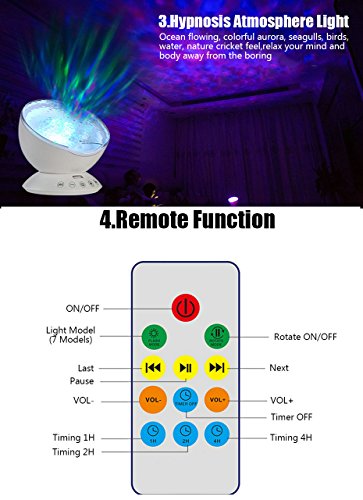


How to use about the PARTY LIGHTS: 1,Press the power key 3 seconds, the projector light will turn on. 2,Press the power key again to change light mode. 3,If you need to change the build-in music, please click on the remote control or the host to the next song. 4.When inserting TF Card or External Audio Source. Build-in Music Auto will turn off. 5.Pay attention to external audio, music can not operate on the host and remote control. 6,Press by Remote Control H1/H2/H4 indicate the projector nightlight will auto power off after timer 1H/2H/4H. 7,Press Remote control Timer Off button to cancel timer. 8,Press the power key 3 seconds to turns off the projector light. Specifications: Body material: ABS+PS+Electronic Components Light source: LED bulb Size: 12.6 X 10.5 cm Switch mode: Button And Remote Power Supply: USB Transformer Packaging: 1 X Ocean Light 1 X Audio Cable 1 X USB Cable 1 X Remote Contol
Trustpilot
1 month ago
2 days ago