










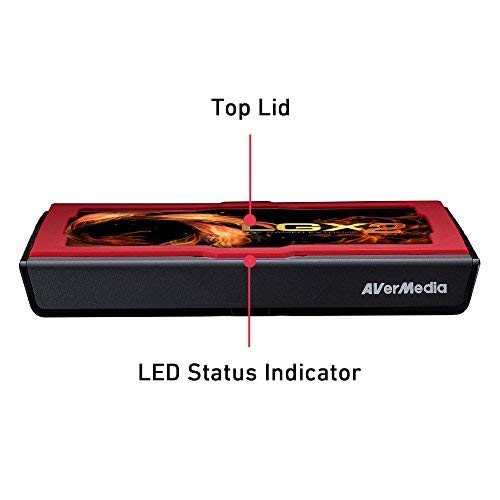
Capture the Game, Own the Stream! 🎥
The AVerMedia Live Gamer Extreme 2 GC551 is a cutting-edge game capture device that allows you to record and stream your gameplay in Full HD 1080p60 while enjoying 4K pass-through. With ultra-low latency and compatibility with popular streaming software, this lightweight device is perfect for gamers looking to elevate their streaming experience.
| Brand | AVerMedia |
| Product Dimensions | 14.5 x 9.7 x 2.9 cm; 200 Grams |
| Batteries | Lithium Ion batteries required. |
| Item model number | 61GC5510A0AP |
| Manufacturer | AVERMEDIA |
| Series | 61GC5510A0AP |
| Colour | other |
| Power Source | Corded Electric |
| Hardware Platform | playstation 4, nintendo switch |
| Are Batteries Included | No |
| Lithium Battery Energy Content | 5 Watt Hours |
| Lithium Battery Packaging | Batteries contained in equipment |
| Lithium Battery Weight | 1 Grams |
| Number Of Lithium Ion Cells | 2 |
| Number of Lithium Metal Cells | 5 |
| Item Weight | 200 g |
| Guaranteed software updates until | unknown |
C**S
Great little box, didn't have support for Linux or OSX out of the box
The device is incredibly picky about which usb cable you use with it so make sure you use the one that comes with the device!The capture quality is superb and the latency is legitimately ultra low, maybe a single frame behind the live stream which is pretty impressive compared to a few other cards I've tried.The device has official support for Windows and some unofficial support for Linux and OSX which is kind of cool.
M**I
Amazing quality / Awful installation process
The installation instructions are garbage for the software. the hardware side is very easy and kinda obvious, but when you try to find the drivers for this thing or realize they use codenames and numbers instead of the actual product title for their website directory and most of it is in Chinese... then yeah, it was a nightmare.Once it was set up though, after watching a guide on youtube, it was glorious and will provide me with the perfect way to capture footage from things like my Nintendo switch or even with another few bits some older console stuff too.Can't fault the technology, just the terrible support page, and documentation. A five-year-old could design a site better.
S**N
Biggest Disappointment In a Long Time
One of my favourite streamers uses one of these AverMedia capture cards so judging from his stream quality I expected AverMedia to far surpass Elgato's quality. This LGX2 has USB 3.0, which supports instant gameview, as in you can see your gameplay live on your PC recording screen without pretty much any lag (of course, there's always going to be a little bit, no matter what card you get).Well, this worked really well on my high-end Alienware laptop for about a week, then it became super glitchy. So I decided to upgrade my main desktop PC to one with USB 3.0 ports, which it has many of and the card apparently is connected, but when I try to launch OBS or the AverMedia recording software itself the card doesn't show as connected. No matter what drivers I install, uninstall, etc. it doesn't connect.So I had to return it and went for an Elgato HD60 Pro, which is an internal card. I was afraid it'd be hard to install, but it was as simple as gently sticking it into the appropriate PCIe port on my motherboard and removing some of the shielding so the I/O is accessible at the back end of my PC. It works perfectly, with literally zero problems when recording and streaming.My advice: If you're serious about streaming, get an internal Elgato capture card. You'll only need the HD60 Pro, since streaming is limited to 1080p60.If you're afraid to install it yourself, leave your PC and the card with your local PC repair expert. Shouldn't cost much for him to install, because it's very easy.
N**A
Great capture quality and very low latency
This card allows me to play from my Switch directly on the computer. The latency is negligible and doesn't effect gameplay.The software streams great to multiple streaming services and has some simple setup options.
C**E
Worked with an older model PC, will NOT work with newer devices
I brought this to capture my Switch for streaming / recording.On my old MSI Leopard it worked a treat, however since upgrading to a new computer it hasnt worked once. I've used new cables, different docks - all of the online solutions. The capture card indicates that the device is connected and has input, but will not pass it through to the screen.I wouldn't recommend buying this at the price point, it works far too inconsistently.
Trustpilot
1 month ago
3 weeks ago