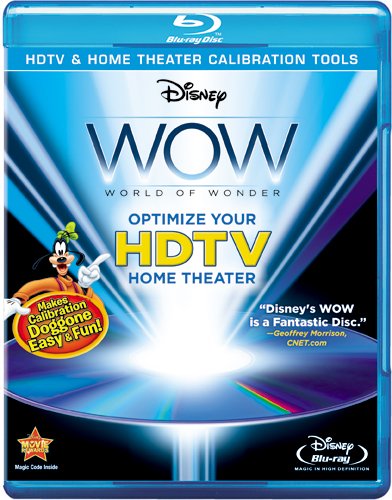
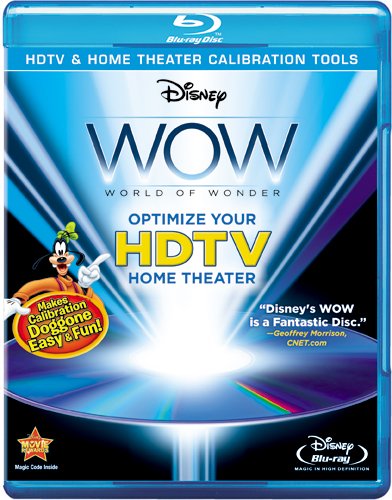
Take your HDTV & home Theater from good to great!Discover:* Home Theater Basics With Goofy* The Power Of Blu-ray Simple as 1 2 3* Blu-ray Features & Benefits* Split Screen Showdown: DVD vs. Blu-ray* Tech Talk Made EasyOptimize:* Quickly Optimize Your Home Theater For Maximum Performance* Easy-To-Use Tools For Beginners & Experts* Simple Step-By-Step Instructions* Powerful Advanced Evaluation Tools For Professionals* Hi-Def Shootout And BD-Live Setup GuideExperience:* Your Optimized System Will Blow You Away With Breathtaking Scenes From Your Favorite Disney
D**R
Great Tool BUT BEWARE...
I ordered this product in the BluRay 2 disc version at 5pm - and recieved it the next day! Great service from Amazon (Prime) and for $2.99 extra shipping that is impressive.What to expect:I immediately wanted to pop the disc in and check it out. My immediate concern is regarding the Image Retention i see on my plasma from running the Disney channel in standard def. I told my wife about using the HD disney channel to fill the screen but i guess i dont know what im talking about. Anyway, there is a tool on this disc called "PIXEL FLIPPER" which adresses this type of concern. This is basically a colored snow pattern flipping every pixel on your screen 29 times per second. To use the "PIXEL FLIPPER" tool they recommend running it for an hour mininum and over night if needed. Well, my Sony BluRay player has a feature which turns itself off if it detects no activity for about 15 or 20 minutes. (In fact they all do) You cannot turn this off on my unit. Well, due to the way Disney implemented this tool, i am unable to use it because the BluRay player perceives this screen to be "paused" and after 15 minutes it does it's job and shuts down. I cannot use this tool for more than 15 or 20 minutes!!! This was the main reason i bought the disc.I already used the AVS Forums HD 709 calibration disc for free. I am thinking about getting the DVD version and playing it through my Xbox which doesnt have this non-sense. Not sure who to blame - sony for not allowing you to toggle this feature, o Disney for not thinking it through. tough call.As far as the disc is concerned, the menus are very attractive and easy to navigate around and are eye appealing. It really is stunning so far, makes you want to play with the different areas and explore. I found the more advanced tools and though i have only had this disc for one day, i am happy so far that it will be useful to do a fairly decent calibration and i am looking forward to using the Surround Sound tools to tune up my audio system too.I simply had to dock it one star because ALL HOME THEATRE equipment has screen savers and power management turned on by DEFAUlT. You HAVE TO INTENTIONALLY turn this stuff off to run this tool for one hour much less over night (my Sony bluray player thinks its paused and static). Not good!! Everything would be okay if the player only detected some activity from the tool. If anyone knows a work around i would love to hear from you. Good Luck!p.s. i am running current firmware from Sony.
J**C
Wonderful user-friendly calibration dvd ---- but will it help you?
Recently purchased a 55" Samsung UN55C6800 LED TV and was looking for a calibration disc. I was about the purchase the DVE HD Basics Blu-Ray but saw a press release concerning this DVD, so I decided to wait until this one came out and give it a go.I will preface this by saying I had already used calibrated settings from CNET as well as users on the AVS forums to tweak my TV already. Before using the WoW Blu-Ray I would say I was about 95% satisfied with the picture my TV delivered using the settings I found online. The main reason I bought the blu-ray is I was just interested in seeing all the (albeit non-professional) test patterns used to calibrate a TV and so forth. I went in to this purchase not expecting any vast improvements in Picture Quality over my already somewhat tweaked settings. I know this disc is no substitute for a ISF professional calibration and was not expecting such results.First, for people who havent purchased, head over to Disney's website and search for this blu-ray. On its Disney page, you'll find at the bottom a link to download the "WoW Technical Manual." This is basically an instruction booklet on how to use the blu-ray, and I found it to be a nice read before I actually received the blu-ray itself. It goes over a lot of the test patterns and how they work.Here are the contents of the blu-ray:DISCOVERThe discover section basically gives you an overview of what HDTV is, how a picture is composed, etc.OPTIMIZEBeginnerVIDEO TOOLS*Brightness *Aspect Ratio *Contrast *Color *SharpnessVIEWING ANGLE DIAGNOSTIC Find the best seat in the houseAUDIO TOOLS *Speaker ID *Polarity Test *Noise Floor *Buzz & Rattle TestADVANCEDADVANCED VIDEO CALIBRATION TOOLS*Advanced Brightness & Contrast *Aspect Ratio *Convergence *Chroma & Hue *Sharpness/Focus *Overscan Test *A/V SyncDISPLAY EVALUATION TOOLS *Purity *Scaling Test *Advanced Scaling 1 & 2 *Sharpness/Focus *Hyperbolic Zone Plate *White-Black Clipping *Viewing Angle Test *Gamma Response *Grayscale *Compound Test ChartAUDIO TOOLS *Speaker ID *Polarity Test *Noise Floor *Buzz & Rattle Test *A/V Sync *Speaker Level Adjustment *Subwoofer Level AdjustmentEXPERTPROFESSIONAL TOOLS HD SHOOTOUT Standard DVD vs. HD Blu-ray (BD only)EXPERIENCE1-2 minute clips of recent Disney movies.So....how did it work for me?First, I love the included manual. Very well written and easy to use. Also, this blu-ray comes with a blue filter gel used to calibrate your colors. (I believe the DVE Blu-Ray also comes with color gels).The actual DVD menus are wonderful too. Each test pattern has three sections: Overview (description of whay the particular TV setting is important), Instructions (shows the test pattern and clearly talks about how to use it), and finally just the test pattern itself, allowing you to tweak and take as long as you want.Depending on how familiar you already are with your TV and if you wanted to watch the "Discover" portion of the disc, you can expect to spend anywhere from 1 hour to a few hours with the disc. There is a second included disc called Visions that has a bunch of nature scenery/etc to show off your TV. I did not care for the second disc, but i could see how someone could enjoy it.At the end of the day, after running through all the tests (some multiple times because other tests later on may change your initial settings), I only changed two settings on my current set-up, and they were very small changes at that. I was disappointed that my settings didnt change too much, but like i said in the beginning I was already very happy with my TV's picture using settings I found online.For what it is (an average-joe TV calibration blu-ray), this product is wonderful. I highly recommend it for people purchasing their first HDTV as it thoroughly discusses everything a person new to the technology would need to know. If you are the type of person who buys a new TV and starts watching it day 1 on the default settings, this dvd may help a LOT. However, for those who already play around with settings, consumer calibration dvds such as this one will probably not help all that much - especially since we can get decent settings online already from professional review sites or forums.However, since I am rating the product, it undoubtedly deserves 5 stars. Easy to navigate, well produced, professional, etc. Just understand that if you've already tweaked your TV settings using information you've gathered online, this dvd may not bring that much of a change to your picture settings!
B**Y
A very good and reasonably priced calibration Disc
I bought this calibration disc to better the colour reproduction of my HD Samsung tv as well as ensure that my surround sound speakers were set up correctly. I did download the AVSHD709 disc for free from the following site last week and its pretty damn complicated, even following the pdf intructions for it:avsforum dot com/t/948496/avs-hd-709-blu-ray-mp4-calibrationAfter spending around 4 hours navigating through all the instructions, explanations and calibration pages on the disney WOW bluray i am incredibly happy with the results.Instructions are clear and precise and providing you follow the instructions to the T, you will get fantastic results. The disc covers basic, intermediate and advanced options and some things require specialist equipment such as a sound pressure measuring device (for the speakers). For sorting out my surround sound speakers i just downloaded a decibel measuring app and held it in front of my face, i then slowly went through all the tests to ensure that all my speakers were exactly the same volume from my seating position.Some of the most useful test cards that you get on the bluray allow you to perfectly set up the colour and hue of the tv with the use of a blue transparent piece of plastic in the centre of some card that comes with the bluray. Its hard to explain but by looking at Red, Green, Yellow, Blue, Cyan and Magenta through a piece of blue plastic you will see everything on your screen in grey. You simply have to ensure that the top and bottom vertical strips on the screen match colours as best as possible. There are two strips for sorting out the strength of the colour and two for sorting out the hue (how green or how red the picture should be).The bluray also has an option that allows you see any distortion on the screen or varying colours due to not sitting directly in front of the tv. It displays a pure megenta colour on screen and if there is any kind of discoloration it means you need to rotate the screen slightly towards your view.To help set up true colours there are sections with mountain scenes, an ocean with a coast, a photo with a woman holding different coloured peppers and a photo of a fruit and vegetable market stall. There are many HD demos on the disc that you can enjou watching after you have done all the fine tuning and calibrating. Toy Story looked absolutely phenomenal after I spent the best part of 3 hours doing all the calibration tests provided.My calibration settings afterwards:For a Samsung flatscreen LCD tv:After Calibration:Surround Sound VolumeFL 2FR 4CENTRE 2.5SL 6.5SR 4SUB -6.5EQBass +10Treble +5Picture:StandardBacklight 10Contrast 100Brightness 44Sharpness 76Colour 52Tint G 50 R 50Black Adjust - offDynamic Contrast - offGamma minus 1Edge Enhancement - OnWhite Balance:R offset 17G offset 25B offset 34R Gain 36G Gain 34B Gain 42Colour Space - CustomRedR30GreenG40Blue30YellowR54, G54CyanG44, B44MagentaR12, B21Hope people find them useful, and remember that the colours and brightness arent meant to melt the retinas from your eyes, natural and realistic colours will appear dull but your eyes will quickly addapt and you will appreciate decent blurays much more!
G**H
Great for setting up the TV's
I have used this with 5 TV's now and people that didnt think it was worth it now realize what a difference this makes. The first time through the basic setup it will take about an hour as you will be learning how to use it and get the most out of the disk, after that you can do a TV in about 15 minutes. I would recommend having one of these in your collection just to get the full potential out of the expensive TV screen you have just brought. I had set the TV's up to what i thought was close to the cinema settings but this made me think how far out i was. The TV is now able to show the pin stripes on suits where as before i thought it was just black. Little changes make a big difference.On a side note: the player you use to set the TV up should be able to show the full dynamic range. I tried this with a PS3 to start off with and the disk was not showing "beyond Black" and "whiter than White", There is a setting that allows the full range to be displayed through the PS3 and the 3 blu-ray players i have tried have all been no problems at all with it.
T**A
Just what I wanted
This is a good basic calibration tool. Unless you want to be buying light meters and such this will give you a pretty good picture quality and explains a lot of the theory behind it. Has a good set of clips of disney movies so you can test your picture out and hear your surround sound in full glory. Admittedly some of the features are pretty useless to the layman, especially all the sound frequency stuff, but all in all a good package. The pixel shifter is another reason I bought this and is a good idea for anyone who owns a plasma tv. It can solve your image retention problems and worked for me!
A**Y
Good product
useful and easy product to calibrate the tv. it can be basic simple or professional installer standard depending your needs
M**E
Very good.
Very useful tool. Although admittedly havn't done the full in depth calibration yet as ive not had tome but the standard calibration off it has proved very good.
Trustpilot
1 week ago
1 month ago