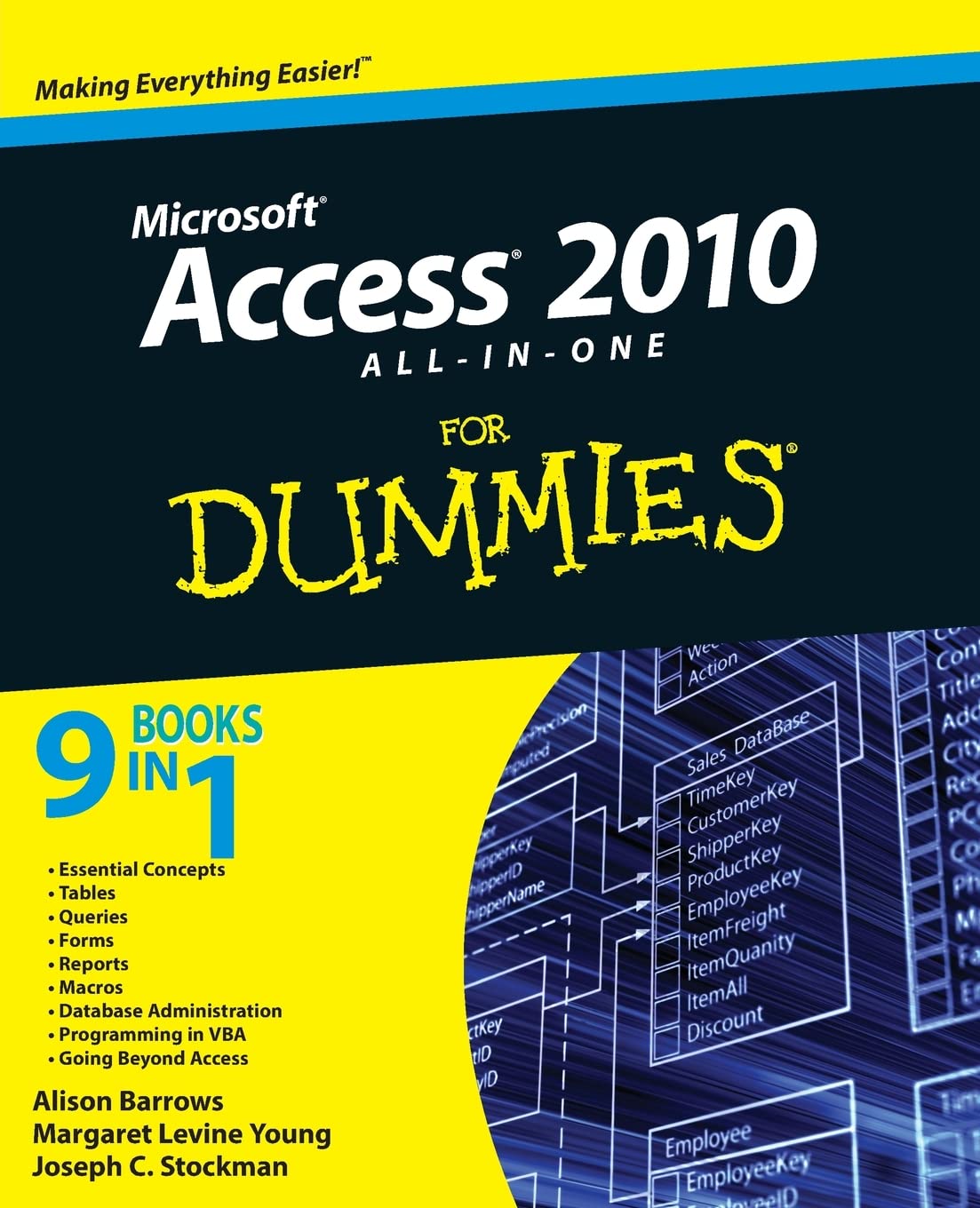
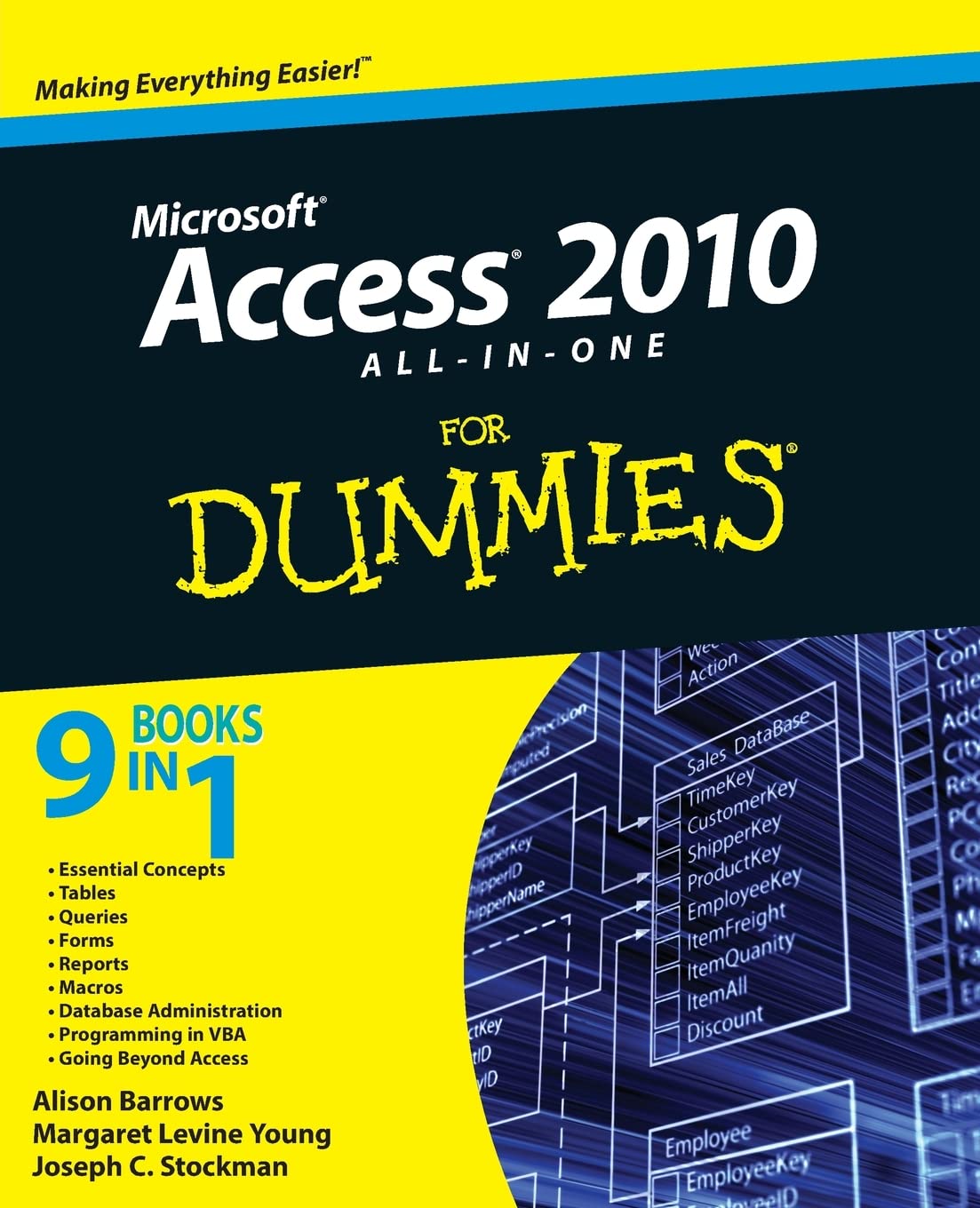
Access 2010 All-in-One For Dummies
J**H
Was a used book, but i knew that, it and it was in great shape, it was exactly what i needed
To learn to build a data base in access
M**E
Not bad for a "beginner's" text
I compared this text to Missing Manual and the Access Bible texts. Dummies and Missing Manual scored the highest in my boo; Access Bible scored the lowest (because it has few examples, is much too complicated for any but the most technical reader, and has at least errors about how to deal with bugs in the program). Both D & MM have lots of examples, explain things from the ground up, and are clearly laid out so I didn't tire as I read it. These texts have two issues to me: 1) although they're good as an introduction to a topic, when a problem arises, searching by Google for expert or user answers has almost always provided more useful results. And 2) although it isn't the author's fault, do remember that Access is not a very stable database (Microsoft doesn't guarantee that your data will be there tomorrow). I recently made a change in a form and discovered much to my dismay that half of the data in table had disappeared. A friend pointed out that if you backup frequently and your data isn't "mission critical", Access is acceptable; alternatives such as MySQL are much more reliable, but unfortunately are (in my limited view) more difficult to learn -- others may differ with my opinion.
J**.
Good Entry Level Book
Great book for entry level use. I was looking for more in the visual basic and macro sections. I guess that is where the dummies comes into play. It is a great book for learning the basics with some advanced tips in it. Every easy to read and understand. I learned a great deal from this book.
F**C
Focus and learn; great resource for reference
This is the one to get you up to speed so you can then update to 2016-2019. Great investment.
O**R
Digital version for Kindle ipad app is not good
This review is in regards to the Kindle version being used on an ipad and is related to the quality of the digital file, not the content of the book.I bought the kindle version because I have both an ipad and a Kindle and I am not always sure which one I will be able to use (my daughter normally has the ipad).The biggest drawback of this version is the inability to enlarge the figures and maintain readability. When trying to learn how to perform functions in any software program, the screen shots prove to be some of the most useful content in the book. Unfortunately, the Kindle version loaded on my ipad reduces the author's screen shots to a point where they are no longer legible (I have 20/20 vision). When the images are blown up they are completely distorted (low res images) and are still not legible.If you have both devices and are trying to decide which version to buy, spend a little more and get the version on iBooks. Your eyes will thank you.
A**I
Teach yourself Access
I taugh myself Access 2003 using only the program and the 2003 for dummies books. Now that the company has upgraded to the 2010 version, this book is doing the same to teach me all I need to know about the new version. I have become the Access expert for my division.
R**R
but I am getting much better at MS Access thanks to this book
Yup, I am a dummy, but I am getting much better at MS Access thanks to this book. Its an easy ready and easy to follow. Walks you through step by step with simple instructions. I recommend the "for Dummies" series to anyone wanting to learn a new program!
D**N
T
It was very insightful on all topics. It was what i needed and more
A**L
Five Stars
Great tool
T**H
Worth Buying
The book contains all the required information. I have received the book as per the schedule. Thank you to Amazon. It would be nice if the paper quality is improved.
A**S
Probably The Best Access Learning Guide Out There
Having been an Excel operator and modular systems designer since literally the year dot (dot being the little blip on the horizon where Multiplan gave way to the more widely recognised windows spreadheet).Whereas excel is a blank canvas just waiting to be sprayed on in an extreme range of tonal complexity I realised that Access requires a little more thought before diving in to system technicalities. This is the reason I invested in this guide in the first place to get the so called 'database' mindset, but also to gain knowledge of the technical stuff to follow through from the start to end of a project. This guide offers a great introduction to the system yet in it's book within book format it is possible to jump to sections that would be of particular interest at a given moment. A good example of this is as follows:I've recently taken on a project at work converting some old excel (and rather technical spreadsheets) to Access. Having made a note of all the cells and their functions, after a quick 'brainstorming' session with the guide, I found that I could achieve an exact replica of the spreadsheet on Access. I'm still yet to load Access and use it but at least I know it can do the job effectively - this is particularly handy because at least now I can report back these findings to hopefully move to the next (and first) stage of database development.This book is an extremely handy guide for the novice but I can also see it being an excellent reference for the more experienced user. I did invest in the Access VBA programming dummies guide at the same time as well as I know that will also enter the mix at some stage.This book will definitely be my partner through this and many other Access projects in future and it comes highly recommended.
A**R
Exactly as expected
Bought for work. Never used Access - had no idea what a database was or how it worked. Using this book (and another book I bought) managed to build a database that is in constant use all day, every day, by all the staff.
M**É
It's good, but way too slow and too much information ...
Okish, It's good, but way too slow and too much information about options, but it helped me a lot and is very useful. For very beginners.
Trustpilot
2 months ago
2 weeks ago