







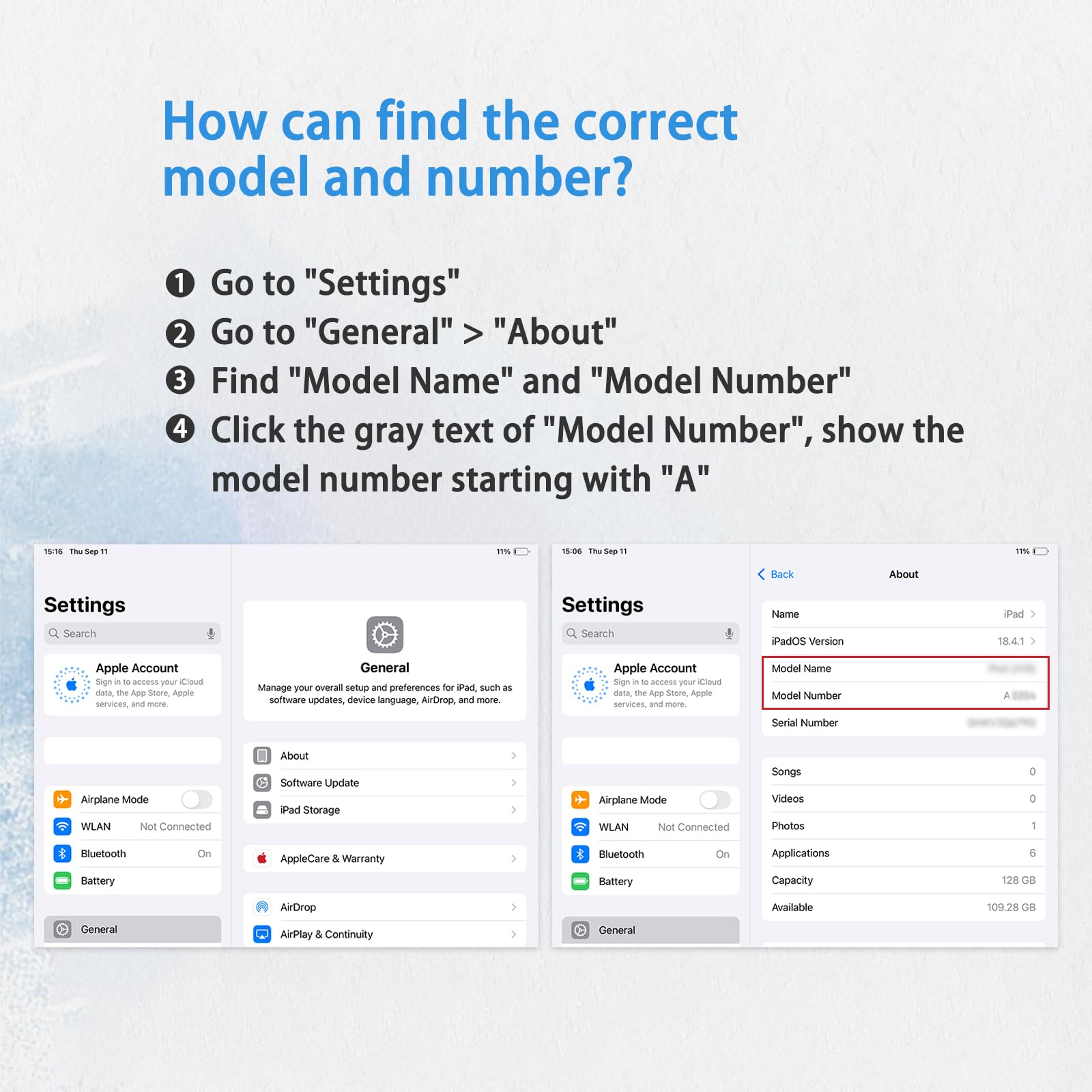
✍️ Elevate your iPad game with the ultimate paperfeel screen shield!
The MOBDIK 2-Pack Paperfeel Screen Protector is engineered for iPad 10.2-inch models (7th, 8th, and 9th generation). Featuring a matte, anti-glare surface with a unique paperlike texture, it reduces Apple Pencil nib wear and minimizes eye strain. Its fingerprint-resistant coating keeps your display clear, while the included installation kit ensures a bubble-free, precise fit every time.







| Finish Type | Matte |
| Water Resistance Level | Waterproof |
| Screen Surface Description | Matte |
| Screen Size | 10.2 Inches |
| Compatible Phone Models | iPad 10.2 inch (2021/2020/2019) |
| Special Features | Anti-Fingerprint, Anti Glare |
| Compatible Devices | Tablet |
| Item Hardness | 3H |
| Unit Count | 2 Count |
| Number of Items | 2 |
| Item Dimensions L x W | 9.7"L x 6.68"W |
| Material Type | Polyethylene Terephthalate |
M**R
Feels Just Like Writing on Real Paper ✍️📱
The media could not be loaded. I really love this MOBDIK 2-pack Paperfeel screen protector! It gives my iPad a smooth, paper-like texture that makes writing and drawing so much more natural. The matte finish cuts down on glare, and it feels way better than writing on plain glass. Plus, with two in the pack, I’ve got a backup ready to go. Great quality and easy to apply — highly recommend if you use your iPad for notes or art.
J**R
One of the best iPad Screen Protectors I've used!
I’ve been using the Paperfeel Screen Protector on my iPad, and it’s been a game changer, especially as someone who frequently uses the Apple Pencil and reads on my iPad. The matte, anti-glare surface really reduces reflections and makes it easier to see my screen clearly even in bright environments. I noticed way less eye strain during long sessions of note-taking and drawing. Reading with this screen protector gives more of a Kindle-like reading experience.The texture coating works well to minimize fingerprints and smudges — I don’t have to constantly wipe the screen like I did before, which keeps my workspace cleaner and less distracting. This has been key as someone that is left-handed.Installation was surprisingly simple thanks to the included tools and the helpful step-by-step video. I managed to get it on without any bubbles or dust trapped underneath, which can be tricky with screen protectors.Overall, it doesn’t just protect the screen but also enhances the Apple Pencil experience by giving it a nice paper-like feel when writing or sketching. If you’re an artist, student, or just want to reduce glare and fingerprints on your iPad, I’d definitely recommend this product.I couldn't recommend this product enough, even if you don't have an Apple Pencil
S**A
Very good product
The MOBDIK 2 Pack Paperfeel Screen Protector delivers on its promise. It provides a fantastic, natural paper-like texture for writing that dramatically reduces glare. The installation kit makes the process surprisingly stress-free. A top-tier upgrade for any iPad user who loves to write or draw with their Apple Pencil.
J**N
It’s good.
Install was tedious but worth it. The video was a little hard to follow at times, but I somehow managed to install it without any air bubbles, and the tools provided were helpful. The screen has a slight grain but my Huion tablet has a similar quality so I’m used to it. So far it is good, but I am only giving 4 stars because I think the screen protector reduced my screen’s sensitivity. Perhaps I’m not putting my fingers on enough, but with my previous tempered glass screen, it would register such touches. So far, value for money is good considering all the tools provided.
A**D
Works Well (Mostly)
Generally speaking, this screen protector works really well! It’s great for drawing if you use an Apple Pencil or similar Bluetooth stylus. It does give the screen a sort of “grainy” look like I’ve seen a few other people mention, but that’s to be expected with a screen protector that is purposely not smooth.The biggest issues I have with this screen protector is that it is pretty difficult to get ALL of the bubbles out when you apply it. I think the texture and thickness is what makes this particularly difficult, and I can’t really think of a way that this could be remedied. For me personally, the bubbles are small enough and few enough to where it doesn’t really bother me when the screen is on and being used.Another small gripe I have is that this screen protector makes it quite a bit harder to use the touch screen normally. If you primarily use your tablet for things like artwork, writing, or anything that uses an Apple Pencil or similar Bluetooth stylus, you should be fine since this isn’t really affected. But it is definitely something to note and definitely something you’d need to get used to.Overall, I think this screen protector works well for how much it costs, and honestly the few issues I have are so minor that my overall experience was not tarnished at all.
C**O
Does the job! XD
Why did you pick this product vs others?:Did exactly what I needed it to do. I use my Ipad as a drawing tablet and I prefer the matte because it makes it feel like paper. Wonderful ASMR too. The picture is kinda whack because I've been using it for months now and it's not gotten a single scratch. It does track dust but a brush off is all it needs.
K**R
Feels good but interupts use a bit
Installation was pretty easy, I followed the very out of date video from the website provided (paperfeel100.com it took me to a 3yr old YouTube video)It is very difficult to get all the bubbles out even after meticulous effort. I was thankfully left with only two small bubbles (one hidden by my case).I will say while it does feel nice with the pencil the texture with touch is a little off putting. I think I could get used to it but I don't like it a of right now. It feels like very coarse paper.The screen protector gives everything else a soft gray color that is almost unnoticeable - but everything is slightly blurry compared to without the protection.I do use my iPad as an ereader as well and makes test a bit harder to focus on.If you plan on using your device specifically for art and nothing else, go for it. But keep in mind it might distort color and give it a texture.
S**M
Annoying Installation.
Bubbles are the most annoying thing with this product. Remember, you mess up once, it's going to be difficult to peel it off to get rid of the bubble. Unfortunately the corner is damaged and I still couldn't get rid of all the bubbles. The particles on the front screen will get into the back too.I don't want it to go to waste and try the 2nd screen. I have to deal with it until it annoys me enough to switch to the 2nd one. I don't think I'd buy this again.Writing on it is decent though. If you put on your screen right, then the product is decent.
Trustpilot
1 week ago
2 months ago