






🚀 Elevate Your Mac Experience with Voila Reve!
The Voila Reve M.2 NVME SSD Convert Adapter is designed for upgrading SSDs in MacBook Air and Pro models from 2013 to 2017. It supports a variety of NVME/AHCI SSDs, ensuring high-speed performance and compatibility. Installation is straightforward, making it an ideal choice for tech-savvy users looking to enhance their device's capabilities.


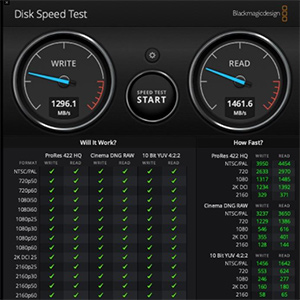


| Package Dimensions L x W x H | 12.8 x 8 x 0.7 centimetres |
| Package Weight | 0.01 Kilograms |
| Item Weight | 0.01 Kilograms |
| Brand | V VOILA REVE |
| Colour | Black |
| Part number | MC0001 |
| Guaranteed software updates until | unknown |
Trustpilot
1 month ago
2 days ago