


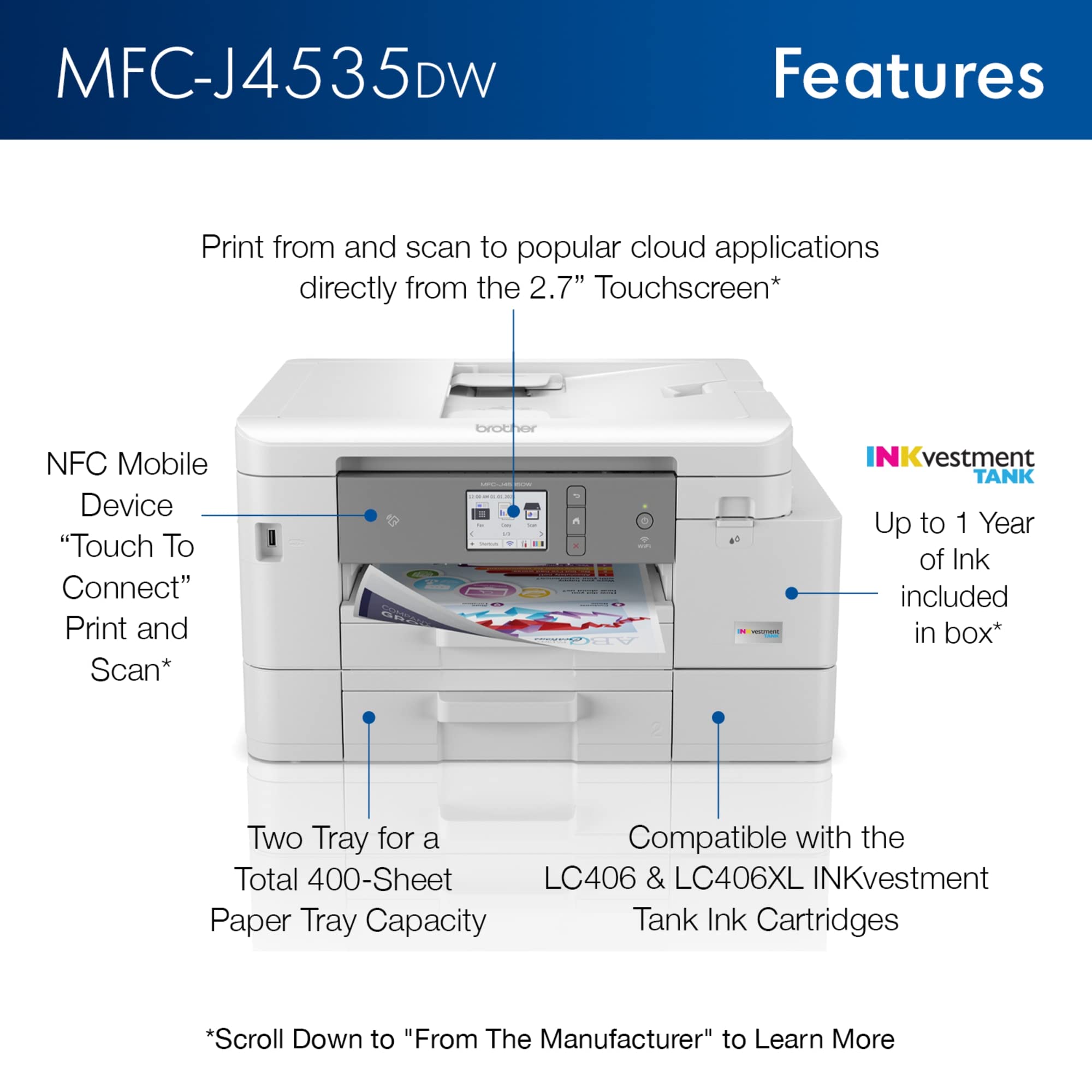





📈 Print Smart, Live Smart!
The Brother MFC-J4535DW INKvestment Tank All-in-One Color Inkjet Printer offers a seamless printing experience with up to 1 year of ink included, mobile app control, and a revolutionary ink system designed for high efficiency and convenience.
B**Y
So far so good!
(Don't miss my update at the end)The previous printer I had worked great (Epson) for a few months and then the nozzles starting getting badly clogged and nothing would remedy the problem, so it went into the trash. This new printer is flawless so far (but I am holding my breath!)The set-up was a bit tedious, but I had a sense that this might be because the printer was more sophisticated than any I had had previously - and my assumption seems to have been correct. It is quite impressive compared with all my previous printers.For example, the printer stays connected to my Wifi better than I am used to (although, for a brief time, on rare occasions it has required me to turn it off and then on to get it to print). It also has multiple feeds, which all work quite well. It seems to be more "automatic" with set-up for print jobs - very smooth.The print quality is excellent - and the print-outs are pretty speedy.In short, I have never been so impressed at this stage of ownership. I will not hesitate to update this review if I become dissatisfied.UPDATE 8 MONTHS LATER:For several weeks the printer was misbehaving in terms of staying connected to my computer, which is close by and wired. I could print from my smart phone with no problems, but not so well printing from the computer. I don't know how exactly but this issue is resolved (possibly from an update maybe?) Additionally, around that same time I was having problems with print quality, but that has also resolved itself. (This is the first printer that automatically goes into a head-cleaning mode!) During those weeks I was thinking this review should be one-star, but now I would comfortably go with five. I am now concluding that this printer is quite amazing and that I have FINALLY found a printer that I am happy with!
E**D
Does Everything Well
After 1 month ownership, I have used for printing, scanning & copies in black & in color. All come out out clear & work well as expected. I use the App to print wirelessly & works great. No complications. Have not used Fax yet. But was easy to set up. Prints quietly & pretty quickly. I am coming from a 12 year old HP All in One (that finally died), I used to run a Small Business with 100's of pages printed weekly that served me well. It printed a little faster & was noisier & the cost of ink was expensive. I am not using this Brother printer with same usage, so it remains to be seen on Ink costs & reliability. But so far so good. There was an ink shortage for this printer, but it comes with 1 year's worth of ink & the inks are now coming back to availability.
C**Y
The Printer Refuses To Print
2024 Update:This printer is still overpriced garbage that I would give it a less than one star review if I could, and I have subjected it to perforation via a cannon on the 4th of July. I'm only updating this review because of spite and to report that I've been using the, "Canon MegaTank G3270 All-in-One Wireless Inkjet Printer. for Home Use, Print, Scan and Copy, Black" printer after it was recommended to me by a local print shop employee. Not only is this printer ~$100 dollars cheaper, a smaller profile, has a replaceable print head, and larger/cheaper ink... But it also prints marvelously.I can honestly say that the Canon G3270 has never given me problems; the setup was quick and easy, the ink reservoirs filled easily, and even if you leave it powered off for prolonged periods (1 month) it will still print over 60 pages of documents and 10 pictures flawlessly without any; blotting, streaking, distortion, fading, or artifacts. It will not even force you to update the firmware before it prints, which is truly a relief.Original Review:This is quite possibly the worst printer I have ever had the misfortune of owning, it has literally never printed a document without a problem of some kind after the first month.There have always been problems with it printing too lightly, with streaks, splotches, and lines. Even after an 8 hour tech support session across; Email, text chat, and numerous IT technician phone calls only resulted in *acceptable* prints in that they were legible. And I settled for that because the printer ran out of ink from all the diagnostic prints they had me do.Only to have ANOTHER 6 hour tech support session after the replacement ink arrived because the damned thing still didn't work, and I had to install Brother's proprietary apps "Brother iPrint&Scan," "Brother Utilities," and "Brother Creative Center" just so that the support technicians could get it to work for two days. It then went back to malfunctioning, refusing to print black unless it was printing a diagnostic. Printing entire blank pages if you selected the "Mono" black and white printing option.I hate this printer, I honestly loathe it, and I will be destroying it. Physically destroying it because it is a piece of garbage that should never have been made, and I hope that everyone who contributed to its awful existence suffers from hemorrhoids for twice as long as I've had to deal with this printer.
Trustpilot
5 days ago
3 weeks ago