

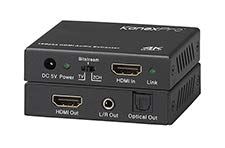
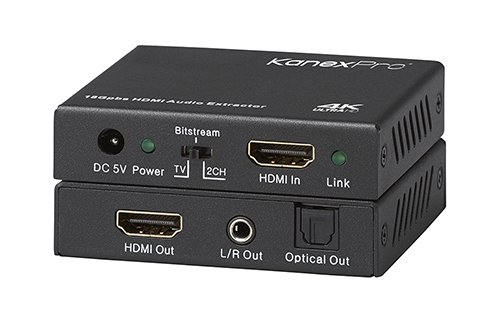
🎉 Elevate Your Audio Game with Kanex Pro!
The Kanex Pro 4K HDMI Audio Extractor is a cutting-edge device designed to de-embed high-quality audio from HDMI sources. With 18Gbps bandwidth and support for various audio formats including Dolby Atmos, it ensures an immersive audio experience. Its plug-and-play functionality makes it user-friendly, while compatibility with popular devices like Apple TV and gaming consoles makes it a versatile addition to any home theater setup.
J**E
As advertised, multi-channel to 2.0 PCM for the stereophile
I have a number of concert and opera bluray discs, never able to hear them on my dedicated stereo set up (DAC, pre-amp, amp & floorstanding speakers good to 25 Hz - no subwoofer). Digital audio output from bluray players don’t necessarily output 24 bit LPCM, so I bought this unit based on reviews here and elsewhere for a try. My DAC prefers optical hookup as supposed to anything electrical (i.e. digital coaxial), so the Kanex Pro is a perfect solution.I am still pleasantly surprised how well it works. How can I know? Since different bluray discs carry different audio tracks by format and bitrate, I used my ears to test them all: DTS HD Master Audio 5.1ch outputs ~3.5-4.5 Mbps, Dolby TrueHD 7.1ch outputs >5 Mbps, LPCM 2.0ch outputs ~1.5 Mbps, and Dolby Digital 2.0ch outputs ~200 kbps. Listening these various audio options on Adele Live at Royal Albert Hall (Columbia 2011), Les Miserables 25th Anniversary at the O2 (Universal 2011), and Hans Zimmer Live in Prague (Universal 2017), it is easy to hear differences in soundstage, dynamics, depth, fullness which are almost always better on the multichannel tracks - more fullness in the vocals and better acoustic decay of intruments - compared to the 2.0 channel offering on the same disc. It’s almost like the more the data (bitrate), the better the sound output out of the stereo - without any subwoofer. This is particularly obvious on Hans Zimmer’s Live in Prague, which is rich in the low bass range - there’s definitely more authority and definition out of the TrueHD 7.1 audio than through the LPCM stereo 16bit/48kHz track.The exception to this observation is where 24bit/48kHz LPCM stereo is available on the classical concert discs, for example 2018 New Year’s Concert by Wiener Philharmoniker (Sony Classical). Compared to the DTS HD MA 5.1ch, the 2-channel LPCM sounds wider and more elevated, dynamic, articulate - the exact opposite of what the other discs were showing. Maybe it’s all in the mastering as opposed to the bitrate. But it’s not so much about multichannel vs. stereo playback, t’s about this tiny unit doing what it claims to be doing - a bit of a black box as the manufacturer webpage and manual don’t say how it downmixes all the channels to two - extracting audio from the bluray discs. The access to audio options on the discs offers me the chance to decide my own preference - and wow am I blown away by the sheer mastery, talent and dedications that these musicians demonstrate. As I’m writing this review, I just started watching/listening to Nobuyuki Tsujii (born blind) on the piano live at Carnegie Hall (EuroArts 2012), and the 16bit/48kHz LPCM stereo track is the clear winner on this disc. You won’t want to miss the dynamics and resonance on that Steinway...This gadget works so well, I bought two - the other one for my TV with, you guessed it, a stereo integrated DAC-amplifier, no HDMI. More than enough clarity and dynamics for watching Netflix. Setup: Sony UBP X800 player, HDMI1 out to monitor, HDMI2 out to Kanex Pro via Wireworld Chroma HDMI, Kanex Pro optical out via Wireworld Supernova Toslink, to EMM Labs DAC2X (supports 24/192 through the Toslink inputs).
B**7
Did not like
Worked one time then never again.
D**S
Does not De-Embded DD or DTS signals.
Works great. However, It will not de-embed Dolby Digital signal which I thought it would. Only seems to work with PCM.
A**R
Worked for only 3 months
Worked great until it stopped working for no reason after only 3 months.
S**P
Money Saver - Simple Hi-Tech Device
I was struggling from a year to separate Front Stereo Channels for bi-amping through external receiver(I have them older, redundant) while master receiver (ONKYO-TX NR646) decoding Dolby-Atmos signals. Receiver has dual out HDMI, the HDMI that I was sending with audio was connected to receiver for bi-amping further, however, ONKYO stops decoding Dolby Atmos as soon as realizes this configuration, not sure what happens there, probably it passes the signals directly to slave receiver and since the slave receiver did not have Dolby Atmos decoding, it used to turn into Dolby TRUEHD (and DTS HDMaster for DTS:X). Tried so many times with various settings, never got to work Dolby Atmos with additional receivers to amplify only front tower speakers. However, after lot of research and reading on ONKYO site and google, finally came across this device which has proven exactly the way I wanted. Amazing device, works perfect, lacks in instructions on manual but I believe people looking for device knows very well what to expect from it. Excellent device saved me thousands of $$s if I would have chosen to go with receiver with capability that I needed.
C**R
Causes banding in 4K HDR at 24p movies
I tested the Kanex 4K pro with the following setup and it is causing weird banding in 4K 24p HDR movies (see attached image):Apple TV 4K > Audioquest Chocolate HDMI 2 feet > Kanex Pro 4K > Audioquest Chocolate HDMI 3 feet > Sony VW285ES 4K ProjectorI tested the same movie with the following setup and I get a clear HDR output.Apple TV 4K > Audioquest Chocolate HDMI 2 feet > Sony VW285ES 4K ProjectorApple TV 4K > Audioquest Chocolate HDMI 2 feet > Marantz 6011 > Audioquest Chocolate HDMI 3 feet > Sony VW285ES 4K Projector
K**N
Dolby Vision works great with Apple TV 4K
I have Dolby Vision capable LG OLED65c7p, Apple TV 4K and older Denon receiver. I’ve read numerous reviews of other HDMI splitters and HDMI audio de-embedders that says it’s HDMI 2.0 but is not really Dolby Vision compatible. I verified that this tiny unit that fits in my palm works with Apple TV 4K Dolby Vision and passes digital audio to my Denon receiver via optical. My LG TV displays Dolby Vision logo at the top right corner of the screen when I select the HDMI input dedicated for Apple TV 4K. I was able to watch Netflix Stranger Things in 4K Dolby Vision with no problems. I can definitely recommend this unit to those who are in similar situation.
A**R
It just doesn't worm
Just doesn't work.HDMI in to Optical Out and there's 0 sound.How do I know that works? I have a cheaper one that works.I wanted this to extract the Dolby Atmos from my tv to my soundbar to cover the audio lag. However, no matter how I connect or set this up, there no sound at all.
Trustpilot
2 weeks ago
4 days ago