







🛍️ Stick with Spartan: Label like a pro, organize like a boss!
Spartan Industrial’s 2.5" Circle Printable Labels offer 6000 matte white, smudge-proof, and fade-resistant stickers compatible with both inkjet and laser printers. Designed for versatile use—from product labeling to personal organization—these durable, writable labels come in bulk to keep your projects running smoothly and stylishly.







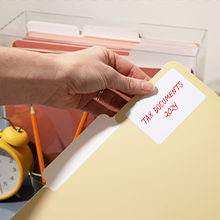



| Manufacturer | SHIPPD |
| Brand | SPARTAN INDUSTRIAL |
| Item Weight | 11.33 pounds |
| Package Dimensions | 11.5 x 8.98 x 3.9 inches |
| Item model number | SI-LABEL-LS |
| Color | White |
| Shape | Round |
| Material Type | Paper |
| Number of Items | 500 |
| Size | 2.5" Circle |
| Manufacturer Part Number | SI-LABEL-LS |
K**S
Great quality- easy template!
These are perfect!! Will be buying more shapes and sizes. I used to cut my bag tags out by hand- lame, I know, but started it once and never thought to change to a pre-cut template. Saves so much money, they look nice, and save so much time.
J**C
Great Value and Quality
These printable labels by Spartan Industrial are a great addition to my home office. They're ideal for labeling packages and products. I bought different sizes, and they work perfectly with my laser printer. The available sizes are versatile for various labeling and creating stickers. The labels peel off its backing paper easily. Adhesion is good to paper, plastic and cardboard. Shipping was fast.
A**R
Just what I needed. And structuring the word document is easy
All I did to print these is:I created a 2x2 image of my logo.Then since the paper size is 8.5x11 I did was 4 images across is 8 inches so I divided the .5 in half and moved the indent for the word document 0.25 on each side of the document. Same for the vertical: 5 images going down is 10 and the size of the paper is 11 inches so 11-10 = 1 inch remaining. I divided the 1 inch by 2 which equals 0.5. I moved the indent on the top and bottom to 0.5 inches. Then I copied and pasted the image using insert and pressed print and they came out perfectly.
M**.
Terrible alignment & template
These do not work with Online Labels (like another reviewers said) nor with their own template. I use Google Docs and the template isn't compatible with that apparently. I reached out to customer service on their chat option that pops up as soon as you navigate to the site, at my wits end, and they a) took a really long time to acknowledge me- like hours, while in the middle of a project, b) said I needed to save it as a PDF, and c) oh, it doesn't work with Docs.The template is a sheet with circles on it. If you create an image on Canva, it saves the design as a circle with a larger square around it (the square isn't visible). But you can't put a square over a circle on the sheet without losing the circle. I had to reduce the transparency to zero, assign the circle inside the template circle, then bring the transparency back up to 100 before printing. For EACH label on the sheet. Then it still printed off center. Not worth the savings of these, ordering the big name brand with easy to use template that actually print correctly.
C**A
Great labels, difficult to print correctly
It took me hours to get these to print aligned correctly, but I finally got them to print using MS Publisher. I downloaded the template from the manufacturer's site, but it was problematic. It took me a few hours and many attempts to get these aligned properly, but now it works. I made the circles slightly smaller than 2" (1.95). Top/bottom margins are 3/8". Left/right margins are 0.16". I filled in the circles with black so I could print on regular paper and put behind the label paper to see how far off the alignment was and made the adjustments. I've attached a sample. I printed 1 row of labels. Next time I need labels, I will delete the top row, add the labels that I need and put in the same sheet and print. This way I don't waste labels. Giving 4 stars for all of the work I had to do to make this WORK!! :)
T**K
Works just like Avery labels at a fraction of the cost
I run a small cottage food business and these are perfect for printing product labels. I have used Avery for years and use their software to design and print. I tried these to see if they would print with my existing label designs and they did. This will save my business money so I can hope this product remains available for future purchases.
J**K
Not for outdoor use
When applied outdoors, these labels begin to peel up after a few rainstorms. Other adhesive labels are stickier.
C**S
Love these labels!
I used these labels on 200 get-out-the-vote postcards. I printed a colorful message and border on each label, affixed one per postcard, then decorated each card with 8-10 different colored stars. The labels were easy to handle, sailed through my printer with ease, and looked awesome. Another plus: very timely delivery by Amazon. All good!
Trustpilot
2 weeks ago
1 week ago