







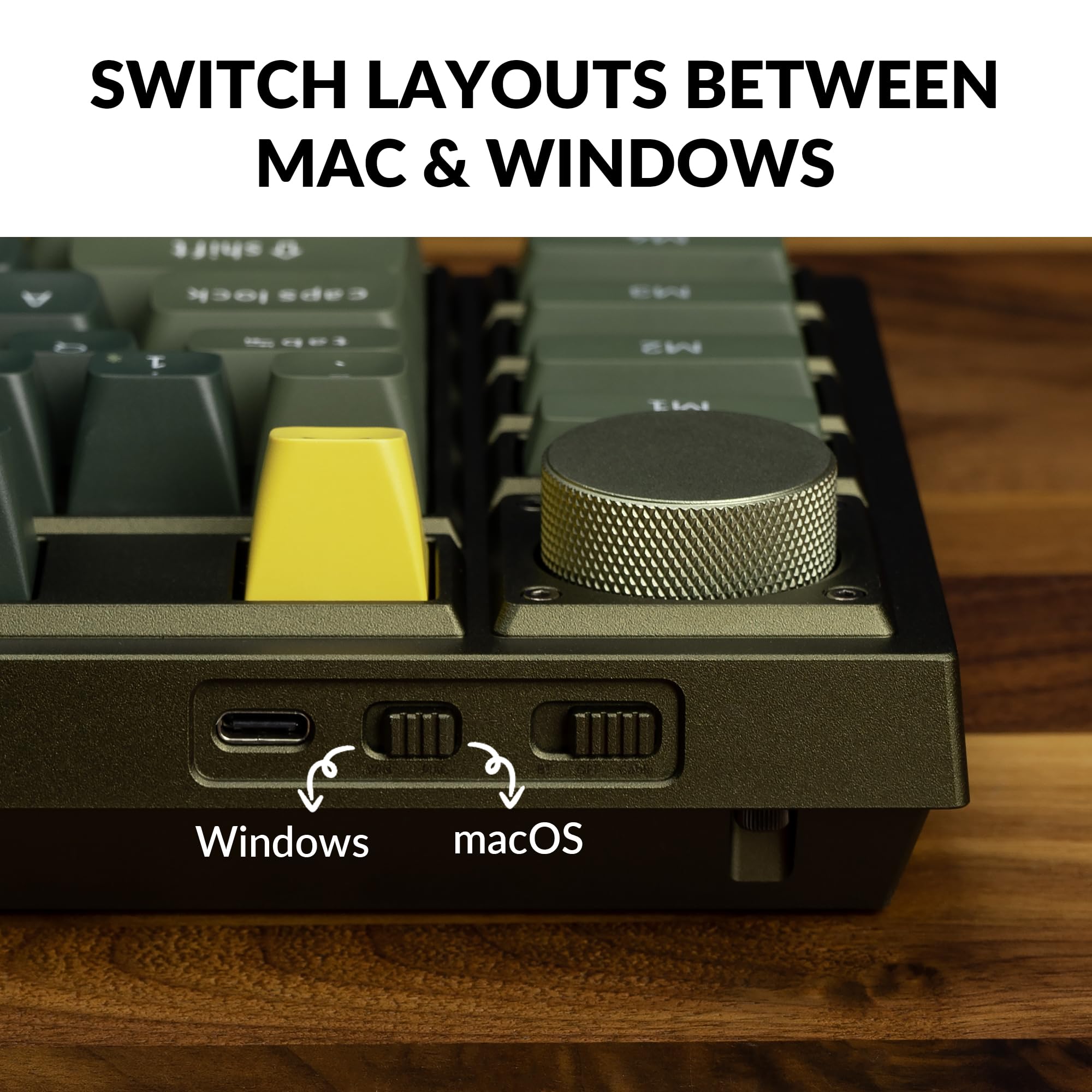

Type Like a Pro! 💪
The Keychron Q3 Pro SE is a premium wireless custom mechanical keyboard featuring a full aluminum build, customizable macro keys, and versatile connectivity options. With hot-swappable switches and a double-gasket design, it offers an exceptional typing experience for professionals across Mac, Windows, and Linux platforms.
| Brand | Keychron |
| Manufacturer | Keychron |
| Model | f6f810e0-7f5d-4f3b-be12-f8b0bce554e0 |
| Model Name | Q3 Pro SE |
| Product Dimensions | 41.5 x 14.43 x 3.15 cm; 3.15 kg |
| Batteries | 1 Lithium Ion batteries required. (included) |
| Item model number | f6f810e0-7f5d-4f3b-be12-f8b0bce554e0 |
| Operating System | Linux, Windows, macOS |
| Compatible Devices | Laptop, PC, Tablet, Smartphone |
| Special Features | Backlit |
| Mounting Hardware | Keycap Puller |
| Power Source | Battery Powered |
| Batteries Included | Yes |
| Batteries Required | Yes |
| Battery cell composition | Lithium Ion |
| Keyboard Description | Office, Home |
| Connector Type | Bluetooth 5.1 / Type-C Wired |
| Material | Metal Polybutylene Terephthalate |
| Hand Orientation | Ambidextrous |
| Manufacturer | Keychron |
| Item Weight | 3 kg 150 g |
S**N
A keyboard you can commit murder with
So if you're like me and you stumbled upon this, you're going to have a hard time finding in depth reviews of this. So I'll try and highlight everything after owning it for less than a week and will try to update if I have anything else to add. To clarify on the model I have, I got the Keychron Q3 Pro SE Wireless with the banana switches since there are multiple options available.I went into this kind of not having a clue what their banana switches are or how they'd feel and just going off of Keychron's website of the actuation force of them and then finding a chart of the Cherry keyboards. I'd say from a noob's perspective/non-keyboard enthusiast who buys one every 5-10 years, that in terms of actuation it's similar to a Cherry MX blue. Although the typing sound is not even close. These are not clicky at all. They are not silent but you're a lot less likely to annoy someone if they were in a cubicle next to you with this. You can find sound tests on Youtube of the switches. I've attached the charts on my review for reference as it applies to the other keyboards on this post as well. Note that the Keychron brown, etc. are slightly different than the Cherry brand ones of the same color designation. Not sure how noticeable this actually is. Keychron does offer their own switch tester if you're on the fence on the switch as well.Good:-Volume knob is nice and chunky, you're not going to accidentally crank or lower volume because it has a lot of play. This is noticeable on my very old keyboard knob that I would accidentally fat finger it and make my ears bleed. It's nice and tactile feeling, like an old 70's stereo system knob. It also functions as a mute button/macro.-Support for Windows/Mac/Linux.-Switch with the ability to toggle the wired/bluetooth mode.-Type C is always a huge plus.-Hot swappable switches. (Although, I've read that you are limited to Keychron switches for this when trying to research this keyboard, I'm not sure if that's true or not. Maybe someone can elaborate on this in another review if they have switches available.)-Open source software. No weird invasive gaming software you have to install to control the lighting and configure the macros. Software when you're able to get it to work seems very straightforward.-PBT capsBad:-The keycaps for the macros seem to be proprietary weird sizes. I compared it with a few of my other keyboards/keycaps and nothing fits it exactly and wasn't able to find the size anywhere online. Which would explain why in the barebones versions they also sell they include the macro keycaps. It's going to limit the keycap swaps you have for those.-No height adjustment for the keyboard. It's at a fixed sloped height. I would say at least for my larger monkey hands/fingers that a wrist rest is mandatory for at least the way I type and the stock keycaps. Not a major ding, but something to be aware of. I think for the price point it's strange but maybe that's just me.-No replacement keycaps aside from being able to switch from Mac to Windows keys. I was hoping at least to get rid of the yellow escape and enter keys. The profile of the keycaps is KSA, and you're going to be hard pressed to find anything that matches them in terms of height and in the included keycap set if you just wanted to change out a few like I was.-The little nubs that you use to find the standard typing position on this keyboard are the smallest I've ever used and I'm not sure I like them. (See photo)Indifferent/other things to note:-It's a little more money to order it from here than direct from manufacturer, albeit with overnight shipping for me.-Macro keys come with brown switches for whatever reason. It's a little strange that they wouldn't put in matching keycaps.-The open source software was a pain to get working. Not going to knock the keyboard for that as who knows what was happening with detecting it. I initially tried to use the VIA downloadable executable from the website and was not able to get it to detect the keyboard, despite multiple attempts at resetting it. After multiple resets/flash attempts, I tried to use the website again and it started to work and detect it after uploading the .json ((Keychron Q3 Pro ansi knob.json if you want a quick google search.) You'll need to enable the design tab in settings and there you'll be able to upload the file.) The desktop version would not detect the keyboard no matter what I tried. (Windows 10) I haven't gotten around to trying this on Linux but I have faith that it'll work better... but that's not relevant to the review.-RGB is not very bright. Corsair keyboards and the like are going to be brighter and more notable if that's the thing you're into. Keycaps are not shine through which is strange and something I knew in advance, but thought I'd mention.-The white version static light on the RGB seems weak to me. (Comes off a cool white with a blue hue. Phone couldn't capture this well.)-Keycaps are really nice and I really enjoy the aesthetic of them, but they're a bit on the 'taller' side and it's going to take some getting used to for gaming if you're coming from a more standard profile. They remind me of a Commodore 64.-The keyboard is incredibly heavy. The other reviewer was not kidding, you could easily bludgeon someone with this. It's not going to shift when you bump it with your hand. I'm hoping that speaks to the build quality, but it could just be really heavy metal.-Picture of stuff that comes in the box attached without all the paperwork. You'll also receive a USB C to C cable as well with a type A adapter... Cable is a bit lackluster but works. Cable is roughly 5.5ft. My olive version's cable is a greenish grey color if that matters to you. Picture makes it come off slightly more greenish.
M**E
Amazing
Ok so right off the bat: it’s big. And heavy. Even without the 10-key pad it’s still a very large keyboard and more that width it also stands quite tall up from the desktop and the shaped keycaps are tall too. BUT if you have a properly positioned keyboard drawer or shelf, or have your chair set up correctly, it’s not a problem. Just understand what you’re getting.The banana switches are fantastic and the sheer ease of typing is like a cool glass of water on a hot day. The weight of the solid metal case really anchors this keyboard into place and allows you to really focus on writing.Only downside as far as I can see is that it doesn’t have a 2.4 ghz connection option (just cord or Bluetooth) so if that’s a priority for you, get the Max and not the Pro.I haven’t yet programmed the special function keys on the left but already the solid knob is a big plus. Press for mute, twist for volume is the default set up but like everything it can be reprogrammed.
S**R
worst software
Via is garbage software.I wonder how this expensive keyboard uses garbage software like this.Do not buy this keyboard at all.
G**O
Just what I needed!!
Building my first PC and of course I needed peripherals to match. This keyboard exceeded my expectations on what a keyboard can do.It’s got a knob that my computer automatically recognizes to adjust the volume. And the RGB lighting is amazing, comes with a lot of customization. Very hefty for a mechanical keyboard but It’s under stable since the metal feels like quality, i don’t know how else to describe it.Only issue I have is this model isn’t recognized under the mapping tool for mechanical keyboards so that’s a bust, but overall still a great keyboard.
A**X
OH MY GAWD. YES
This is it. This is the *BEST* keyboard i've ever owned. It's solid metal... I could use it as a weapon. It works on Linux, the customization software works on Linux.I do wish it came with blue keyswitches... but you can hot-swap them so, who cares! It's awesome. 10/10 would splurge again.
Trustpilot
1 month ago
3 days ago