




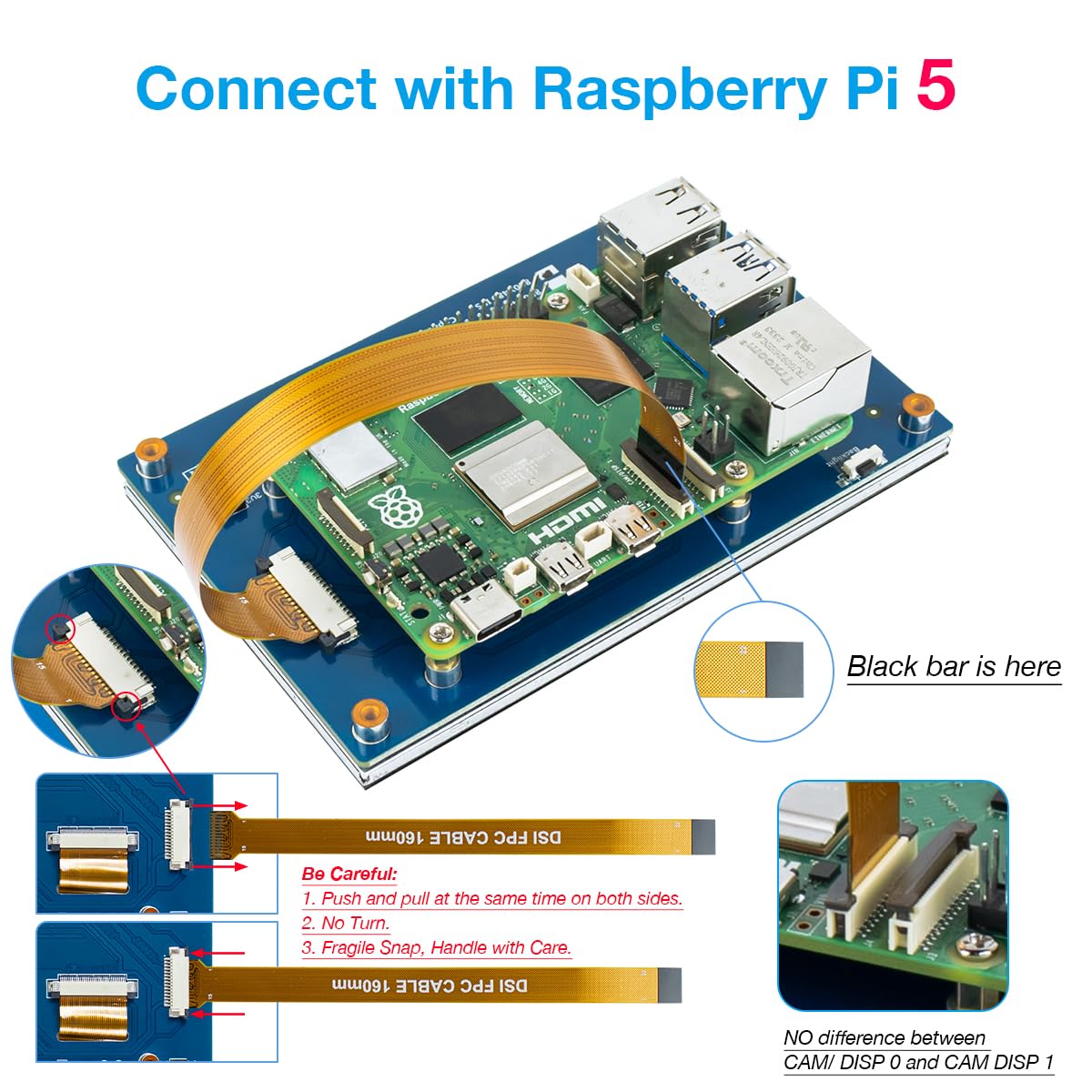



🚀 Elevate your Raspberry Pi projects with a touchscreen that’s as smart as you are!
This 5-inch IPS capacitive touchscreen offers an 800x480 HD resolution with a 178° viewing angle, designed exclusively for Raspberry Pi 5/4/3 models. Featuring a driver-free MIPI DSI interface, it delivers plug-and-play convenience, PWM backlight brightness control, and multi-touch support on Raspbian OS. Lightweight and panel-mountable, it’s the perfect display upgrade for coding, home automation, and experimental projects.
| Viewing Angle | 178 Degrees |
| Has Color Screen | Yes |
| Refresh Rate | 60 Hz |
| Display Type | LCD |
| Display Technology | IPS |
| Aspect Ratio | 5:3 |
| Screen Finish | Glossy |
| Hardware Connectivity | HDMI |
| Connectivity Technology | MIPI DSI |
| Item Weight | 6 Ounces |
| Screen Size | 5 Inches |
| Voltage | 3.3 Volts |
| Is Electric | Yes |
| Response Time | 10 Milliseconds |
| Display Resolution Maximum | 800 x 480 Pixels |
| Native Resolution | 800 x 480 |
| Resolution | HD |
| Item Shape | rectangular prism |
| Color | Default |
| Mount Type | Panel Mount |
| Compatible Devices | raspberry pi |
| Special Features | Touchscreen |
| Specific Uses For Product | Raspberry Pi projects, Education, Programming, Home Automation, Experimentation |
E**C
Works right out of the box
This worked right out of the box on my raspi 4b. The display is crystal clear, the touch is perfect. The price is perfect. The size is exactly what I was looking for. I've been messing around with $10 displays 'for raspberry pi' that simply don't work the way they should, so this is a relief. Simple and straightforward to set up and attach ribbon cable.As another reviewer pointed out, the cable prevents access to the SD card slot - be mindful of that when installing. Now I just need to print a case for it to attach to my printer, and I'll be set. I'll probably buy another one for my next pi.
A**Y
Nice display
Works great with my Pi 2, plug and play for display and touch. The stand legs are minimal, but work ok for now. Plan to upgrade to something like the (basic) case by lanwanman on printables.
W**W
Quality Display
The appearance is really good for 800x480 on a screen this size. The touch functionality is responsive and easy to use. Including ribbon cables for both RPi 5 and for earlier RPi versions was a nice touch.The picture is an LVGL sample from Squareline Studio. I don't think the pic really does the screen justice.
M**
Just got it, but I love it.
I was skeptical at this price point, I wanted a 7” touch screen for my Raspberry PI5 with a DSI or ribbon connector, HDMI cables are bulky and put stress on connectors. Product was very simple to assemble, ( pictures on Amazons product page) no drivers needed, loaded right up on Ubuntu Dragon OS. Nice resolution, touch screen works, comes with all necessary parts, ribbon cables for 3,4,5 Pi’s. Love that it’s powered by the 2 pressure gpio pins, so you don’t need a USB to power. Using SDR++ with a RTL dongle to monitor Ham frequencies. Only had it for a short time but if it holds out I’m definitely buying more. Just remember to remove the protective plastic from the mount holes on the back of monitor, and use the gold screw spacers before you mount the Pi to keep it the correct distance from monitor.
S**L
Works as described. Natively supports Raspberry Pi 4B
I acquired this 5" touchscreen for use with a Raspberry Pi 4B being used as a Klipper host. It worked well with no drivers needed for display or touch screen operation. As you can see in the picture, output during the boot process was displayed. It makes for an easy install, with no seperate power connection needed for the display. The DSI cable to the Pi includes power for the screen.One thing to be aware of is that the DSI ribbon crosses by the micro-sd card slot when the Pi is mounted to the screen. (see the picture showing the mounted Pi in a printed case) With the Pi mounted to the back of the LCD, the DSI cable needs to be removed from one connector to allow a micro-sd card to be inserted or removed. This is not a big deal for me as the card will rarely need removal/replacement.The STL files (& fusion 360 source and .STEP files) for the case I printed & it's mount can be found on Printables. Just search for "Hosyond".
T**R
Put power to screen to properly verify.
Inspect it carefully with power. it looked fine with visual inspection. But once I finally got around to putting power to it you could see screen damage on the left side. The digitizer works fine in this area so it was not the top layer. Missed the return window by a weekend.
M**N
Good quality at an affordable price
The touch screen reacts as expected. Works smoothly with the raspberry pi
S**.
Great touch screen and easy to set up.
Super easy to use touch screen for Raspberry Pi.It worked right out of the box and was super easy to connect to the Pi.I did print (3d Printer) a small box for the screen to make it look neat, but it works perfectly without it as well and has some small stands included. If you attach the Pi directly to the screen you don't even need power cables.
Trustpilot
2 months ago
3 days ago