



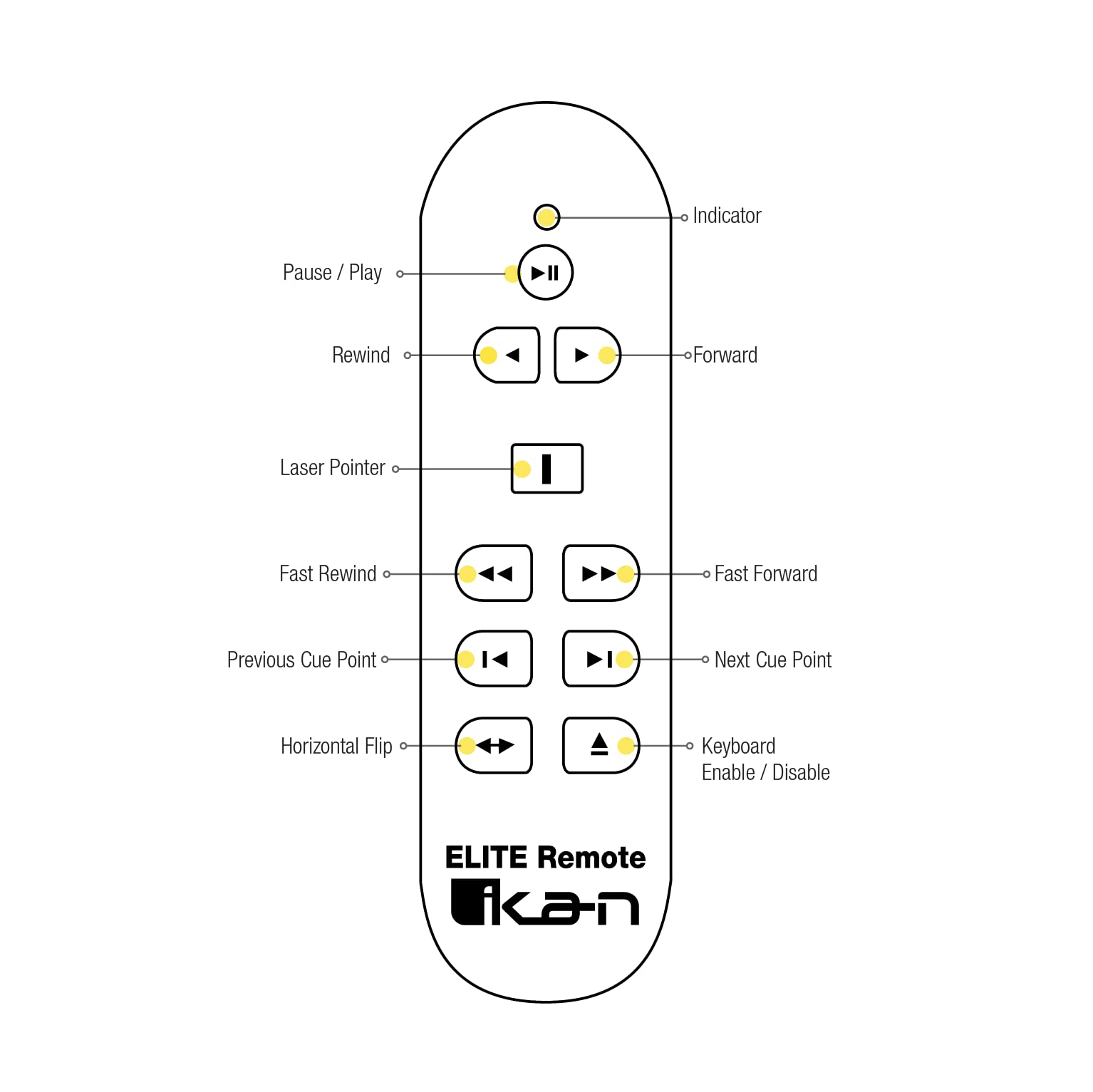
📡 Elevate Your Presentations with Effortless Control!
The IkanElite Remote Bluetooth iPad Teleprompter Remote is designed for professionals seeking seamless teleprompting solutions. With 9 soundless rubberized buttons, a 20-foot control range, and compatibility with various third-party apps, this remote ensures you stay in command of your presentations while maintaining a polished and professional appearance.
B**E
The Ikan Elite Remote is easy to use and just works (even with Android)!
Just purchased and received the Ikan Elite Remote. It is simple and self-explanatory. It paired with my Galaxy Tab A (8.0", 2019) instantly with zero issues. It's a good size, is light, and feels comfortable in the hand.I use the Elegant Teleprompter Pro (paid version) app, which allows you to use a remote and assign the various functions (play/stop, scroll up, scroll down, speed up, slow down, etc.) to specific buttons on the remote. Very simple and intuitive.Biggest complaint is that this remote is expensive. That said, there aren't a lot of decent options out there, so I bit the bullet. I purchased the Ikan remote after having tried and returned the Satechi remote. While the Satechi was significantly less expensive, it didn't have the flexibility I needed, plus the keys were loud and "clicky," which you don't want when recording. So, I guess you get what you pay for.I guess if I had one other complaint, it would be that there is no on/off button. It powers on simply by inserting the batteries. I would think this would cause the batteries to drain quickly since there is no way to kill the power except to pull the batteries out. I'm not sure yet, so I'll just pull the batteries to be safe.
A**N
Works great!
actually works well with my iPad mini2. There were control issues, but after reading some comments, there was a way to make the remote control the app. Here is what I found:1. Disable Keyboard Shortcut bar by going to Setting>General>Keyboard>Shortcuts2. Start your ELITE Prompter Software3. Press the EDIT button on the IPAD4. Tap on the body of your uploaded script until you see a blue cursor blinking (The keyboard will not “pop-up” as it would normally)5. Press PLAY SCRIPT – your remote should then become operationalSometimes, you have to do this a couple of times, clear out the background apps on the iPad, etc. but it's a good work around for an inexpensive Teleprompter
M**A
Perfect to use with Teleprompter App Pro
After I used many remotes with Teleprompter Pro, this one was the only one that worked the way I wanted. I wish it had a rechargeable battery instead of the old regular AAA batteries...but, the remotes recommended by the app are pretty but very limited in features and not worth the money. I bought and returned both of them they resemble the Apple TV remote but are useless in my context. but this one...worked like a charm...stop text, play text, augment/decrease text speed, enlarge/decrease font size, and include a laser pointer. Perfect.
K**R
TOTAL GARBAGE -- DO NOT BUY!!!
Read ALL the 1-star ratings below. You will get the TRUE response about this piece of garbage. It connects via Bluetooth... then DOESN'T WORK with ANY apps - including their own. I'm using an iPhone and it won't even move the screen. TOTAL waste of money. The only thing that works on it is the red pointer. So I paid $90 for a cat toy?? Thanks soooo much IKAN. I will NEVER buy your products again. P.S. Get some customer service. Yours is pathetic.
J**D
Works perfectly with Teleprompt+ 3 on iOS 9
I see that people were having trouble with iOS 9. I had zero issues. It paired easily, and then I mapped each of the buttons to the desired controls in Teleprompt+ 3 (which is an awesome prompting app) and run it in my OneTakeOnly Pad Prompter (which is the best value prompter hardware on the market). This setup replaces an old cumbersome setup where one device was mirroring to another and a crew member was controlling the scrolling speed, etc from an iPhone. The wifi connection would drop a lot and it always took a lot of work to get the talent and the prompter op working in harmony. Now I just hand the remote to the talent and they can start/stop, control scroll speed, text size and jump forward/backward at will. This may not be ideal for all types of productions, but it works great for a lot of work I do where it is just me and the talent. The buttons are soft rubber and are silent to push, so as long as you aren't showing the talent's hands in the shot, you are good.
J**D
Works but is an expensive option for what it does
Item arrived well packaged and was easy to connect to iPad. Does not work with all prompter software but when it does it works well. I think that 89 for a remote with five buttons is expensive, but this may be because of the limited availability of other quality remotes. If you use teleprompter a lot this may be well worth the price.
M**3
Works well with iPad
I purchased this remote in Dec 2020 and have used it on and off ever since. It works every time. I am not a techy person, but this was easy to connect and use. I highly recommend this remote. I use it with my iPad and teleprompter when I make videos.
P**N
Four Stars
Works well with our equipment. No problems.
Trustpilot
2 days ago
1 month ago